A5.4 parameter setting (cont.) – Toshiba CB-416-T3-QQ User Manual
Page 105
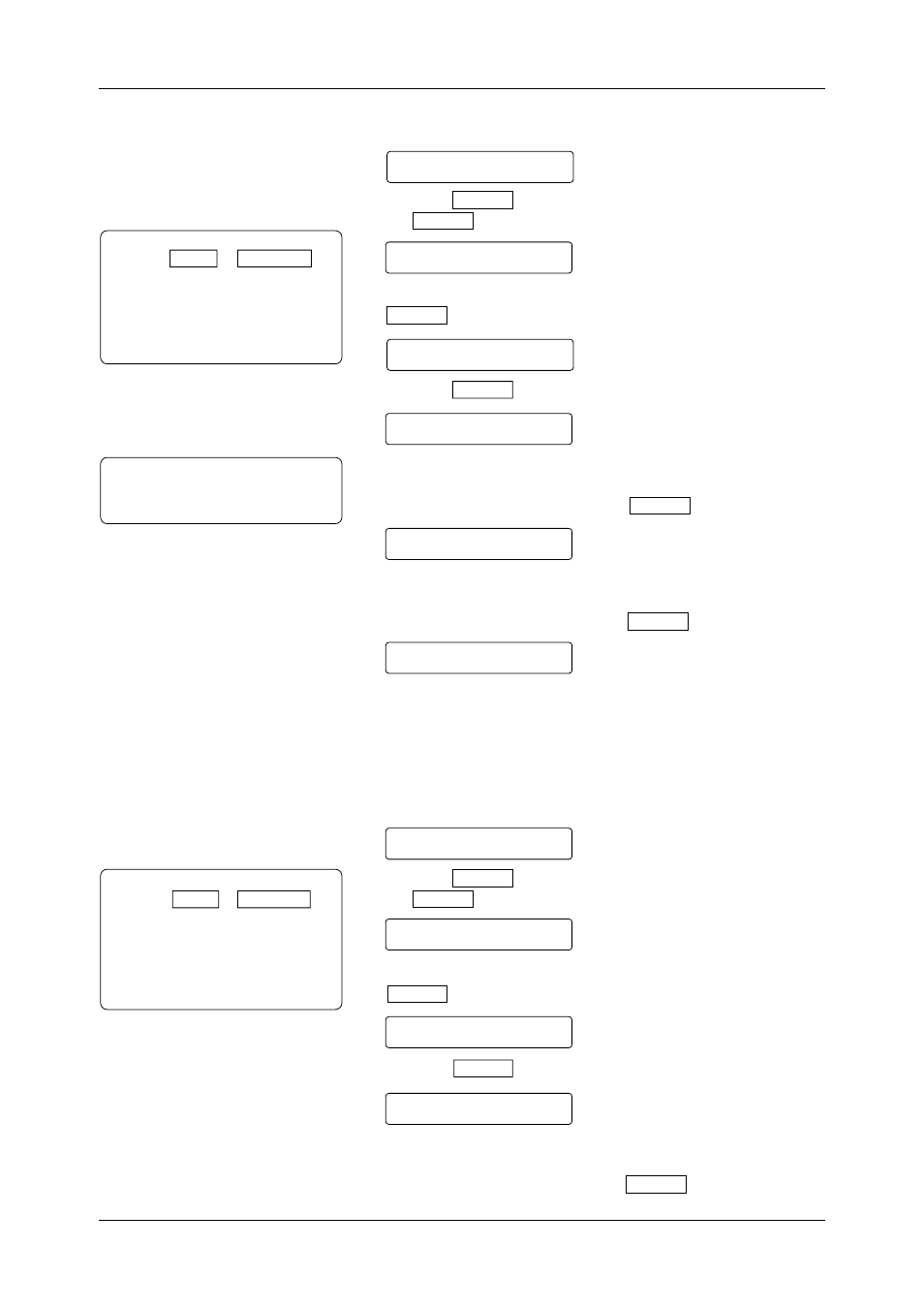
Appendix 5 System Mode
97
HEAD ADJUST
Adjusting the Alignment in the X Direction (K, M, C and Y)
Press the PAUSE key. “HEAD ADJUST” appears. Then press
the PAUSE key again.
The X direction alignment is ready for adjustment. Press the
PAUSE key.
Press the PAUSE key twice.
Align magenta in the X direction. Select one of the following
letters for the best alignment: E, F, G or H.
When selecting the letter, press the PAUSE key.
Next enter the value within a range of 00 to 31 for the best
alignment.
After selecting the value, press the PAUSE key.
Then make alignments for the other two colors in the same manner
in order of cyan and yellow.
When the alignments are complete, the message returns to “<2>
PARAMETER SET”.
Adjusting the Alignment in the Y Direction (K, M, C and Y)
Press the PAUSE key. “HEAD ADJUST” appears. Then press
the PAUSE key again.
The Y direction alignment is ready for adjustment. Press the
PAUSE key.
Press the PAUSE key twice
To align magenta in the Y direction. Select one of the following
letters for the best alignment: A, B, C or D.
After selecting the letter, press the PAUSE key.
Notes:
•
Use the FEED or RESTART key
to select a desired value or option.
•
Use black as the reference color.
However, black can be aligned in
the same manner as the other three
colors.
Note:
When G or H is selected, the acceptable
values are 01 to 29.
HEAD ADJUST
X DIRECTION
BLACK _
F00
MAGENTA F0_
0
CYAN _
F05
Notes:
•
Use the FEED or RESTART key
to select a desired value or option.
•
Use black as the reference color.
However, black can be aligned in
the same manner as the other three
colors.
Y DIRECTION
BLACK _
B00
MAGENTA _
F00
BLACK _
B05
