Drive selection – Tripp Lite B050-000 User Manual
Page 64
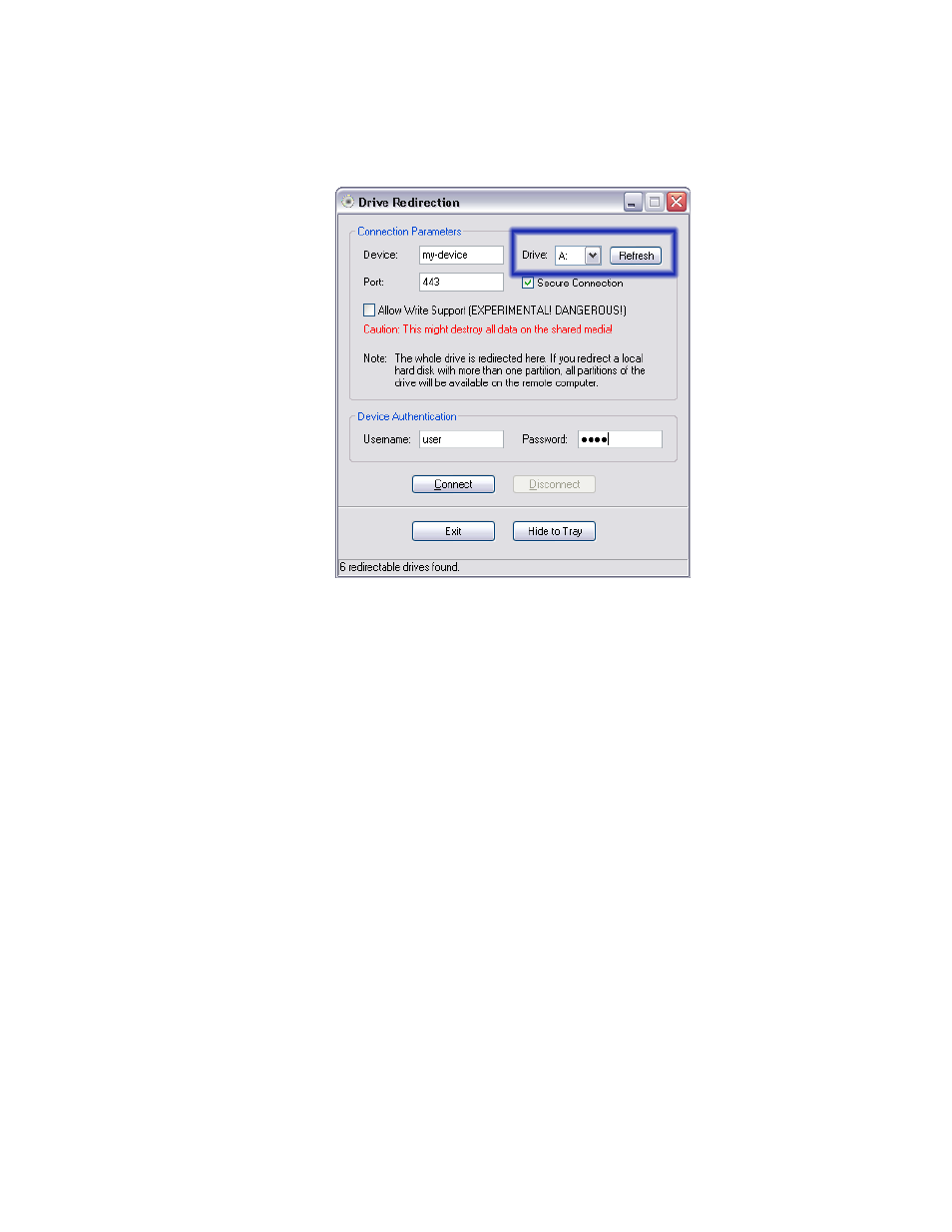
Chapter 6. Menu Options
Drive Selection
Figure 6-13. Selecting the desired drive
Select the drive you would like to redirect. All available devices (drive letters) are
shown here. Please note that the whole drive is shared with the remote computer,
not only one partition. If you have a hard disc with more than one partition all drive
letters that belong to this disc will be redirected.
The Refresh button may be used to regenerate the list of drive letters, especially for
an USB stick.
56
See also other documents in the category Tripp Lite Hardware:
- A012-012 (2 pages)
- N002-003-BK (3 pages)
- N490-016-LCLC (2 pages)
- N002-002-GY (3 pages)
- N002-025-YW (3 pages)
- N002-025-BL (3 pages)
- SNMPCARD (2 pages)
- N304-05M (2 pages)
- B118-302-R (12 pages)
- N002-002-BK (3 pages)
- N001-015-GY (3 pages)
- N302-08M (2 pages)
- U036-005-R (2 pages)
- N306-001 (2 pages)
- UL20276 (3 pages)
- N302-06M (2 pages)
- U256-025-R (2 pages)
- N002-025-GN (3 pages)
- N002-010-GN (3 pages)
- N201-007-BK (3 pages)
- B096-016 (4 pages)
- N002-050-GY (3 pages)
- N310-006 (3 pages)
- B132-004-RB (2 pages)
- U022-010 (2 pages)
- N201-020-BK (2 pages)
- N201-007-YW (3 pages)
- N001-050-BL (3 pages)
- N316-21M (2 pages)
- N002-025-WH (2 pages)
- N002-007-RD (3 pages)
- U007-40M (2 pages)
- N002-007-YW (3 pages)
- N304-11M (2 pages)
- N001-010-BL (3 pages)
- B112-002-R (3 pages)
- N302-18M (2 pages)
- N201-025-GN (3 pages)
- N306-05M (2 pages)
- N316-04M (2 pages)
- N201-010-GY (3 pages)
- N306-003 (2 pages)
- N310-08M (2 pages)
- 24-Port Cat5e Patch Panel N052-024 (2 pages)
- N002-003-BL (3 pages)
