Remote console options, Monitor only, Exclusive access – Tripp Lite B050-000 User Manual
Page 41
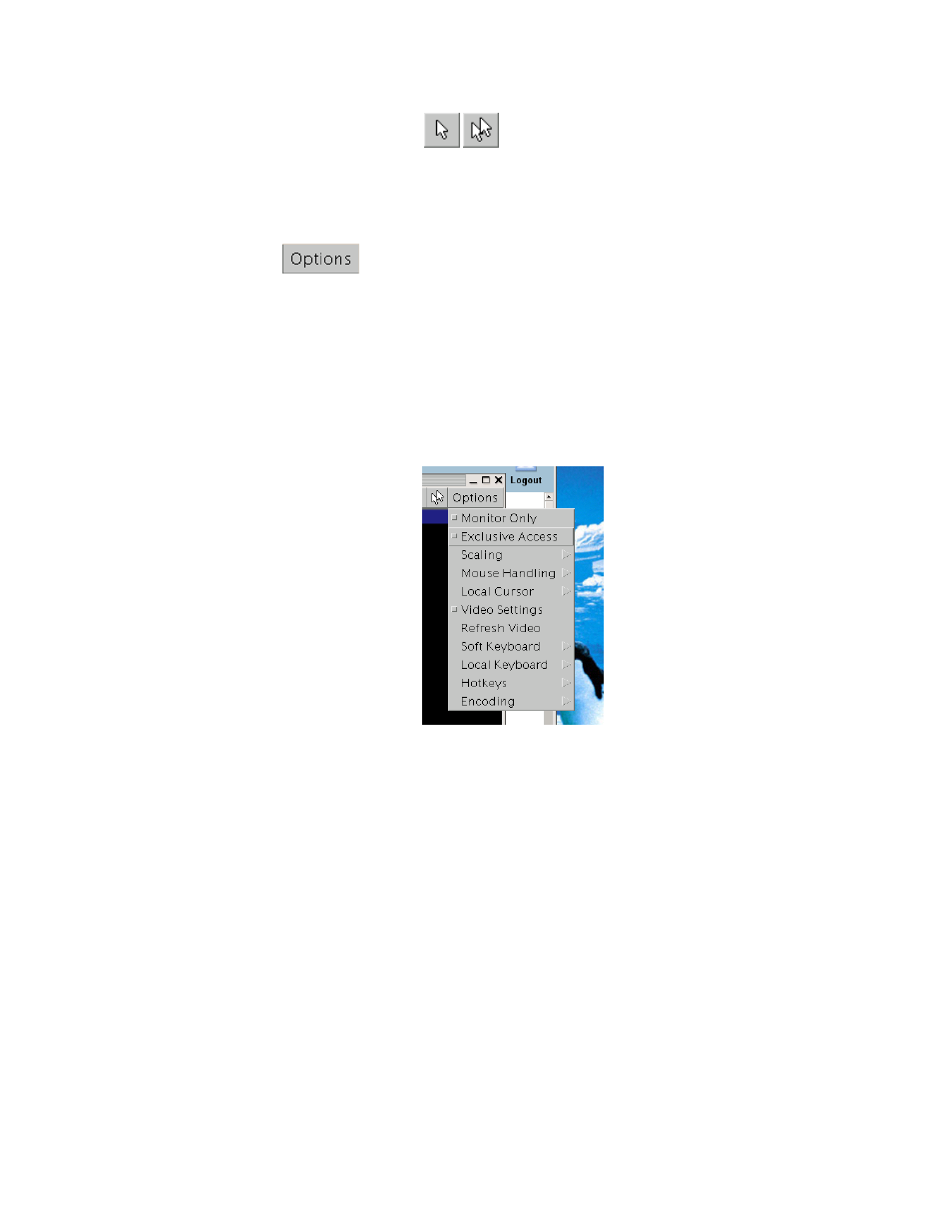
Chapter 5. Usage
Single/Double Mouse Mode
Switches between the Single Mouse Mode (where only the remote mouse pointer
is visible) and the Double Mouse Mode (where remote and local mouse pointers
are visible and need to be synchonized). Single Mouse Mode is only available if
using SUN JVM 1.4 or higher.
Options
To open the Options menu click on the button “Options”. See the Section called
Remote Console Options for a detailed description of the available options for the
B050-000.
Remote Console Options
To open the Options menu click on the button “Options”.
Figure 5-6. Remote Console Options Menu
A description of the options follows.
Monitor Only
Toggles the Monitor Only filter on or off. If the filter is switched on no remote console
interaction is possible. The remote screen can be viewed, only.
Exclusive Access
If a user has the appropriate permission, he can force the Remote Consoles of all other
users to close. No one can open the Remote Console at the same time again until this
user disables the exclusive access or logs off.
Note: This option is only accessible for members of the “administrator” group and the user
“super”.
A change in the access mode is also visible in the status line. See the Section called
Remote Console Status Line for more information.
33
