Using the pop features, Freezing the main picture in the pop double-window, Switching the speaker audio (main or pop) – Toshiba 46HM94 User Manual
Page 74
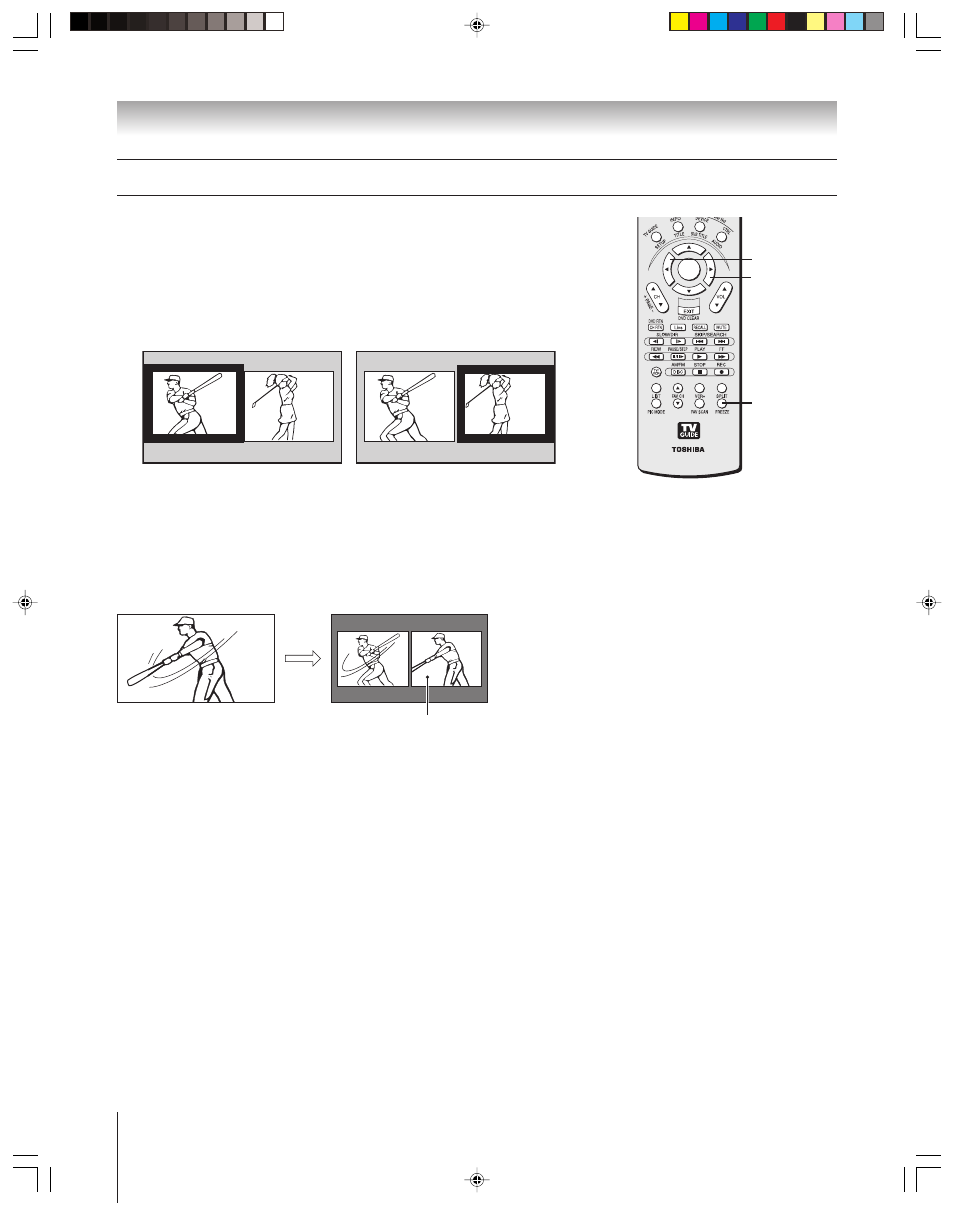
(E) 46/52/62HM94
Copyright © 2004 TOSHIBA CORPORATION. All rights reserved.
74
Chapter 8: Using the TV’s features
Freezing the main picture in the POP double-window
1. While the POP double-window is not open, press FREEZE. The POP window
will open, displaying the main picture as a still picture.
2. Continue to press FREEZE repeatedly to refresh the still picture in the POP
window, which acts as a slow “strobe” of the program in the main window.
To close the still POP window:
Press EXIT.
Still picture
Note: The FREEZE feature is not available
when the POP window is already open. If you
press FREEZE when the POP window is open,
the message “Not available” will appear.
Using the POP features
(continued)
Example: Press
x
Example: Press
•
FREEZE
CT-90216
ENTER
x
•
Switching the speaker audio (main or POP)
While the POP window is open, press
x or • to switch the sound (main or POP) that
is output from the TV speakers (and from the VARIABLE AUDIO OUT and
AUDIO OUT jacks).
The window with the active sound is outlined with a green border.
HM94(E)066-75(8a-UseTV)
8/31/04, 2:38 PM
74
