Extra features key magic – One for All URC-7781 User Manual
Page 26
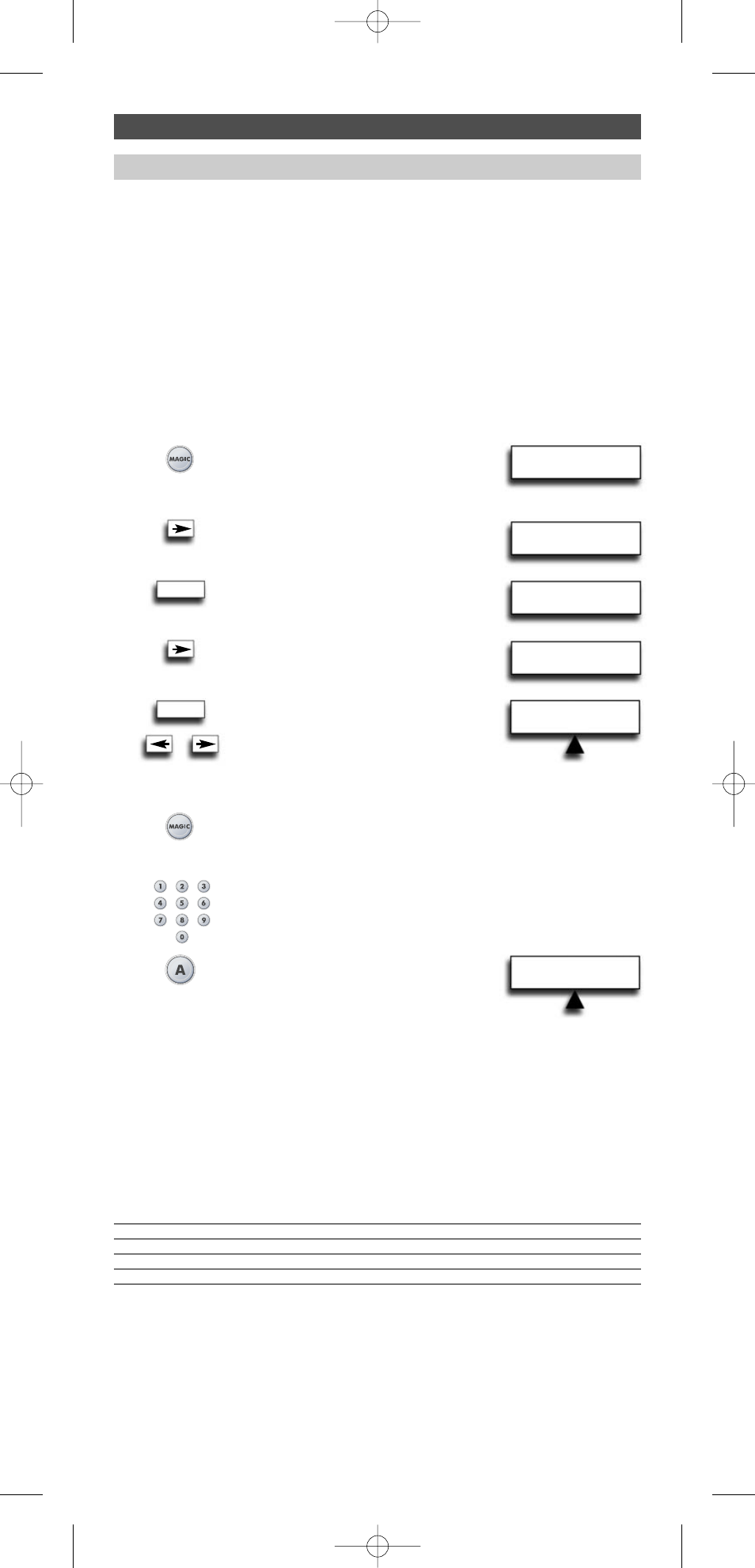
KM SOURCE
DVD
TV
RCV
WW W.ONEFORA LL.COM
25
Key Magic is an exclusive One For all feature. The design of the URC-7781 ensures that
many functions of your original remote control can be operated - even those that do not
have their own key on the URC-7781 keypad. Frequently used functions can be assigned to
a key of your choice using the Key Magic feature of your URC-7781. In order to program a
certain function with Key Magic you need to know the corresponding 5-digit function
code. As the function codes vary with different types of devices, they cannot be found in
the manual. You can request your function codes through our consumer service help-line or
by letter, fax or e-mail. All we need to know is the 4-digit set-up code your device is work-
ing with and how the function was labelled on your original remote control.
You can also visit our website (www.oneforall.com) to find an answer
to your questions.
Once you obtain(ed) your function code(s) from customer service, programming
the code is easy (eg. programming the 16:9 function on the A key).
1
Press and hold down MAGIC
for about 3 sec. and...
will appear on the screen.
2
Press ARROW Right...
will appear on the screen.
3
Press ENTER twice...
will appear on the screen.
4
Press ARROW Right...
will appear on the screen.
5
Press ENTER...
will appear on the screen.
Select the corresponding device
mode using the ARROW keys in our
exemple the 16:9 function is a TV function,
so select the TV mode.
6
Press the MAGIC key once.
7
Enter the 5-digit function code (e.g. 00234)
(provided by customer service).
8
The screen will change to…
The mode in which the function will be
assigned is TV so leave the device mode
unchanged. Press the key (e.g. A key) to
which the function will be assigned.
The 16:9 function has now been programmed on the A key in the
TV mode. The LED underneath the POWER key will light up twice
and you will return to KM SOURCE to program a next function. To
return to user mode press and hold LIGHT (ESC).
EXTENDED FUNCTION REFERENCE
(first entry is an example):
DEVICE
SET-UP CODE
FUNCTION
FUNCTION CODE
TV
T0556
16/9 format
00234
-
To access the function you have programmed, go to the corresponding device mode
first.
-
Key Magic can be assigned to any key EXCEPT the ARROW LEFT / RIGHT, ENTER,
LIGHT (ESC) keys and the MAGIC key.
-
Please note all the extended function codes you obtain from customer service above
for easy future reference.
-
It’s not possible to program Key Magic functions in the Home Theatre Mode.
However, if a key has been programmed in the original device mode with Key Magic
then this function will be carried over to the Home Theatre Mode.
Extra Features
Key Magic®
INITIAL
SETUP
ADVANCED
SETUP
ADD
LEARNING
ADD
KEY MAGIC
ENTER
ENTER
x2
KM DESTINATION
DVD
TV
RCV
706159_7781_E_10t:12_Device_7780_Euro_10_Talen 18-07-2007 11:02 Pagina 25
