Extra features add timed macro, Macros (sequence of commands) – One for All URC-7781 User Manual
Page 19
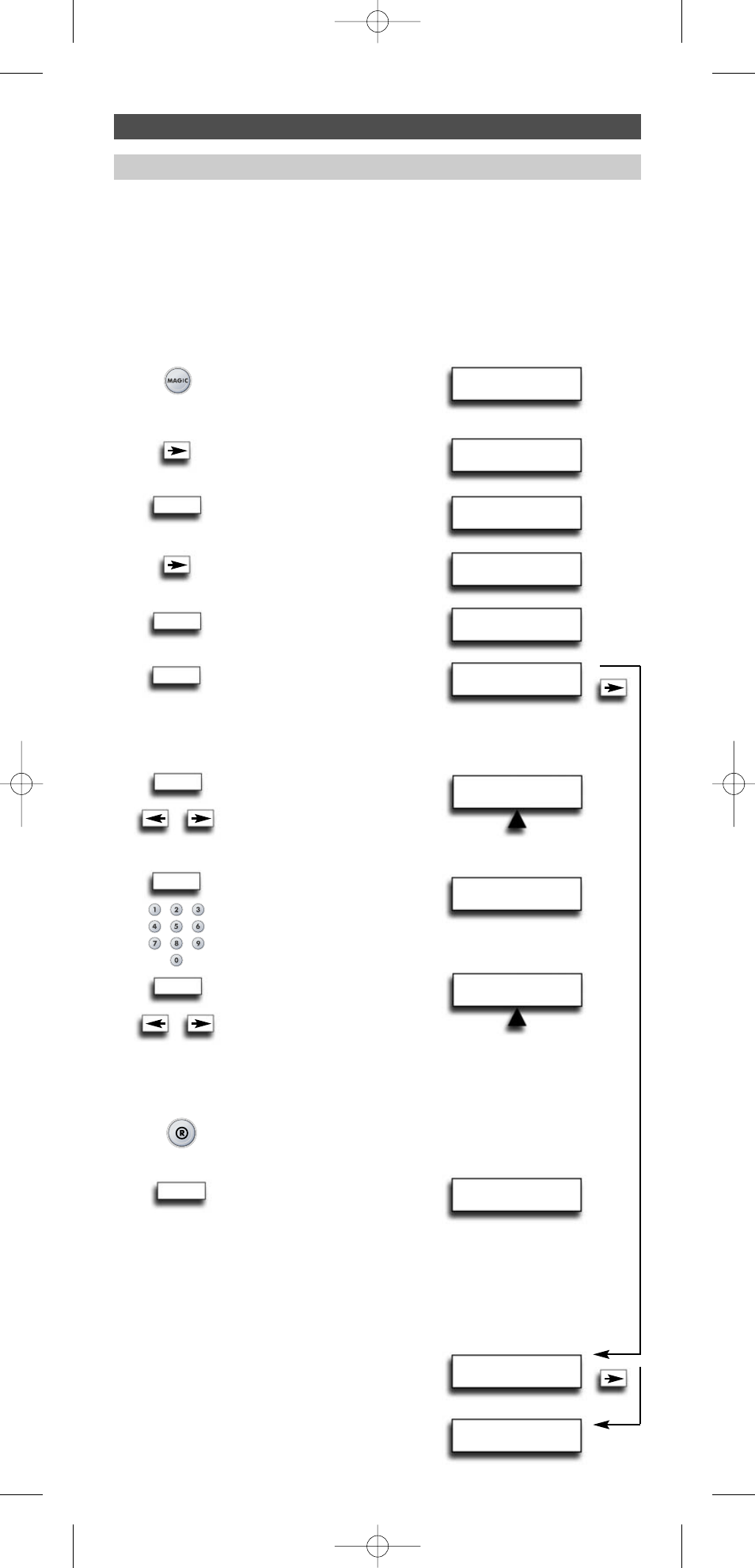
PROG SEQ & ENTER
TV
VCR
RCV
DAILY
TIMED MACRO
WEEKLY
TIMED MACRO
SEL MACRO DAY
TUE WED THU
18
WWW. ONEFORALL.COM
SEL MACRO TIME
20:45
INITIAL
SETUP
ADVANCED
SETUP
FUNCTION
MACRO
ADD
TIMED MACRO
ONCE
TIMED MACRO
Extra Features
Add Timed Macro
The Macro feature allows you to define a sequence of commands that have to be
executed at a certain time.
You can program 3 types of timed macros:
- once timed macro
- daily timed macro
- weekly timed macro
Example: To RECORD a football match using the URC-7781 with your video recorder.
1
Press and hold down MAGIC
for about 3 sec. and...
will appear on the screen.
2
Press ARROW Right...
will appear on the screen.
3
Press ENTER...
will appear on the screen.
4
Press ARROW Right...
will appear on the screen.
5
Press ENTER twice...
will appear on the screen.
6
Press ENTER...
will appear on the screen.
It is also possible to set the macro
to DAILY or WEEKLY. Use the ARROW keys to do so.
7
Press ENTER...
will appear on the screen.
Select the corresponding day when
you want to execute the Macro using the ARROW keys.
8
Press ENTER...
will appear on the screen.
Set the corresponding time when you want the macro
to execute (to start the RECORDING) using the number keys.
9
Press ENTER...
will appear on the screen.
You now have to record key
strokes in the device modes as you would
do when recording from the Video Recorder manually.
Select the corresponding device key (using the ARROW keys).
In our example scroll to VCR mode.
10
Press the corresponding key(s) you want to be sent in the timed
macro (in our exemple, press RECORD twice).
11
Press ENTER to save the macro...
will appear on the screen.
Result: you have programmed a macro to start recording today Wednesday at 20:45.
Now you need to program another macro to stop the recording on Wednesday at e.g.
22:35 so the signal that the URC-7781 will send to your video recorder at 22:35 will be
STOP.
Note: Make sure to place the URC-7781 pointed towards the video recorder
and make sure that there is a clean line of sight.
It is also possible to set the macro daily…
(the step SEL MACRO DAY will be skipped)
It is also possible to set the macro weekly…
Macros (Sequence of commands)
ADD
TIMED MACRO
ENTER
ENTER
ENTER
ENTER
ENTER
ENTER
ENTER
x2
x2
706159_7781_E_10t:12_Device_7780_Euro_10_Talen 18-07-2007 11:01 Pagina 18
