Add key macro, Extra features macro (sequence of commands) – One for All URC-7781 User Manual
Page 21
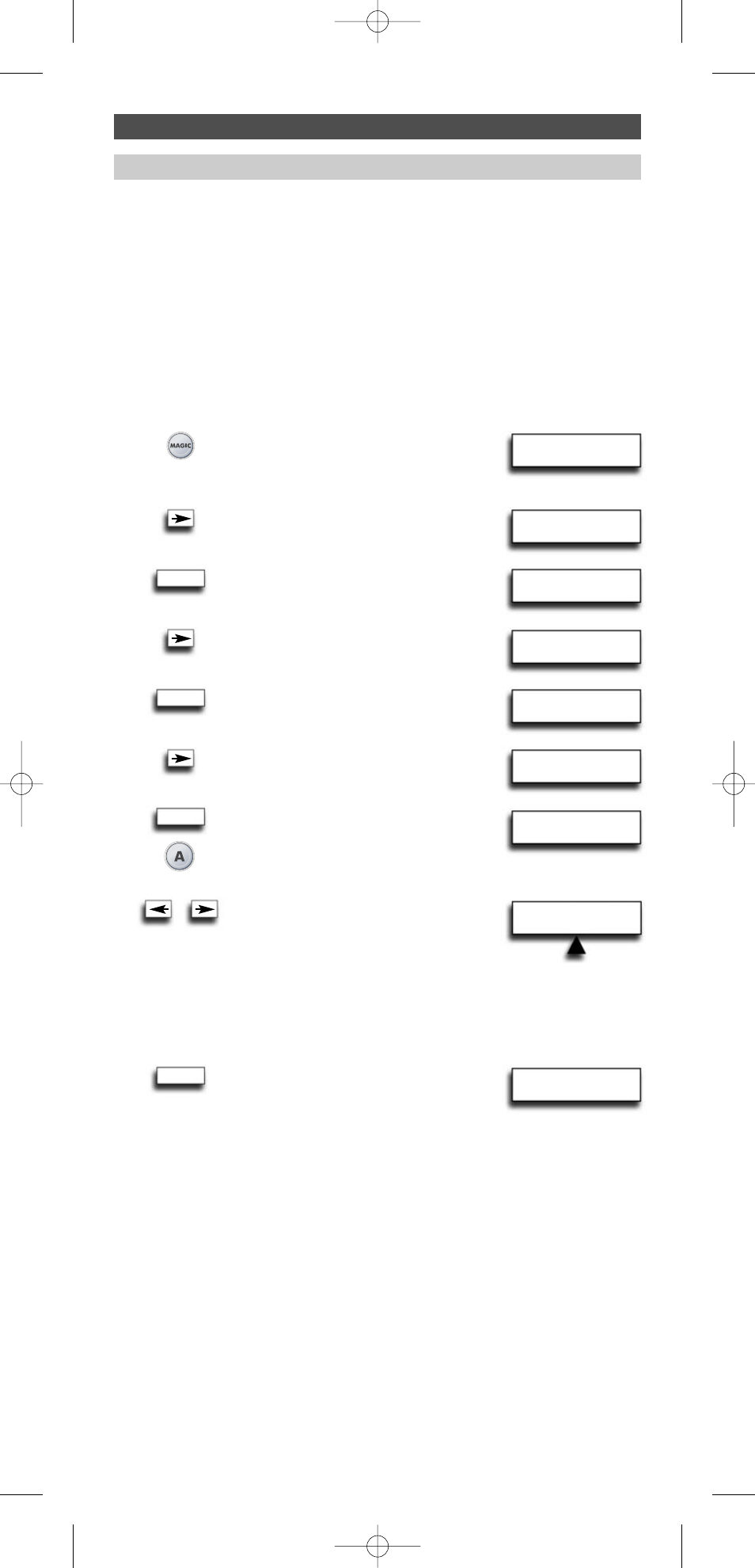
20
WWW. ONEFORALL.COM
INITIAL
SETUP
ADVANCED
SETUP
FUNCTION
MACRO
ADD
TIMED MACRO
PRESS
MACRO KEY
ADD
KEY MACRO
ADD
KEY MACRO
Add Key Macro
You can program your URC-7781 to issue a sequence of commands at the press of one
button. For example, you may want to switch OFF your TV, VCR and Satellite by only
pressing one key. Any sequence of commands you regularly use can be reduced to one
key stroke for your convenience. A key macro can contain up to 15 keystrokes in the
sequence.
We recommend to program a macro on any of the Custom keys (A, B, C, D) as the macro
will overwrite the original function on a key. The original function on the key will be
pushed to the shifted level and will only be available by pressing MAGIC and the
corresponding key.
Example: To set up the Macro to switch off your Television, Video Recorder
and Satellite Receiver on the key labelled A on your URC-7781:
1
Press and hold down MAGIC
for about 3 sec. and...
will appear on the screen.
2
Press ARROW Right...
will appear on the screen.
3
Press ENTER...
will appear on the screen.
4
Press ARROW Right...
will appear on the screen.
5
Press ENTER twice...
will appear on the screen.
6
Press ARROW Right...
will appear on the screen.
7
Press ENTER...
will appear on the screen.
Next press the key on which you
want to set the macro (e.g. A key).
8
Now…
will appear on the screen. Now press
the keys from the modes using the
ARROW left / right keys as you would
do when manually switching off your TV,
VCR and SAT. Select TV mode by using
the ARROW Left/Right keys, then press
POWER, then select VCR, then press POWER,
then press SAT, then press POWER.
9
Press ENTER to store the Macro.
The LED underneath the POWER key
will light up twice and the display will
return to ADD KEY MACRO.
Result: Whenever you press the A key, the URC-7781 will switch OFF your TV, VCR and
Satellite.
Extra Features
Macro (Sequence of commands)
ENTER
ENTER
ENTER
ENTER
x2
PROG SEQ & ENTER
VCR
TV
SAT
706159_7781_E_10t:12_Device_7780_Euro_10_Talen 18-07-2007 11:01 Pagina 20
