Reading the sd memory card, Basic playback – Onkyo DV-BD606 User Manual
Page 24
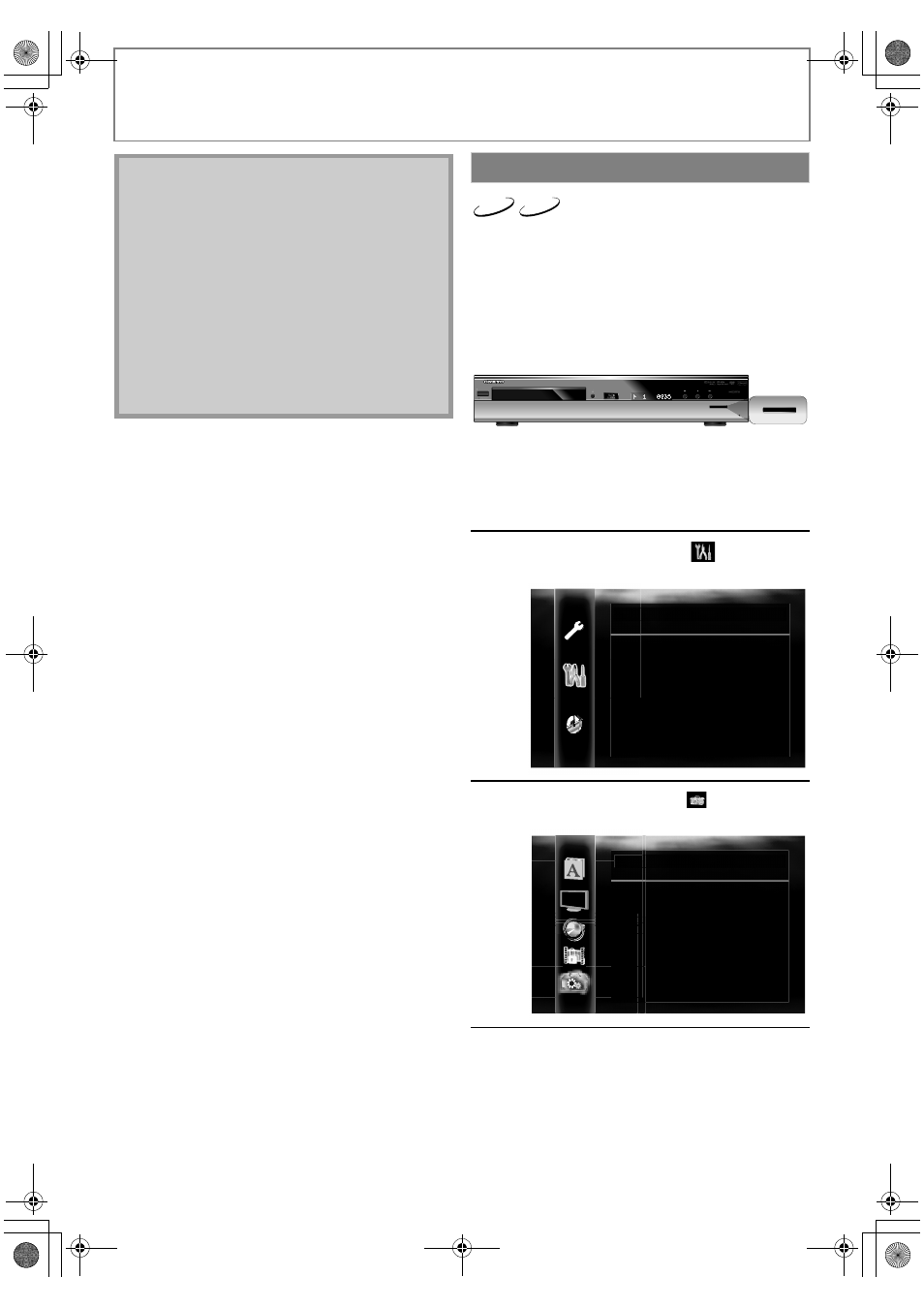
24
BASIC PLAYBACK
EN
You can play back the MP3 and JPEG files in an SD Memory
Card.
With the SD Memory Card, you can also enjoy the special
additional contents for BD-ROM Profile 1 ver.1.1 which can
be downloaded from the internet. You can store the
contents on an SD Memory Card via computer and play
them back with the BD-video. For more information about
the special additional contents, please refer to the
instruction book that came with the disc.
S Setting the media mode
Note for DivX
®
Subtitle
• To utilise this function, the following conditions
must meet.
- “DivX Subtitle” must be activated in “Language”
menu. (Refer to “DivX Subtitle” on page 34.)
- Playback file and the subtitle file must have the
same name.
- Playback file and the subtitle file must locate in the
same folder.
- Only the subtitle files with the following extensions
are supported; .smi (.SMI), .srt (.SRT), .sub (.SUB), .ass
(.ASS), .ssa (.SSA), .txt (.TXT). (.sub (.SUB) and .txt
(.TXT) files may not be recognised.)
- The subtitles that exceeds the playback time of the
DivX
®
file will not be displayed.
Reading the SD Memory Card
1
In stop mode, press [SETUP].
2
Use [K / L] to select
, then
press [ENTER] .
3
Use [K / L] to select
, then press
[ENTER] .
4
Use [K / L] to select “Media Select”
setting.
MP3
JPEG
DV-BD606
BLU-RAY DISC PLAYER
SD CARD
ON / STANDBY
SD CARD
Custom
Language
Video
Audio
Parental
Others
Others
Angle Icon
Auto Power Off
Panel Display
Slide Show
DivX(R) VOD
HDMI CEC
Media Select
On
On
Auto
5sec
On
Disc
E5J50ED_EN.book Page 24 Wednesday, September 10, 2008 11:10 PM
