Front panel and on-screen display (osd), Surround formats, Available surround modes – Outlaw Audio 970 User Manual
Page 12
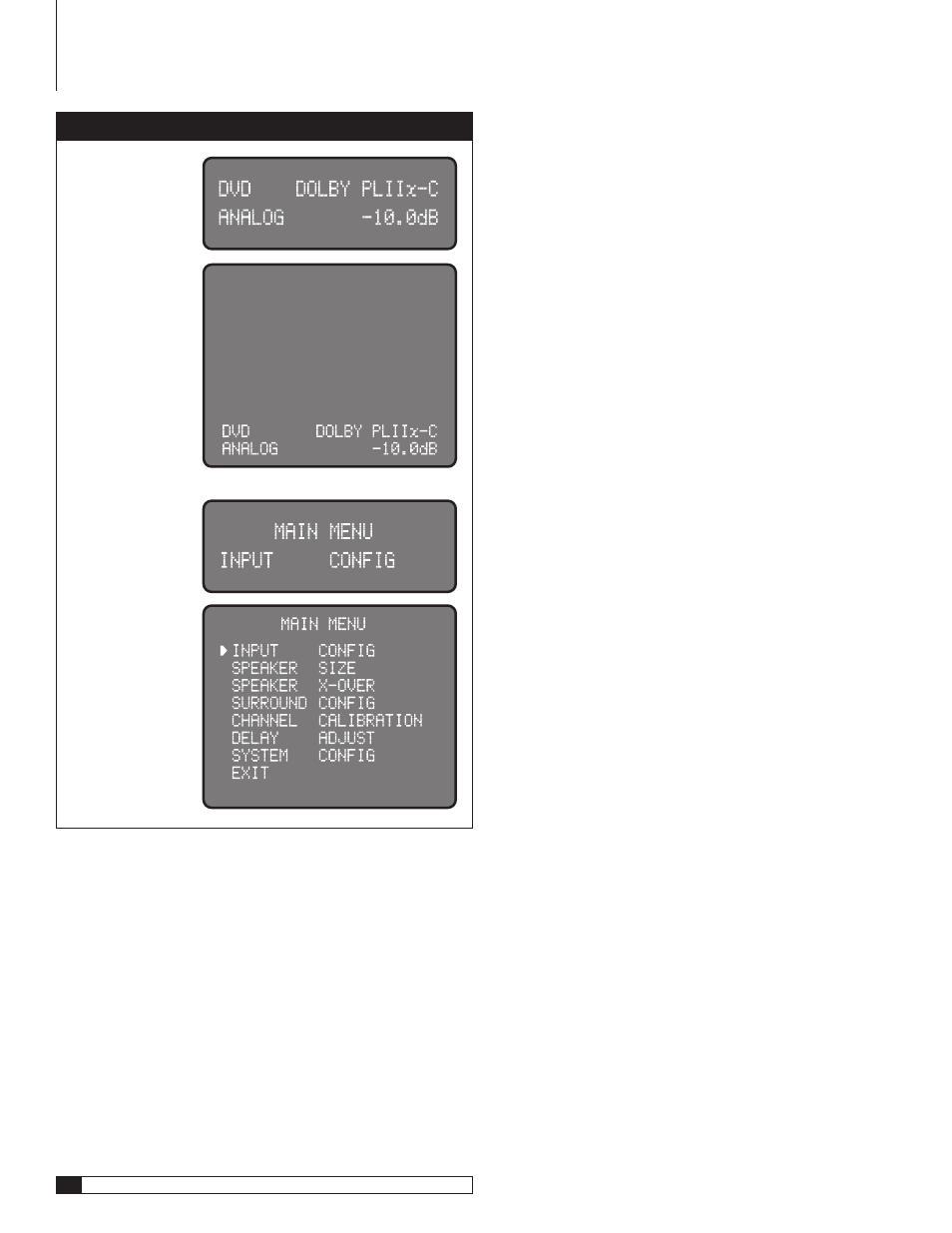
1
Outlaw Audio
Owner’s Manual
Front Panel and On-screen Display (OSD)
The front-panel display and on-screen display (OSD) provide visual feedback
of the current settings, surround modes, and configuration menus of the unit.
Information is constantly displayed at the front panel whenever the Model 970
is turned on.
To use the OSD, the unit must be connected to your display device using either
the composite video output or S-Video output jacks. You may also view the OSD
using the component video output, but the picture may blank temporarily when
you activate the menu system.
The information presented in the front-panel display will in most cases reflect
what is displayed in the OSD, but certain operations require that you use one
or the other.
Surround Formats
The Model 970 incorporates today’s most advanced surround sound technolo-
gies. The Model 970 handles the full roster of Dolby and DTS formats. In the
Dolby column, you’ll see Dolby Digital, Dolby Digital EX, and Dolby Pro Logic
IIx (Movie, Music, and Game modes). On the DTS side of the tracks, we’ve
included DTS, DTS-ES (Discrete and Matrix), Neo:6, and 96/24.
You’ll also find Dolby Headphone for convincing surround effects with con-
ventional stereo headphones and Dolby Virtual Speaker for an exceptionally
enveloping surround soundfield with just two full-range speakers. The Model 970
also offers 5-Channel Stereo and 7-Channel Stereo modes.
What you won’t find is a plethora of artificial “environments” like “stadium,”
“concert hall,” “jazz club,” etc. We did this on purpose–they’re usually not worth
the effort to scroll past on the way to something really useful. Want excellent
surround sound from stereo sources? Use Dolby Pro Logic IIx or DTS Neo:6.
Available Surround Modes
To help you further understand the messages that appear in the front panel
display and the on-screen messaging system, the chart and information that
follow below explain how the information messages from the Model 970 relate
to the surround decoding and processing modes available on the Model 970.
It is important to remember that not all modes are available at all times. Some
modes, such as Dolby Pro Logic IIx Digital EX and “7 Stereo” are only available
when you have a 7.1 system with the Surround Back speakers set to SMALL or
LARGE in the Speaker Configuration menu (see pages 30-31). Other modes,
including Dolby Digital, DTS and DTS-ES require a digital data stream, and
are thus not available when an analog source is playing.
To make it easier to navigate the multitude of mode options, we have added two
important columns to the chart below and put special key indicators:
The “D” column tells you which modes are available when a digital source
is playing, depending on the specific digital data stream.
DD
indicates modes that are only available with Dolby Digital encoded
sources.
DTS
indicates modes that are only available with DTS encoded sources.
P
indicates modes that are available only with two-channel PCM data
streams.
+
indicates a post-processing mode that’s available as an “adder” to two channel
(2.0) Dolby Digital or PCM data streams. For example, when a Dolby Digital 2.0
data stream is present you may add Dolby Pro Logic II or IIx as a post processing
mode. In those cases you will see the main mode name in the display messages
first, followed by a “+” and then the post processing mode’s name.
The “A” column tells you which modes are available with two-channel
analog inputs.
Front Panel and On Screen Display (OSD)
Model 970 Front Panel and On Screen Display
Example of Front Panel
Display when an input
source is selected.
Example of On Screen
Display when an input
source is selected.
Example of On Screen
Display when the Main
Menu is selected.
Example of Front Panel
Display when the Main
Menu is selected.
