Remote control, These buttons control the model 970’s volume, Begins the play function. model 970 remote control – Outlaw Audio 970 User Manual
Page 10
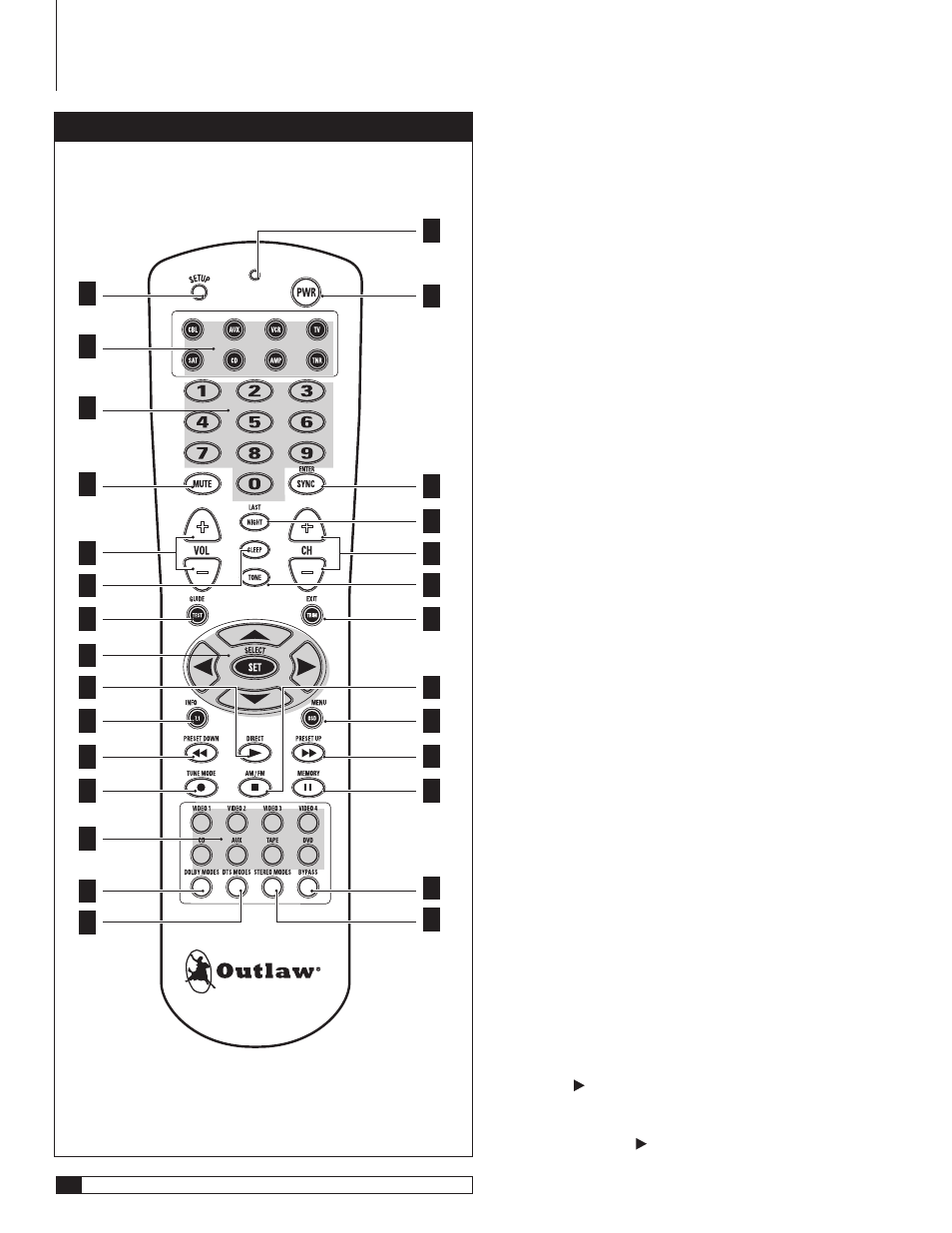
10
Outlaw Audio
Owner’s Manual
Remote Control
The Model 970’s hand held remote controller is a pre-programmed universal
unit that contains an extensive library of IR codes and can control up to seven
other system components in addition to duplicating every one of the Model
970’s front panel functions. All of these choices are shown on the Model 970’s
front panel and on-screen displays.
Activate the remote’s backlight by simply touching any pushbutton. This lets
you use the remote comfortably even in a dark room. The backlight stays on
for 5 seconds after you’ve touched a pushbutton.
RC1 Setup button (see pages 40-42)
Holding down this button for three seconds causes the remote to enter
setup mode. In this mode, you can enter an entire set of codes for another
device to be controlled.
RC Device Control Selector buttons (see pages 24, 36, 40-42)
Selects the component you want to control with the remote.
Push TNR
to control the Model 970.
RC Numeric keypad (see pages 38-42)
Buttons for control functions requiring you to enter numbers, such as
command code selection when programming the remote, using the
tuner, selecting CD and DVD player tracks, etc.
RC Mute button (see page 36)
Mutes the Model 970’s output. Pushing the button again restores the
volume to its previous level. Changing the front panel or remote control
volume setting also releases the mute function. Mute status is shown on
the front panel display.
RC5 Volume Up/Down buttons (see pages 36, 40-42)
These buttons control the Model 970’s volume.
RC6 Sleep button (see page 37)
Activates the sleep timer, putting the processor into Standby mode after
a certain period. The first push sets the timer at 90 minutes; subsequent
pushes scroll though 75, 60, 45, 30, 20, 10, 5 minutes, and Off. Once the
timer is set, pushing this button again displays the remaining time on
both the front panel and the on-screen display.
RC7 Guide/Test dual function button (see page 37)
Model 970
: Test turns on the test tone generator to set speaker levels. To
route the test tone from one speaker to the next, press the Left or Right
Cursor buttons. Use the Up/Down cursor buttons to adjust levels. Press
Set when finished.
Other components
: Guide calls up the program guide on satellite receiv-
ers and cable boxes.
RC8 Cursor control buttons (menu navigation)
In general, the Up and Down cursor buttons select a particular function
or parameter from the on-screen menu while the Left and Right cursor
buttons adjust whatever function or parameter that’s been selected. Set
activates selections made while using the on-screen menu.
RC9 Direct/
dual function button (see page 38)
Model 970
: Direct enables access to a radio station directly. Press once,
then enter the station’s frequency using the numeric keys.
Other components
:
begins the play function.
Model 970 Remote Control
Remote Control
RC
1
RC
RC
RC
RC
5
RC
7
RC
8
RC
10
RC
11
RC
1
RC
1
RC
1
RC
15
RC
RC
5
RC
6
RC
7
RC
8
RC
17
RC
16
RC
18
RC
RC
19
RC
1
RC
6
RC
0
RC
RC
9
