Phase check, Warning, B. disconnect the power cord from the power source – Olicom 9600 User Manual
Page 29: C. remove the circuit breaker terminal cover, F. install the circuit breaker terminal cover, G. repeat steps 1- 2 of this procedure, Install the rear panel, Proceed with cryopump power phase switch setting, Phase check -6, Ti cryogenics
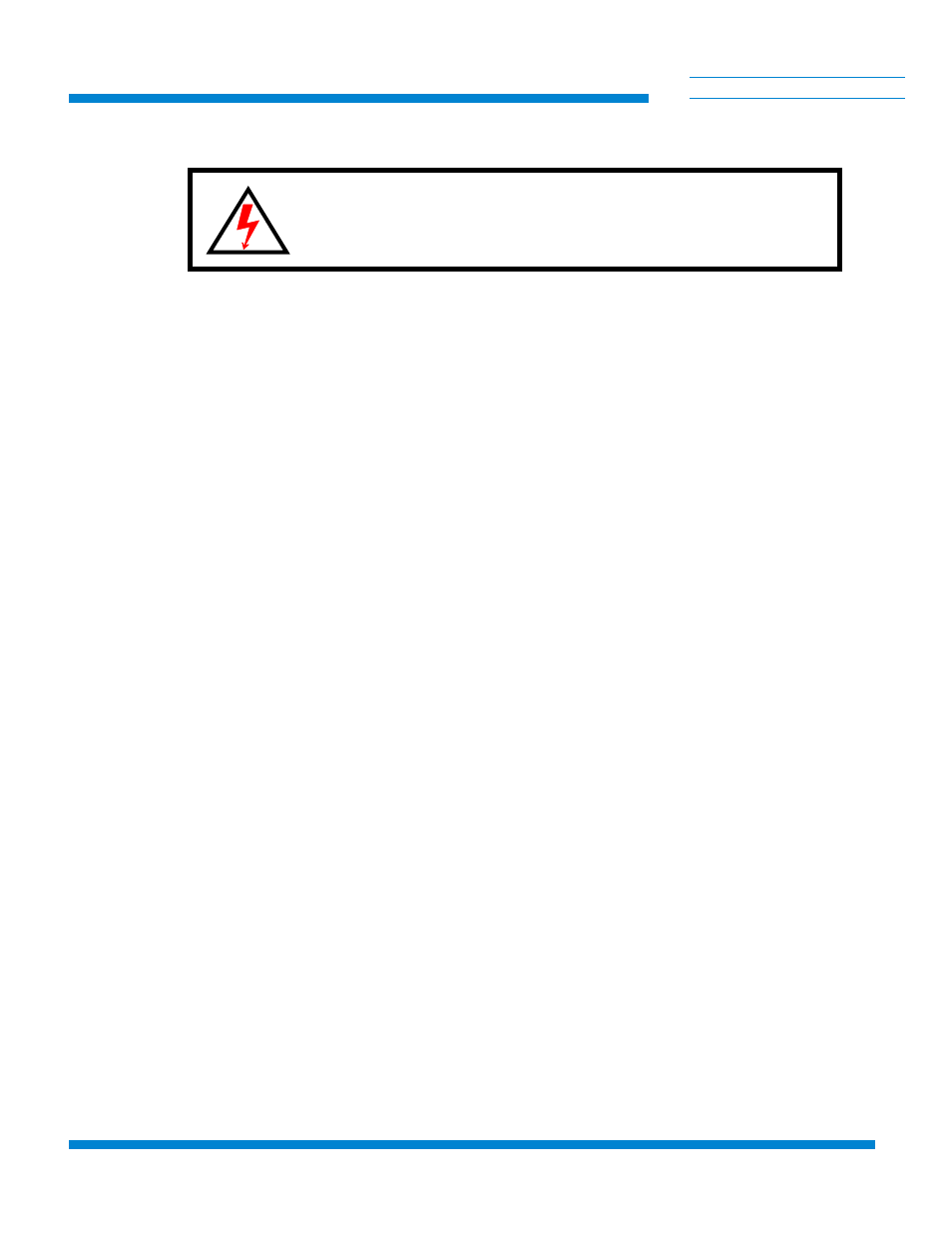 Phase check, Warning, B. disconnect the power cord from the power source | C. remove the circuit breaker terminal cover, F. install the circuit breaker terminal cover, G. repeat steps 1- 2 of this procedure, Install the rear panel, Proceed with cryopump power phase switch setting, Phase check -6, Ti cryogenics | Olicom 9600 User Manual | Page 29 / 59
Phase check, Warning, B. disconnect the power cord from the power source | C. remove the circuit breaker terminal cover, F. install the circuit breaker terminal cover, G. repeat steps 1- 2 of this procedure, Install the rear panel, Proceed with cryopump power phase switch setting, Phase check -6, Ti cryogenics | Olicom 9600 User Manual | Page 29 / 59 