70 optional equipment – Omni Group GREEN SMART 864 User Manual
Page 70
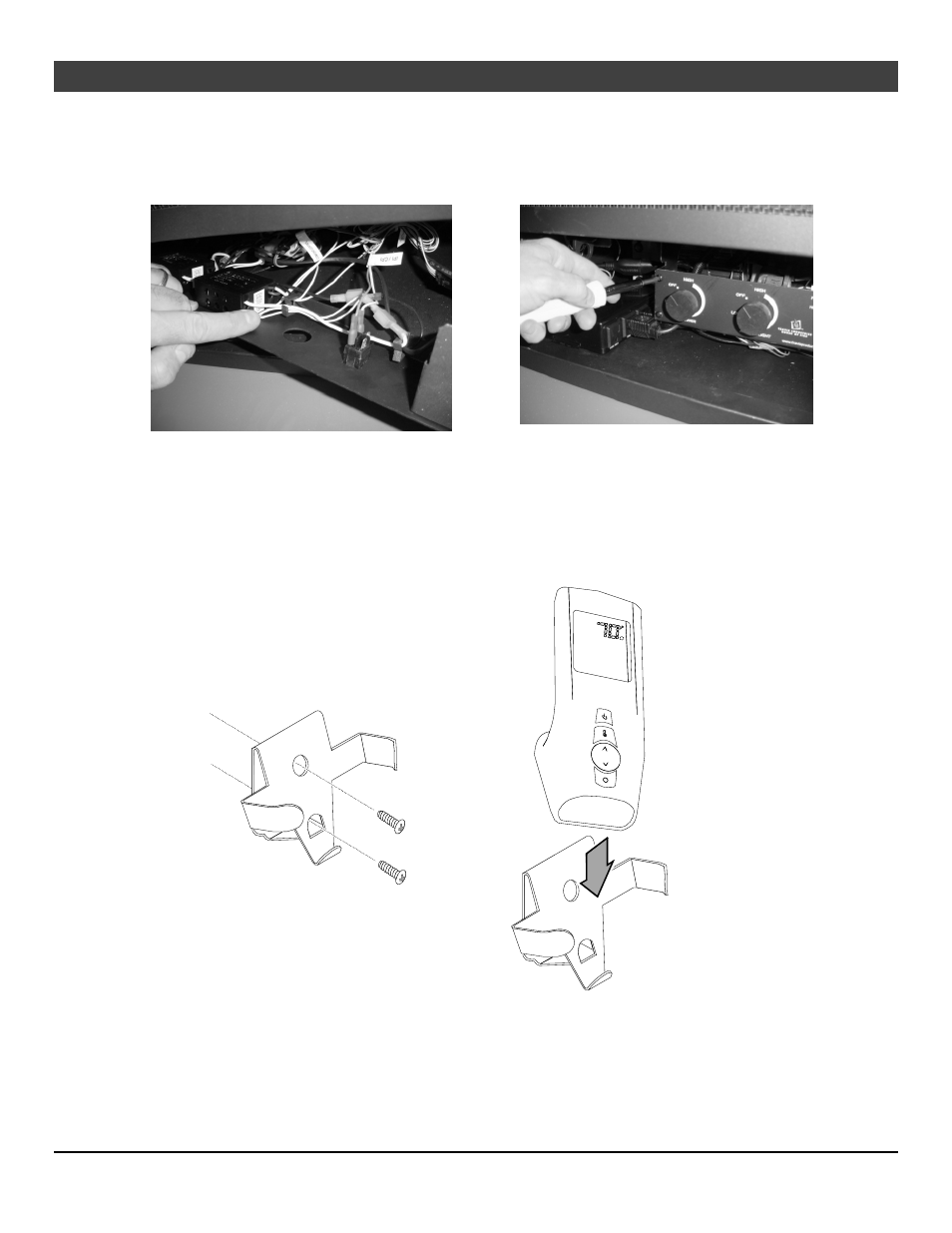
70 Optional
Equipment
(for qualified installers only)
© Travis Industries
4090507
100-01217_000
Figure 31
Figure 32
21 Clip any excess wiring into the wire clips on the back of the control panel (see Figure 33). Use
the included wire ties, if necessary, to keep all wiring from contacting any hot or moving
components. Re-attach the control panel (see Figure 34) and shroud (see Figure 1).
Figure 33
Figure 34
22 A wall mount is included with this kit for the remote. It may be mounted to the wall for easy
access and storage. Use the included drywall anchors (and screws) to secure it to the wall (see
Figure 35).
Figure 35
23 Restore power to the fireplace and test operation of the remote (see the instructions included with
the remote).
