Entering remote control codes, E “entering remote control codes, See “entering remote control codes – Onkyo AV RECEIVER TX-NR5009 User Manual
Page 80
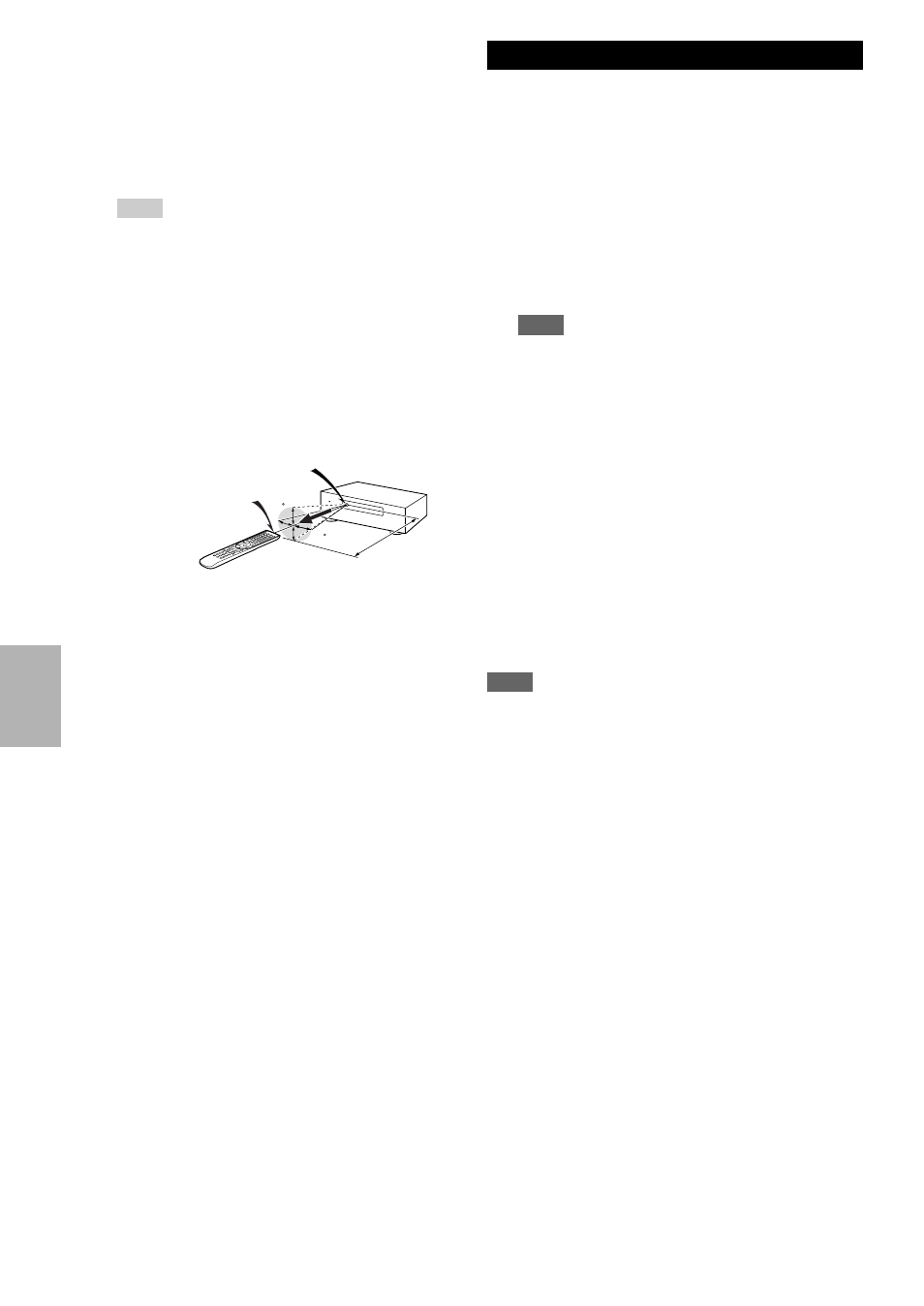
80
En
You’ll need to enter a code for each component that you
want to control.
Note
• Though the provided remote control codes are correct at the time
of printing, they are subject to change.
12
When you searched for the model, a message
“Successful” will appear. Now the transfer is
successful!
Go to step 15.
When you did NOT search for the model, push any
key (except for arrow buttons and
ENTER) to see
if the component responds.
Tip
• The numbers in [ / ] mean the order of the candidate code
and the total number of codes for the brand.
13
If you can control component, press
RECEIVER,
use / to select “Works”, and then press
ENTER.
If you cannot control component, press
RECEIVER, use / to select “Doesn’t work
(Retry)” and press
ENTER.
The next code appears. Repeat from step 11.
14
Press
ENTER to transfer the determined code.
15
Press
ENTER.
You’ll return to the category selection menu. Press
SETUP to end the remote mode setup.
15
15
Input sensor
Transmitter
15° off center
(Left/Right/Up/Down)
Approx.
16 ft. (5 m)
Entering Remote Control Codes
1
Look up the appropriate remote control code in the
separate Remote Control Codes list.
The codes are organized by category (e.g., DVD
player, TV, etc.).
2
While holding down the
REMOTE MODE to
which you want to assign a code, press and hold
down
DISPLAY (about 3 seconds).
The REMOTE MODE button lights.
Note
• Remote control codes cannot be entered for RECEIVER
and ZONE.
• Only TV remote control codes can be entered for TV.
• Except for RECEIVER, TV and ZONE, remote control
codes from any category can be assigned to the REMOTE
MODE. However, these buttons also work as input selector
buttons (
), so choose a REMOTE MODE that
corresponds with the input to which you connect your
component. For example, if you connect your CD player to
the CD input, choose TV/CD when entering its remote
control code.
3
Within 30 seconds, use the number buttons to enter
the 5-digit remote control code.
REMOTE MODE button flashes twice.
If the remote control code is not entered successfully,
REMOTE MODE button will flash once slowly.
