Component video input setup, Digital input setup, Component video input setup digital input setup – Onkyo HT-S5200 User Manual
Page 42: First time setup —continued
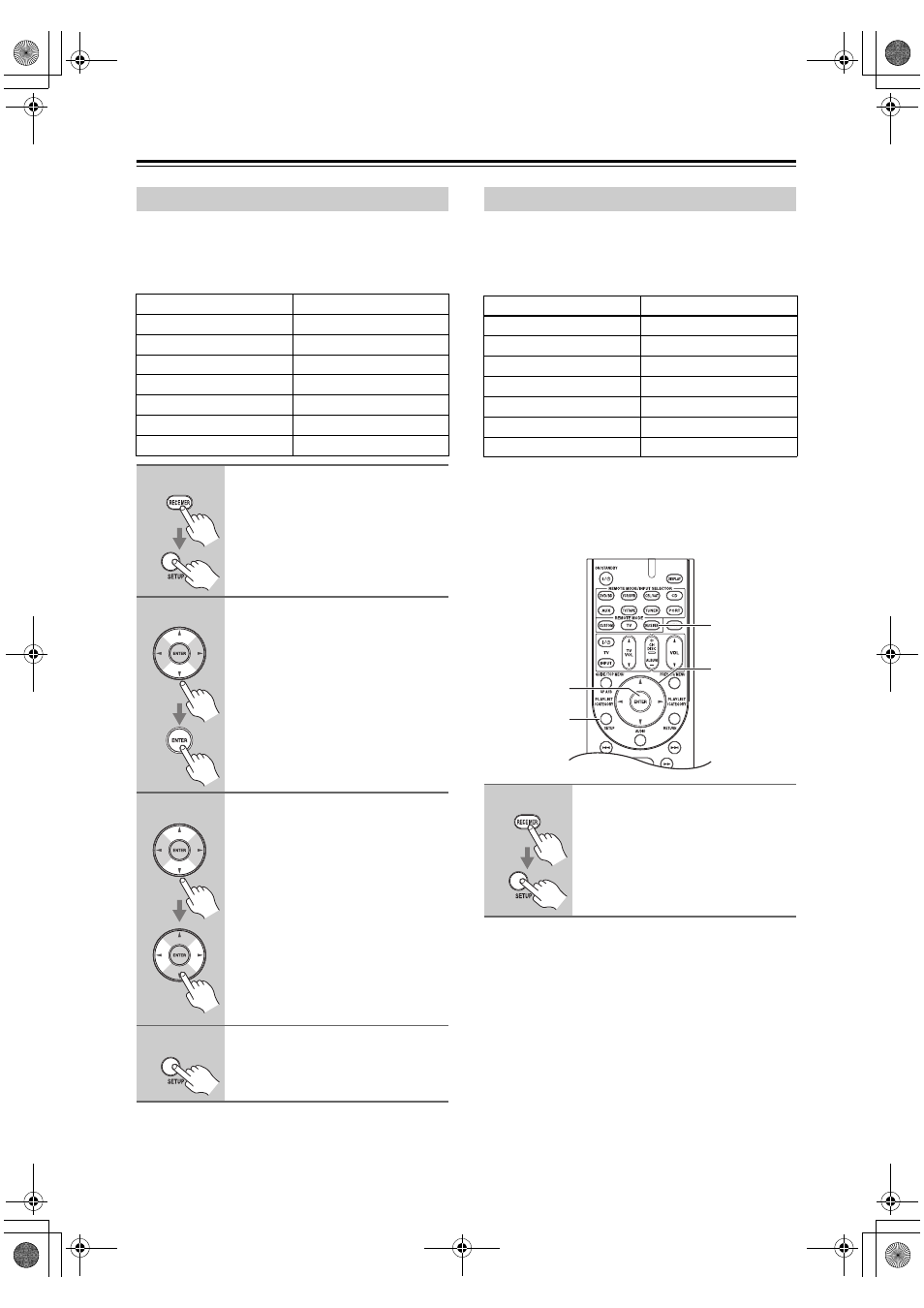
42
If you connect to a COMPONENT VIDEO IN, you must
assign it to an input selector. For example, if you connect
your DVD/BD player to COMPONENT VIDEO IN 2,
you should assign it to the DVD/BD input selector.
Note:
This procedure can also be performed on the AV receiver
by using its [SETUP] button, arrow buttons, and
[ENTER] button.
To enjoy Dolby Digital and DTS, you must connect your
DVD/BD player to the AV receiver by using a digital
audio connection (coaxial or optical).
Here are the default assignments.
With this function, you can assign digital inputs to input
sources. For example, if you connect your DVD/BD
player to DIGITAL IN OPTICAL 1,you’ll need to assign
that input (OPT1) to the DVD input source.
You can change the assignments as follows.
Component Video Input Setup
Input selector
Default assignment
DVD/BD
IN1
VCR/DVR
- - - - -
CBL/SAT
IN2
AUX
- - - - -
TV/TAPE
- - - - -
CD
- - - - -
PORT
- - - - -
1
Press the [RECEIVER] button,
followed by the [SETUP] button.
2
Use the Up and Down [ ]/[ ]
buttons to select
“1.Component”, and then press
[ENTER].
3
Use the Up and Down [ ]/[ ]
buttons to select an input
selector, and use the Left and
Right [
]/[
] buttons to select:
IN1: Select if the video component
is connected to
COMPONENT VIDEO IN 1.
IN2: Select if the video component
is connected to
COMPONENT VIDEO IN 2.
- - - - -: Select if you’re not using the
COMPONENT VIDEO
OUT.
4
Press the [SETUP] button.
Setup closes.
Digital Input Setup
Input selector
Default assignment
DVD/BD
COAX1
VCR/DVR
- - - - -
CBL/SAT
COAX2
AUX
- - - - -
TV/TAPE
OPT1
CD
OPT2
PORT
- - - - -
1
Press the [RECEIVER] button,
followed by the [SETUP] button.
SETUP
RECEIVER
ENTER
HT-S5200_En.book 42 ページ 2009年3月9日 月曜日 午後4時31分
