Oki MC160n User Manual
Page 54
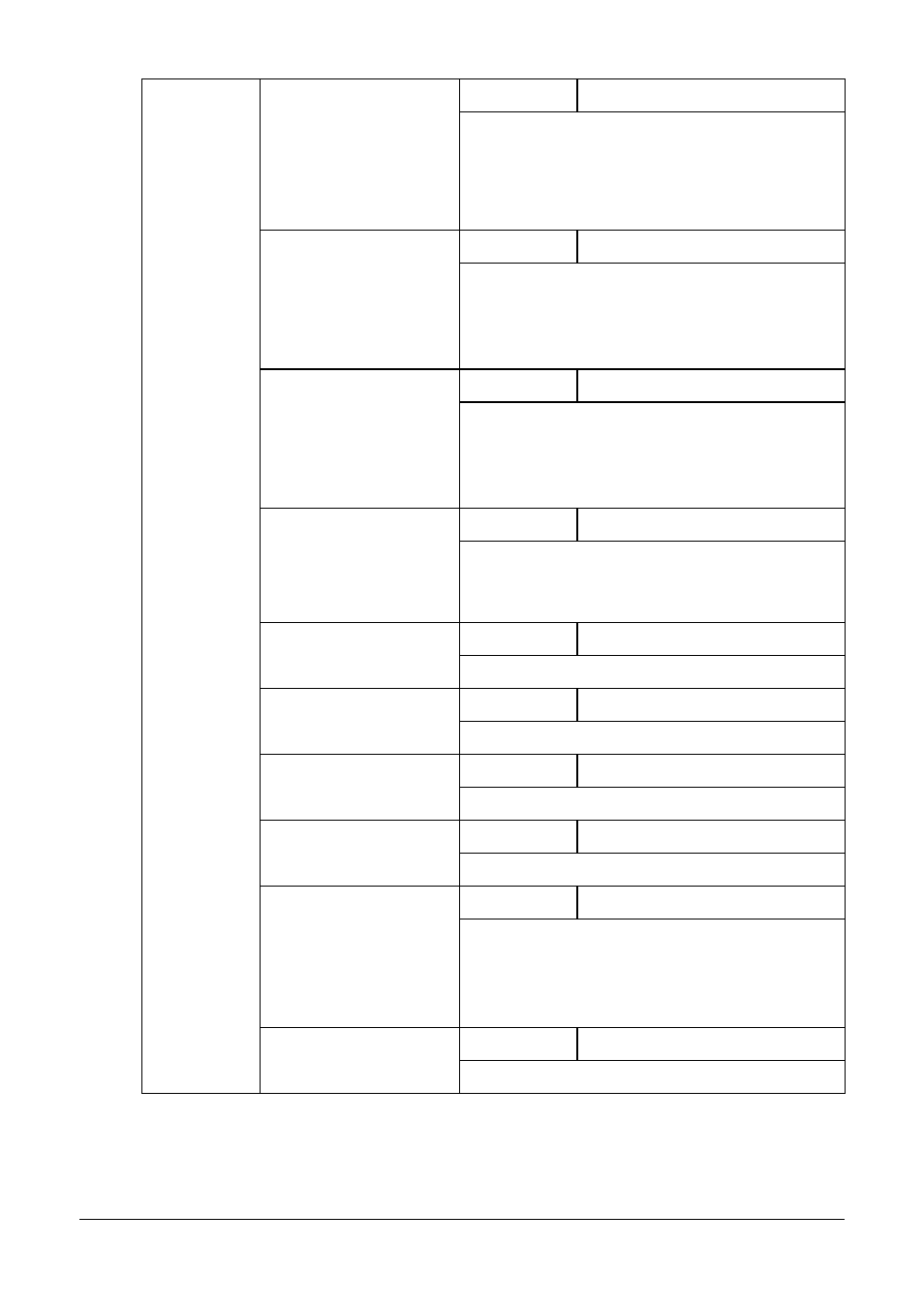
54
Control Panel and Configuration Menu
DNS CONFIG.
Setting
DISABLE / ENABLE
Set whether or not the DNS server setting
is to be specified.
If ENABLE is selected, specify DNS
server addresses (up to three addresses).
DHCP
Setting
DISABLE / ENABLE
If there is a DHCP server on the network,
specify whether the IP address and other
network information is automatically
assigned by the DHCP server.
BOOTP
Setting
DISABLE / ENABLE
If there is a BOOTP server on the net-
work, specify whether the IP address and
other network information is automatically
assigned by the BOOTP server.
ARP/PING
Setting
DISABLE / ENABLE
Select whether or not the ARP/PING
command is used when the IP address is
assigned.
HTTP
Setting
DISABLE / ENABLE
Select whether or not to enable HTTP.
FTP
Setting
DISABLE / ENABLE
Select whether or not to enable FTP.
SMB
Setting
DISABLE / ENABLE
Select whether or not to enable SMB.
BONJOUR
Setting
DISABLE / ENABLE
Select whether or not to enable Bonjour.
IPP
Setting
DISABLE / ENABLE
Select whether or not to enable IPP.
"
If HTTP is set to DISABLE, IPP
cannot be set.
SLP
Setting
DISABLE / ENABLE
Select whether or not to enable SLP.
