Oki MC160n User Manual
Page 158
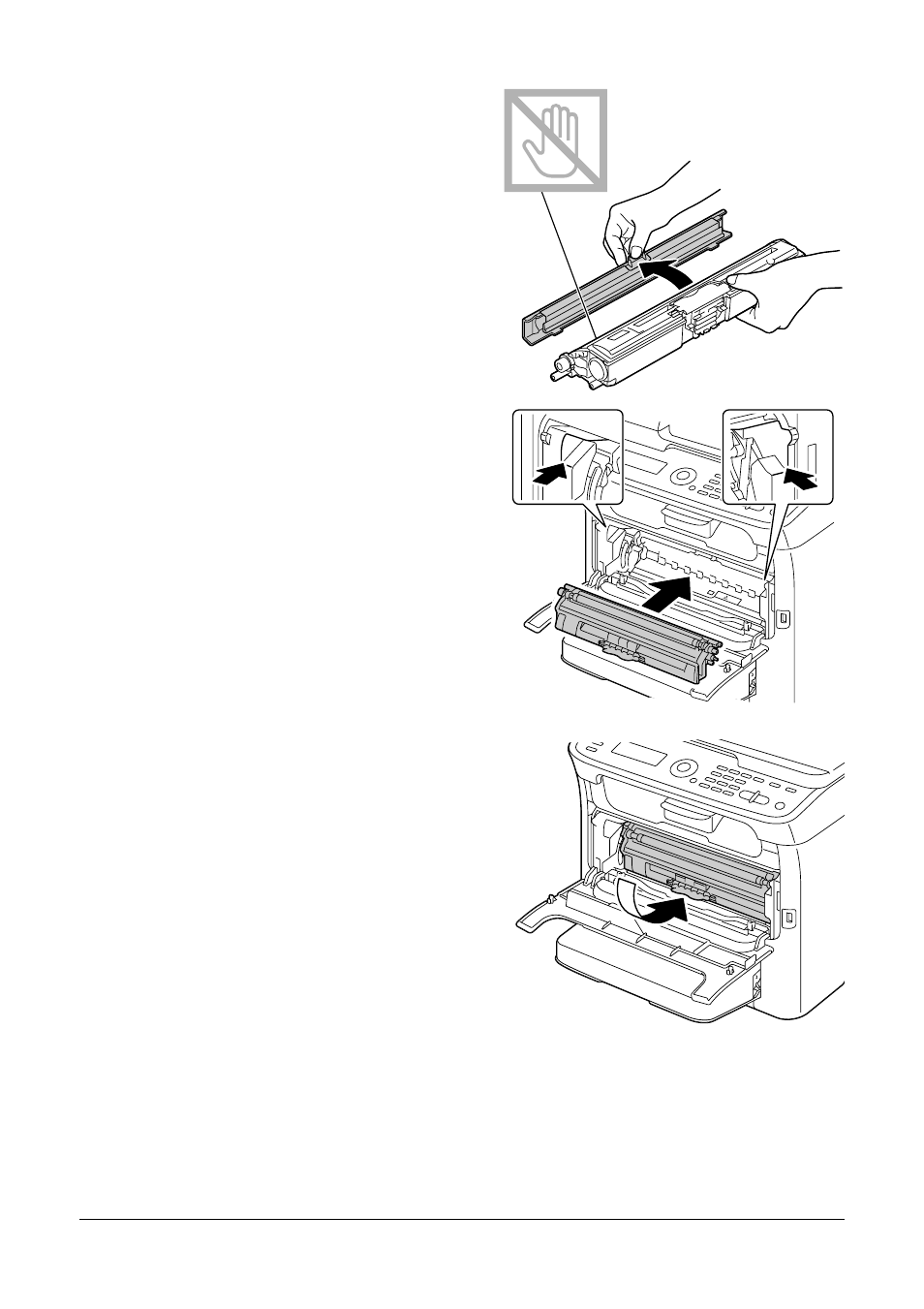
158
Replacing Consumables
12
Remove the cover from the toner
roller.
"
Do not touch or scratch the
toner roller.
13
Align the shaft on each end of the
toner cartridge with its holders, and
then insert the cartridge.
"
Before inserting the toner
cartridge, make sure that the
color of the toner cartridge to
be installed is the same as
the label on the toner car-
tridge carousel.
