Oki MC160n User Manual
Page 119
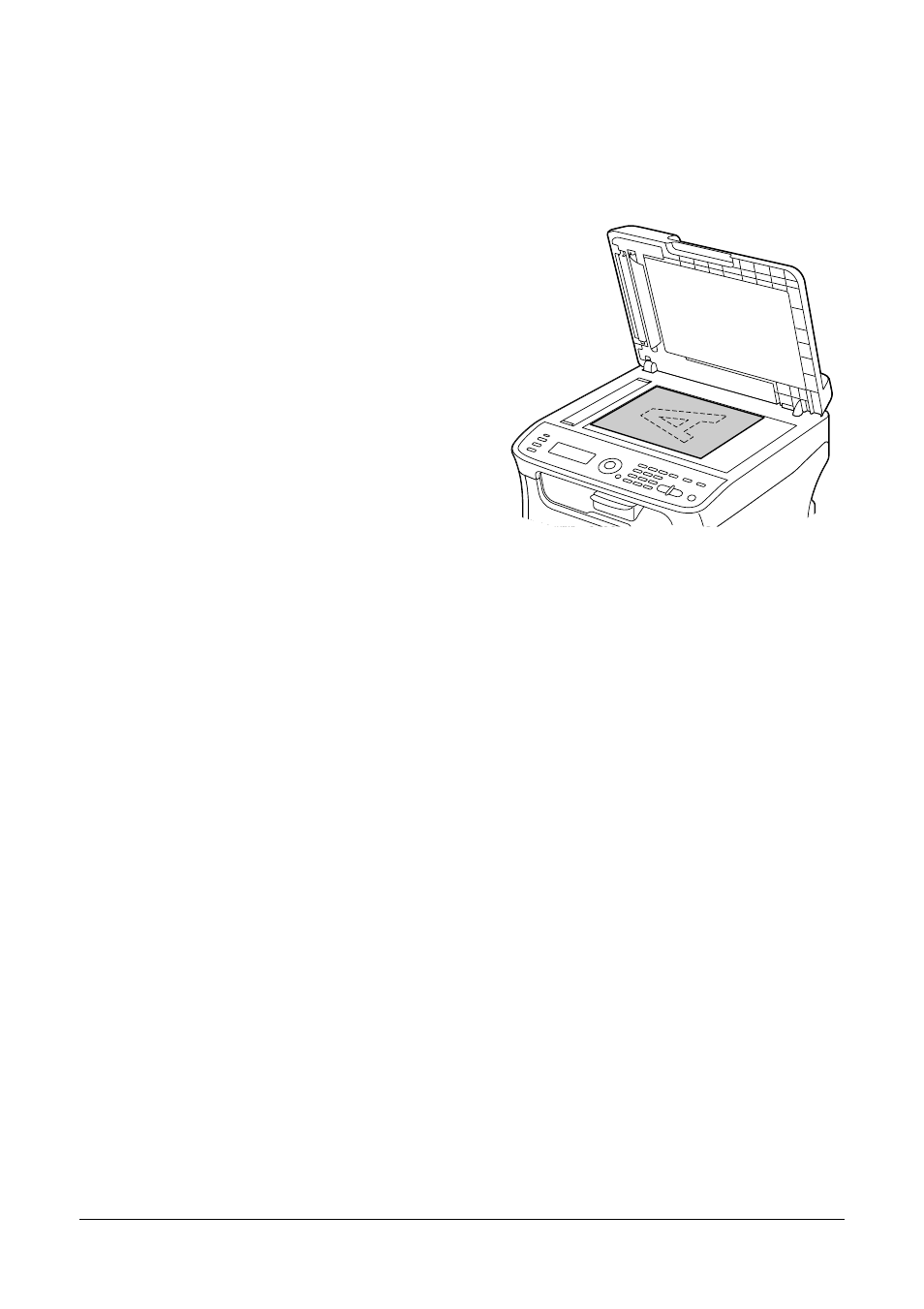
119
Using the Copier
Duplex (Double-Sided) Copying From the Original Glass
Duplex (double-sided) copying can also be performed by placing the document
on the original glass.
1
Position the document on the origi-
nal glass.
"
For details on positioning the
document on the original
glass, refer to “Placing a
document on the original
glass” on page 98.
2
In the main screen (Copy mode),
press the up or down arrow key to select the current duplex setting, and then
press the Enter key.
3
Press the up or down arrow key to select LONG EDGE or SHORT EDGE,
and then press the Enter key.
"
For details on LONG EDGE and SHORT EDGE, refer to “Duplex
(Double-Sided) Copying From the ADF” on page 118.
4
To print color copies, press the Start-Color key. To print monochrome copies,
press the Start-Mono key.
Scanning of the document begins.
5
When NEXT PAGE? appears in the message window, place the second doc-
ument page on the original glass, and then press the Enter key.
After the second page (back side) is scanned, printing begins automatically.
