Deleting a queued transmission job – Oki MC160n User Manual
Page 149
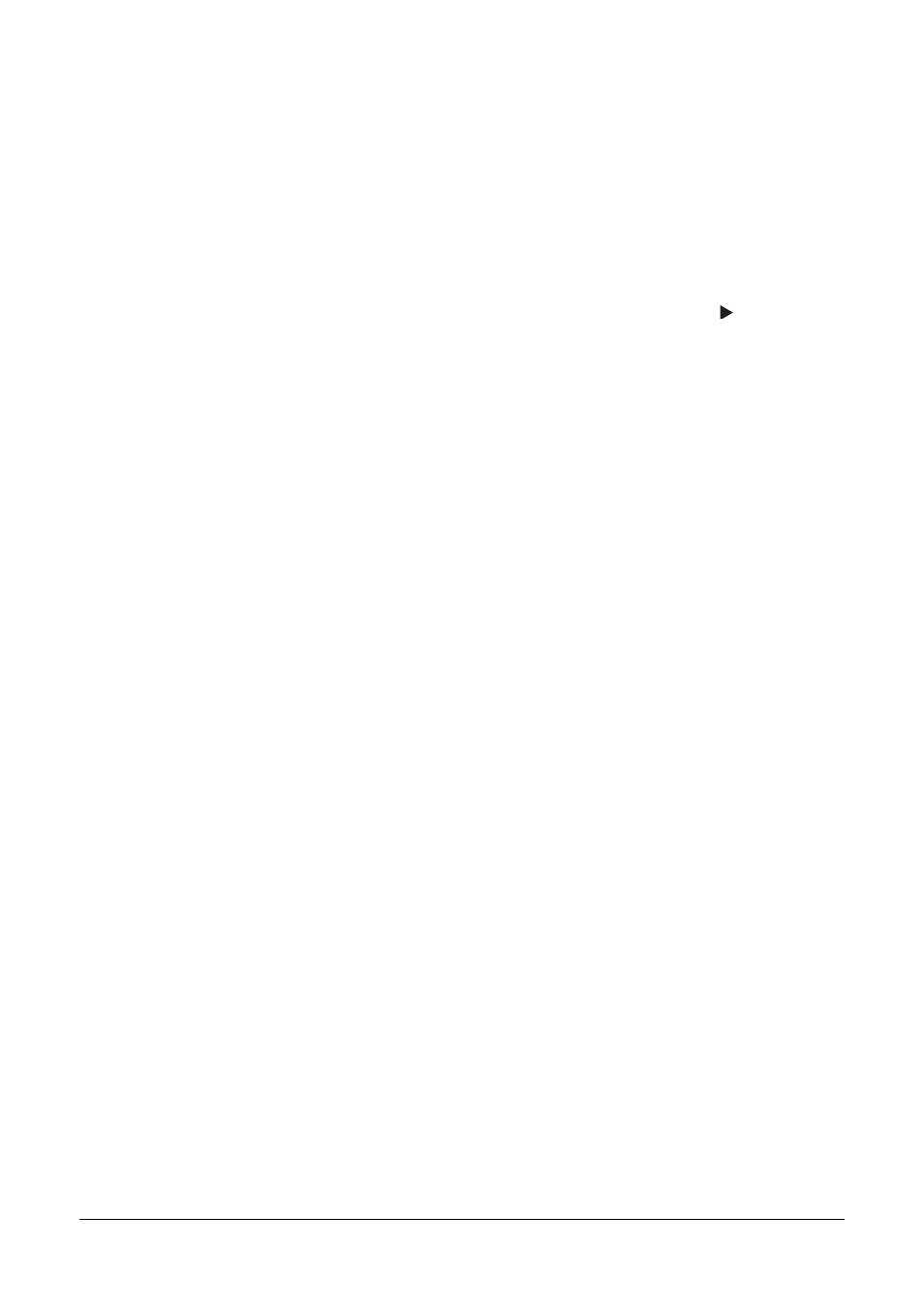
149
Using the Scanner
Deleting a Queued Transmission Job
The list of jobs queued for transmission can be displayed, and a job can be
deleted.
1
In the main screen (Scan mode), press the up or down arrow key to select
CANCEL RESERV., and then press the Enter key.
2
Press the up or down arrow key to select the job to be deleted, and then
press the Enter key.
"
To check the information for the selected job, press the key.
"
If no jobs are queued for transmission, NONE appears.
3
Press the up or down arrow key to select YES, and then press the Enter key.
The main screen (Scan mode) appears again.
