Selecting the cinema mode, Using the freeze feature, Selecting the cinema mode using the freeze feature – OxiBrands Integrated High Definition LCD Television 40E220U User Manual
Page 70
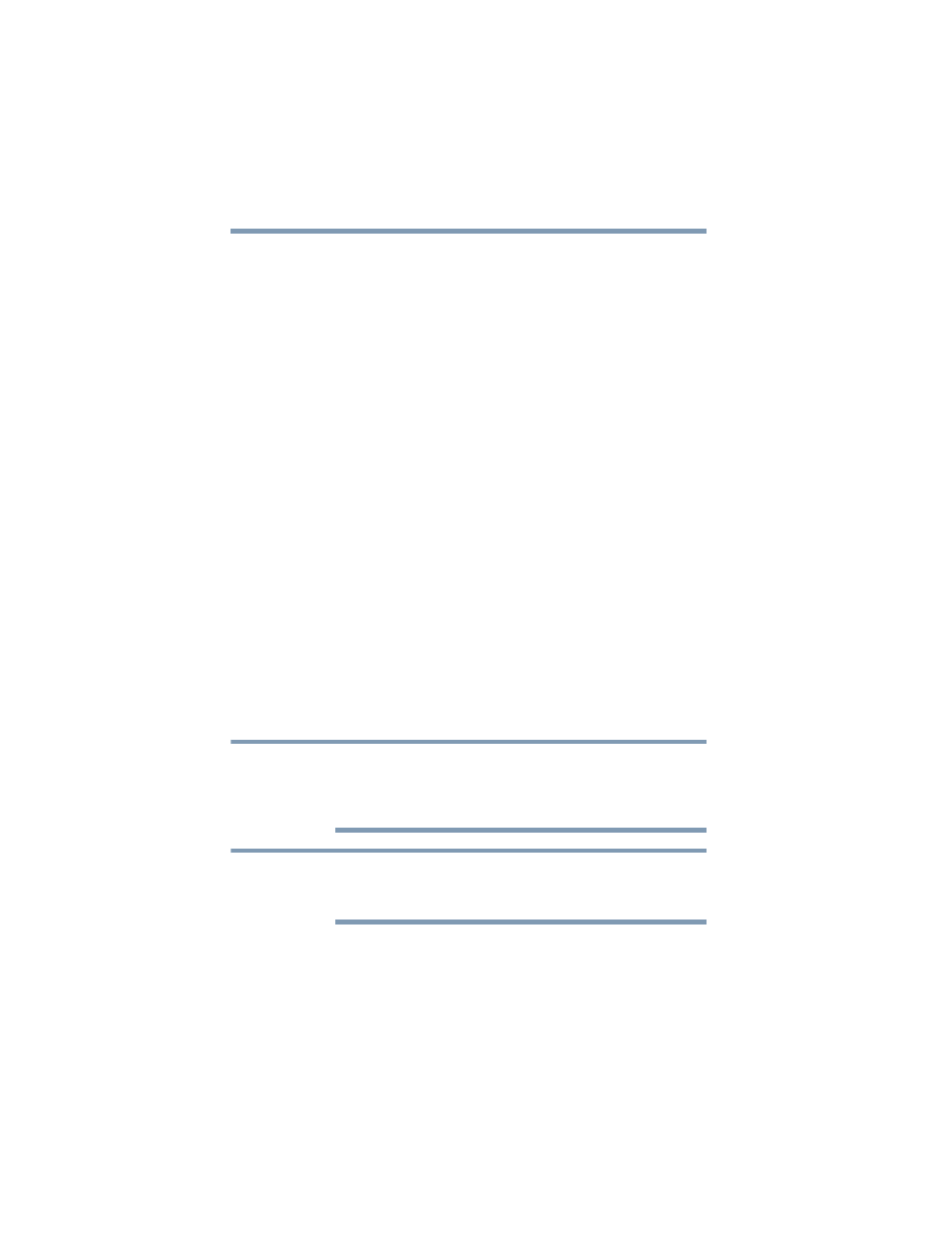
70
Using the TV’s features
Selecting the cinema mode
Selecting the cinema mode
When you view a DVD (3:2 pulldown processed) from a DVD
player connected to the VIDEO, ColorStream HD (component
video), or HDMI inputs on the TV, smoother motion can be
obtained by setting the Cinema Mode to Film.
To set the Cinema Mode to Film:
(available for 480i and 1080i signals)
1
Press the MENU button and open the Picture menu.
2
Highlight Picture Settings, and then press the ENTER button.
3
Highlight Advanced Picture Settings, and then press the
ENTER button.
4
In the Cinema Mode field, select Film.
5
To save the new settings, highlight Done and press the ENTER
button.
To revert to the factory defaults, highlight Reset and press the
ENTER button.
Using the FREEZE feature
To use the FREEZE feature:
1
When watching the TV, press the FREEZE button to freeze
the picture.
2
To unfreeze the picture, press the FREEZE button again
(or any other button).
Using the FREEZE function for any purpose other than your private
viewing may be prohibited under the Copyright Laws of the United
States and other countries, and may subject you to civil and criminal
liability.
If the TV is left in FREEZE mode for more than 15 minutes, the
FREEZE mode will automatically release and the TV returns to normal
video.
NOTE
NOTE
