Chapter 3: using the remote control, Chapter 4: menu layout and navigation, Chapter 5: setting up your tv – OxiBrands Integrated High Definition LCD Television 40E220U User Manual
Page 10
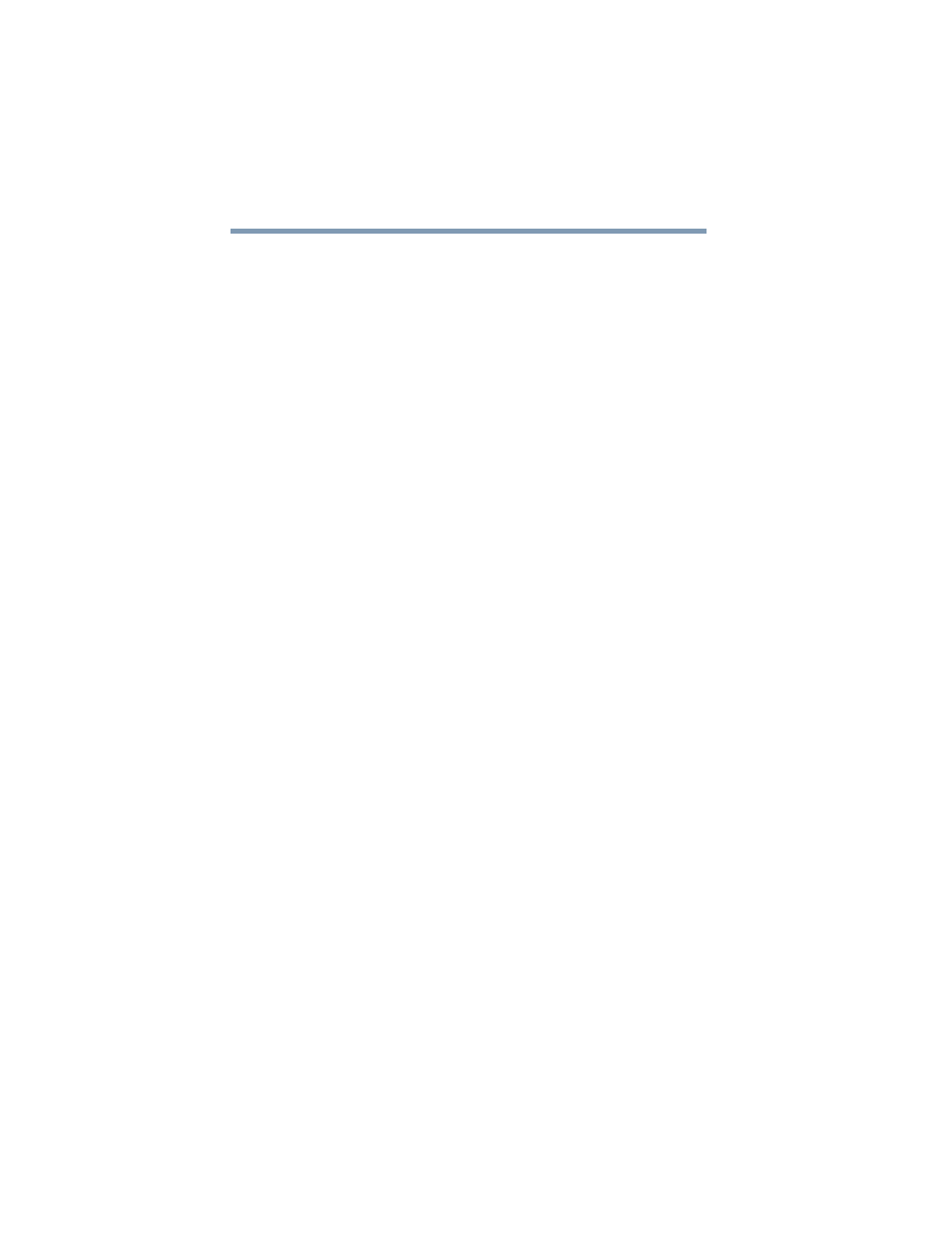
10
Contents
5.375 x 8.375 ver 2.3
Connecting a DVD player with ColorStream
input .....................................................26
connection .......................................29
Connecting a digital audio system ..........................30
Connecting a computer...........................................32
Connecting a computer to the TV’s
PC IN terminal.............................................32
Chapter 3: Using the Remote Control...................................... 35
Installing batteries ..................................................35
Remote control effective range ...............................36
Learning about the remote control..........................37
Chapter 4: Menu Layout and Navigation ................................. 40
Main menu layout ...................................................40
Menu setup/installation/layout ................................42
Navigating the menu system...................................42
Chapter 5: Setting up your TV................................................... 44
Initial Setup.............................................................44
Storing channels in memory (optional)...................46
Auto Tuning ......................................................46
Setting channel skip................................................48
Setting AV Input mode............................................50
Setting the HDMI
audio mode ...............................50
Viewing the digital signal meter ..............................51
Setting the time zone ..............................................52
Viewing the system status ......................................52
Resetting Factory Defaults ................................53
