OxiBrands Integrated High Definition LCD Television 40E220U User Manual
Integrated high definition, User’s guide, Lcd television
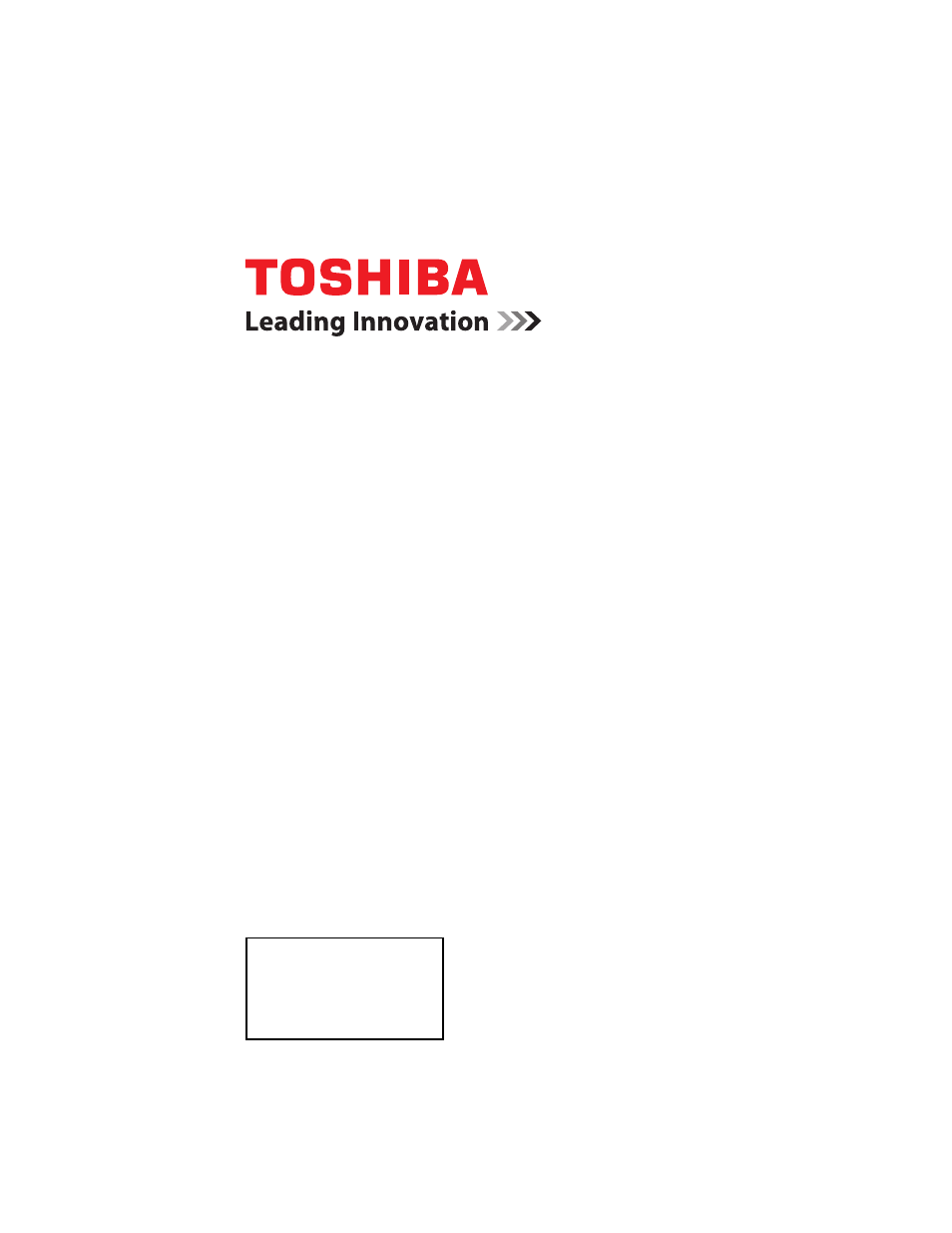
GMA300011011
12/11
Note: To display a High Definition
picture, the TV must be receiving a
High Definition signal (such as an over-
the-air High Definition TV broadcast, a
High Definition digital cable program, or
a High Definition digital satellite
program). For details, contact your TV
antenna installer, cable provider, or
satellite provider
If you need assistance:
Toshiba's Support Web site
support.toshiba.com
Call Toshiba Customer Support Center:
Within the United States at (800) 631-3811
Outside the United States at (949) 583-3050
Owner's Record
The model number and serial number are on the back and side of your TV.
Record these numbers in the spaces below. Refer to these numbers whenever you
communicate with your Toshiba dealer about this TV.
support.toshiba.com
Model number: ______________________________________________
Serial number: _______________________________________________
Integrated High Definition
LCD Television
User’s Guide:
32C120U
40E220U
Document Outline
- Integrated High Definition LCD Television User’s Guide: 32C120U 40E220U
- Contents
- Chapter 1: Introduction
- Chapter 2: Connecting Your TV
- Chapter 3: Using the Remote Control
- Chapter 4: Menu Layout and Navigation
- Chapter 5: Setting up your TV
- Chapter 6: Using the TV’s features
- Selecting the video input source
- Labeling the video input sources
- Tuning channels using the Channel Browser™
- Selecting the picture size
- Scrolling the TheaterWide® picture (TheaterWide 2 and 3 only)
- Using the Auto Aspect feature
- Selecting the cinema mode
- Using the FREEZE feature
- Adjusting the picture
- Using closed captions
- Adjusting the audio
- Using the Locks menu
- Using parental controls (for USA region)
- Using the input lock feature
- Locking channels
- Using the PC settings feature
- Using the Media Player
- Setting the sleep timer
- Auto Brightness Sensor
- Automatic Power Down
- No Signal Power Down
- Using REGZA-LINK®
- Displaying TV status information
- Understanding the last mode memory feature
- Chapter 7: Using the TV’s Advanced Features
- Chapter 8: Troubleshooting
- Appendix A: Specifications
- Appendix B: License Agreement
- Index
