Cannot print – Oki C 5800Ldn User Manual
Page 138
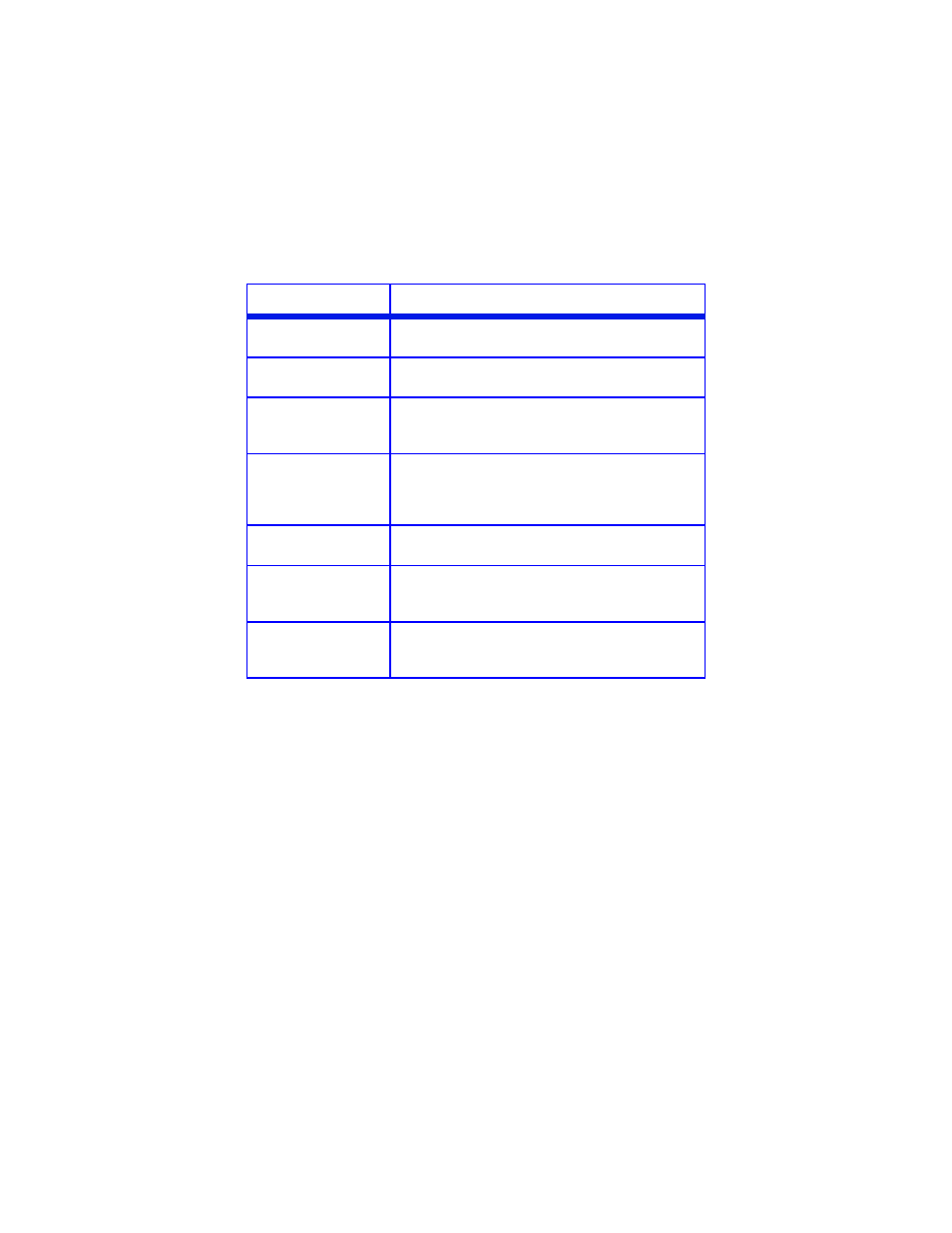
C5800 Ldn User’s Guide
USB Problems • 138
Cannot print
•
PRNUSBx write error is displayed.
Possible cause
Remedy
Interface is disabled. In the printer menu settings, enable the USB
interface (USB MENU → USB → ENABLE).
Printer is switched
OFF.
Turn on the printer.
Printer interface
cable is
disconnected.
Reconnect the printer interface cable.
A converter, buffer,
extension cable or
USB hub is being
used.
Test by connecting the printer and computer
directly.
Printer driver output
port is incorrect.
Set correct output port to which the printer
interface cable is connected.
Printer is not
selected in the
printer driver.
Select the printer or set to default printer.
Incorrect printer
driver is being used.
Delete this printer driver and install correct
printer driver from the CD supplied with your
printer.
- C6050 (40 pages)
- B 6200 (32 pages)
- C5540MFP (1 page)
- C3530MFP (138 pages)
- B4545 MFP (154 pages)
- B4600 Series (104 pages)
- C5250 (83 pages)
- C 7300 (12 pages)
- C 5200n (82 pages)
- 5650 (2 pages)
- B6000 (6 pages)
- PRINTING SOLUTION B2400 (36 pages)
- B6000 Series (8 pages)
- B4000 (2 pages)
- 520 (68 pages)
- C5000 (6 pages)
- 80 Series (97 pages)
- Pos 407II (65 pages)
- OFFICE 87 (40 pages)
- C5900n (6 pages)
- LAN 510W (44 pages)
- 490 (94 pages)
- B 410d (84 pages)
- 42625502 (1 page)
- 84 (99 pages)
- 3391 (35 pages)
- C 130n (172 pages)
- C8800 (87 pages)
- C8800 (179 pages)
- B8300 (95 pages)
- 390 (131 pages)
- 390 (135 pages)
- ES3640E (220 pages)
- ES3640E (24 pages)
- 1220n (207 pages)
- C5200 (2 pages)
- OFFICE 86 (4 pages)
- CX 1145 MFP (177 pages)
- 8c Plus (24 pages)
- 2024/2024e (260 pages)
- FAX 740 (80 pages)
- PRINTER MPS420B (74 pages)
- C 7200 (2 pages)
- B4000 Series (2 pages)
- 2500 (80 pages)
