Print menu (cont.) – Oki C 5300n User Manual
Page 98
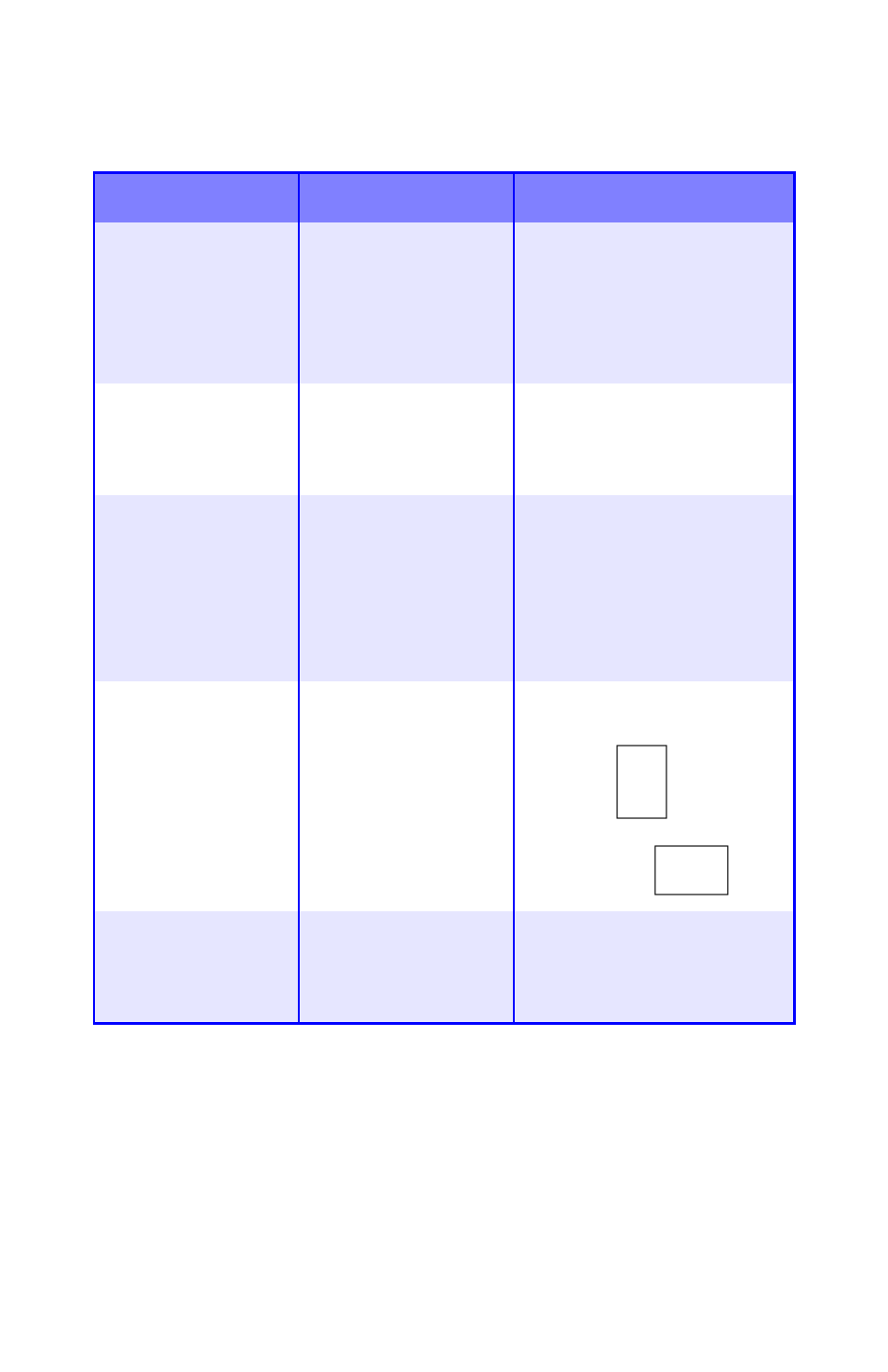
C5300 Menu Functions • 98
RESOLUTION
600x1200DPI
600DPI
If you don’t need
600x1200DPI resolution,
switch to 600DPI to print
faster, to reduce the amount
of printer memory and toner
used.
TONER SAVE
MODE
OFF
ON
Reduces the amount of toner
used for imaging. Toner
saving gives lighter prints but
is more economical.
MONO-PRINT
SPEED
AUTO
COLOR SPEED
NORMAL SPEED
Sets the print engine speed.
If you are printing only color
documents, switch to COLOR
SPEED.
If you are printing only
monochrome documents,
switch to NORMAL SPEED.
ORIENTATION
PORTRAIT
LANDSCAPE
Selects default page
orientation:
Portrait:
Landscape:
LINES PER PAGE
5 to 128 LINES
Default =
60
LINES
Sets the number of lines of
text per page when raw text is
received from systems other
than Windows.
Print Menu (cont.)
Note:
Factory default settings are shown in bold.
Item
Settings
Explanation
- C6050 (40 pages)
- B 6200 (32 pages)
- C5540MFP (1 page)
- C3530MFP (138 pages)
- B4545 MFP (154 pages)
- B4600 Series (104 pages)
- C5250 (83 pages)
- C 7300 (12 pages)
- C 5200n (82 pages)
- 5650 (2 pages)
- B6000 (6 pages)
- PRINTING SOLUTION B2400 (36 pages)
- B6000 Series (8 pages)
- B4000 (2 pages)
- 520 (68 pages)
- C5000 (6 pages)
- 80 Series (97 pages)
- Pos 407II (65 pages)
- OFFICE 87 (40 pages)
- C5900n (6 pages)
- LAN 510W (44 pages)
- 490 (94 pages)
- B 410d (84 pages)
- 42625502 (1 page)
- 84 (99 pages)
- 3391 (35 pages)
- C 130n (172 pages)
- C8800 (87 pages)
- C8800 (179 pages)
- B8300 (95 pages)
- 390 (135 pages)
- 390 (131 pages)
- ES3640E (24 pages)
- ES3640E (220 pages)
- 1220n (207 pages)
- C5200 (2 pages)
- OFFICE 86 (4 pages)
- CX 1145 MFP (177 pages)
- 8c Plus (24 pages)
- 2024/2024e (260 pages)
- FAX 740 (80 pages)
- PRINTER MPS420B (74 pages)
- C 7200 (2 pages)
- B4000 Series (2 pages)
- 2500 (80 pages)
