Oki C 5300n User Manual
Page 51
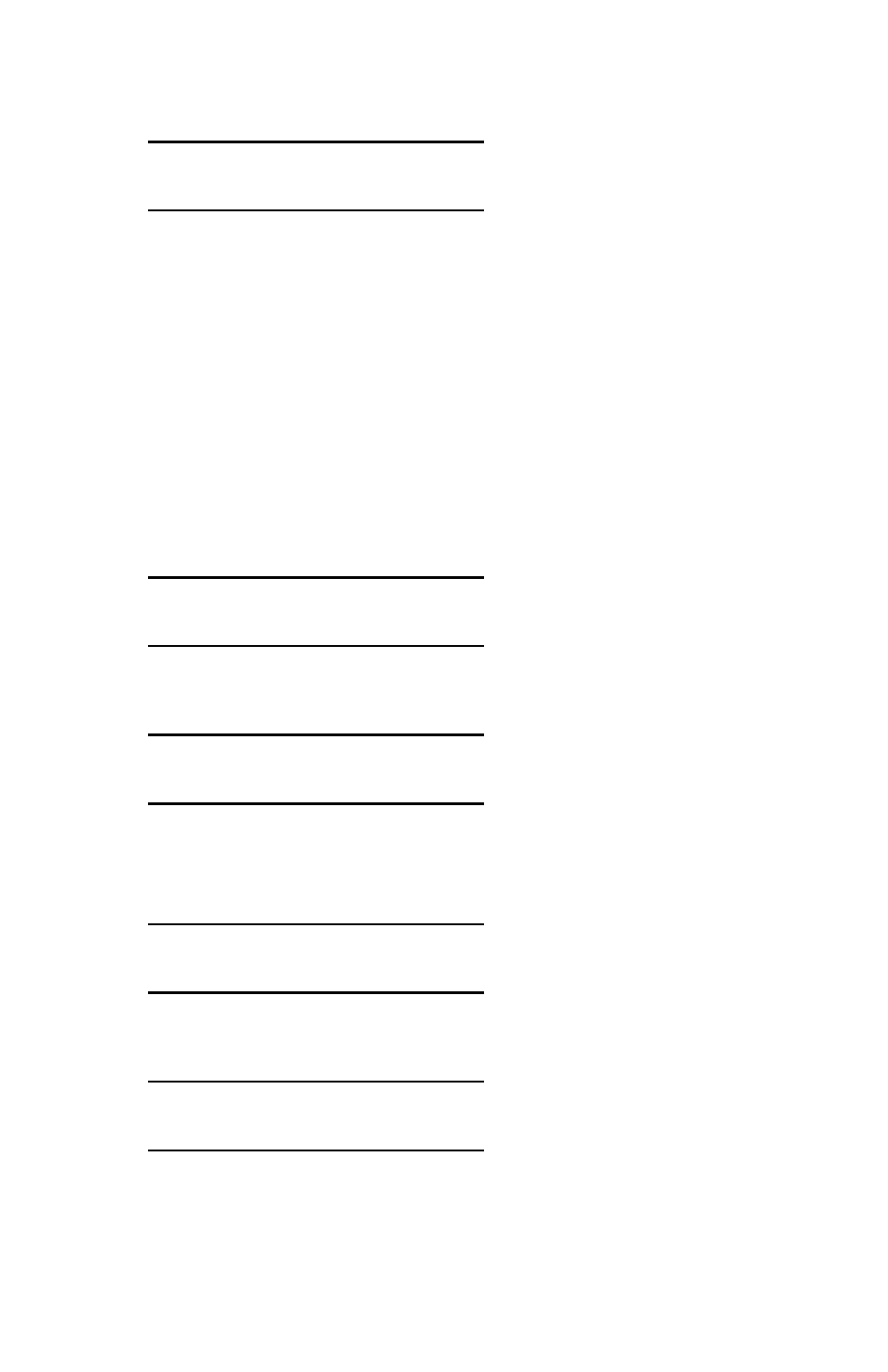
C5300 Macintosh OS 8.6-9.2.2 Operation Oki Driver Options • 51
4. Repeat step 3 for each of the remaining digits in the password.
SELECT JOB
ALL JOBS
5. Press
+
/
–
until the name of the job you wish to print appears on
the second line of the display, then press ENTER.
The document prints and is deleted from the hard disk drive.
Deleting copies from Proof and Print
Deleting The Document Before Printing Multiple Copies
If the proof is not ready for printing, the job must be deleted from the
printer:
1. Press
+
to enter the menu mode.
PRINT JOBS MENU
2. Press ENTER.
ENTER PASSWORD
****
3. Use
+
/
–
to set the number for the first digit of the password, then
press ENTER to engage the number and move to the next digit:
ENTER PASSWORD
5***
4. Repeat step 3 for each of the remaining digits in the password.
SELECT JOB
ALL JOBS
- C6050 (40 pages)
- B 6200 (32 pages)
- C5540MFP (1 page)
- C3530MFP (138 pages)
- B4545 MFP (154 pages)
- B4600 Series (104 pages)
- C5250 (83 pages)
- C 7300 (12 pages)
- C 5200n (82 pages)
- 5650 (2 pages)
- B6000 (6 pages)
- PRINTING SOLUTION B2400 (36 pages)
- B6000 Series (8 pages)
- B4000 (2 pages)
- 520 (68 pages)
- C5000 (6 pages)
- 80 Series (97 pages)
- Pos 407II (65 pages)
- OFFICE 87 (40 pages)
- C5900n (6 pages)
- LAN 510W (44 pages)
- 490 (94 pages)
- B 410d (84 pages)
- 42625502 (1 page)
- 84 (99 pages)
- 3391 (35 pages)
- C 130n (172 pages)
- C8800 (87 pages)
- C8800 (179 pages)
- B8300 (95 pages)
- 390 (135 pages)
- 390 (131 pages)
- ES3640E (220 pages)
- ES3640E (24 pages)
- 1220n (207 pages)
- C5200 (2 pages)
- OFFICE 86 (4 pages)
- CX 1145 MFP (177 pages)
- 8c Plus (24 pages)
- 2024/2024e (260 pages)
- FAX 740 (80 pages)
- PRINTER MPS420B (74 pages)
- C 7200 (2 pages)
- B4000 Series (2 pages)
- 2500 (80 pages)
