Olympus DM-1 User Manual
Page 5
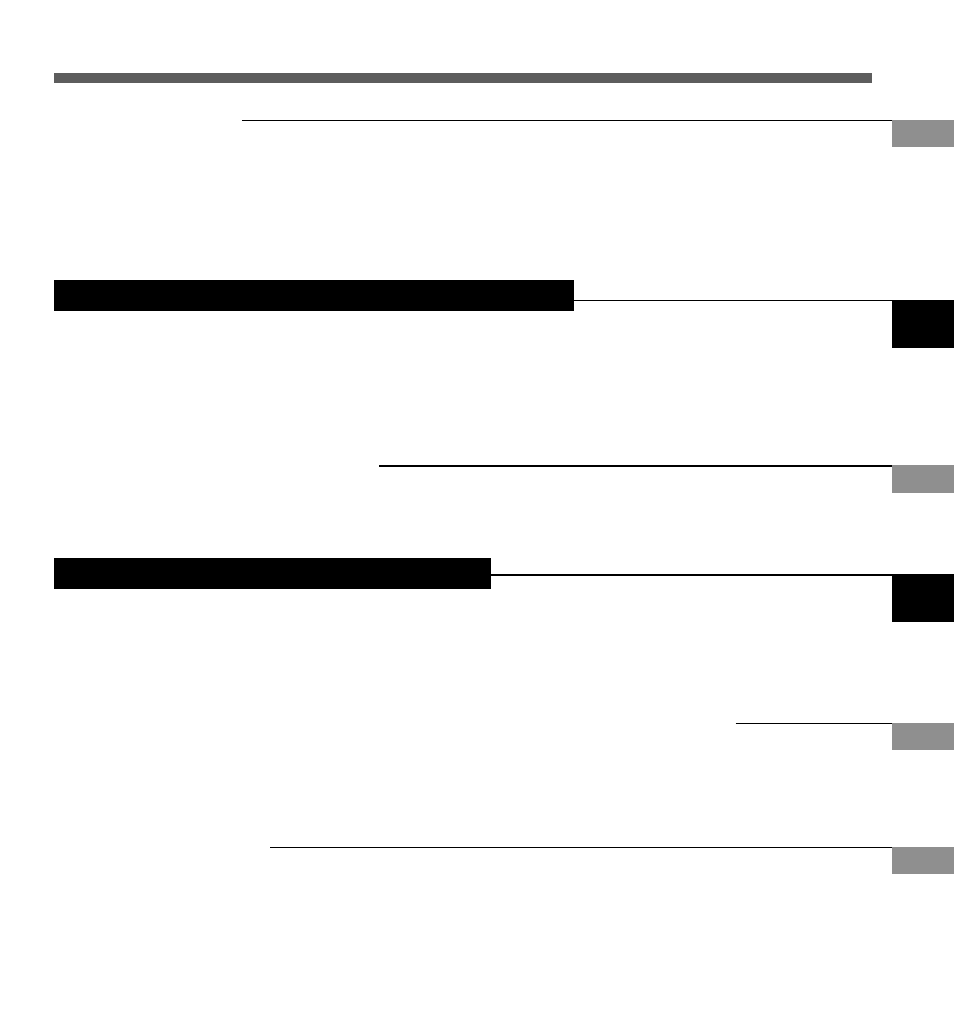
5
Table of Contents
Getting Started
When Using the DM-1 as a Voice Recorder
Using the DM-1 as a Music Player
Features Common to the Voice Recorder and Music Player
Other Information
Managing Files on Your PC
VOICE
Operating Environment ............................. 6
SmartMedia ............................................... 7
Identification of Parts ................................ 8
Inserting Batteries ................................... 10
Using the AC Adapter .............................. 11
Switching Between the Voice Recorder
and Music Player .............................. 11
Inserting and Ejecting SmartMedia cards ... 12
Setting Time/Date ................................... 14
Installing Software ................................... 16
Recording ................................................ 21
Microphone Sensitivity ............................ 23
Using the Variable Control
Voice Actuator (VCVA) ...................... 24
Recording Modes .................................... 26
Index Marks ............................................ 27
Playing .................................................... 28
Erasing .................................................... 30
Locking Files ........................................... 32
Menu List (VOICE MODE) ...................... 33
Using DSS Player ................................... 34
Connecting to Your PC ............................ 36
Running DSS Player ............................... 38
Import Voice Files to Your PC ................. 40
Using the DM-1 as a Music Player .......... 42
Using MusicMatch Jukebox .................... 42
Transferring Music Files to the DM-1 ...... 44
Music Playback ....................................... 46
Locking Music Files ................................. 49
Increasing the WOW effect ..................... 50
Menu List (MUSIC MODE) ...................... 52
Alarm Playback Function ........................ 53
Formatting SmartMedia .......................... 55
Backlight ................................................. 56
Hold ......................................................... 57
Reset ....................................................... 57
Alarm Message List ................................ 58
Troubleshooting ...................................... 59
Multidecoder System .............................. 60
Accessories (optional) ............................. 61
Specifications .......................................... 62
Technical Assistance and Support .......... 63
MUSIC
