Olympus DM-1 User Manual
Page 19
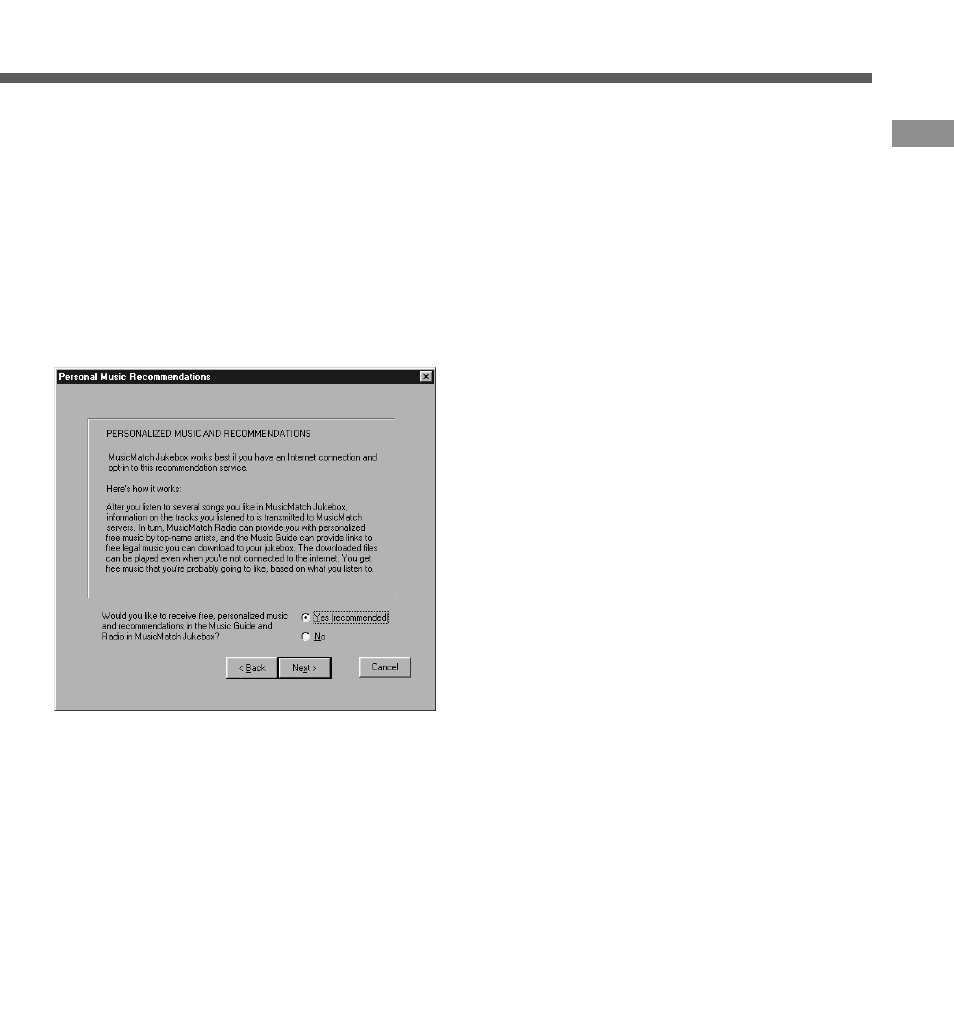
19
Installing Software
23
Set the Install Option.
If you would like to set up a special
environment to meet your needs, check
changes, check
If you checked
24
Select where to install
MusicMatch Jukebox.
Click on
change the MusicMatch Jukebox
installation folder. To accept the default
folder, click on
25
Select the folder in which to
save music files.
Click on
change where to save your music files.
To accept the default folder, click on
Note
If the installation folder does not exist, a
confirmation dialog box opens to get your
permission to create a folder for this
purpose. Click on
22
Select the Personal Music
Recommendations.
If you plan to use the Personal Music
Recommendation, click on
then click on
Refer to the Personal Music
Recommendation screen for the
features and contents.
