Olympus DM-1 User Manual
Page 17
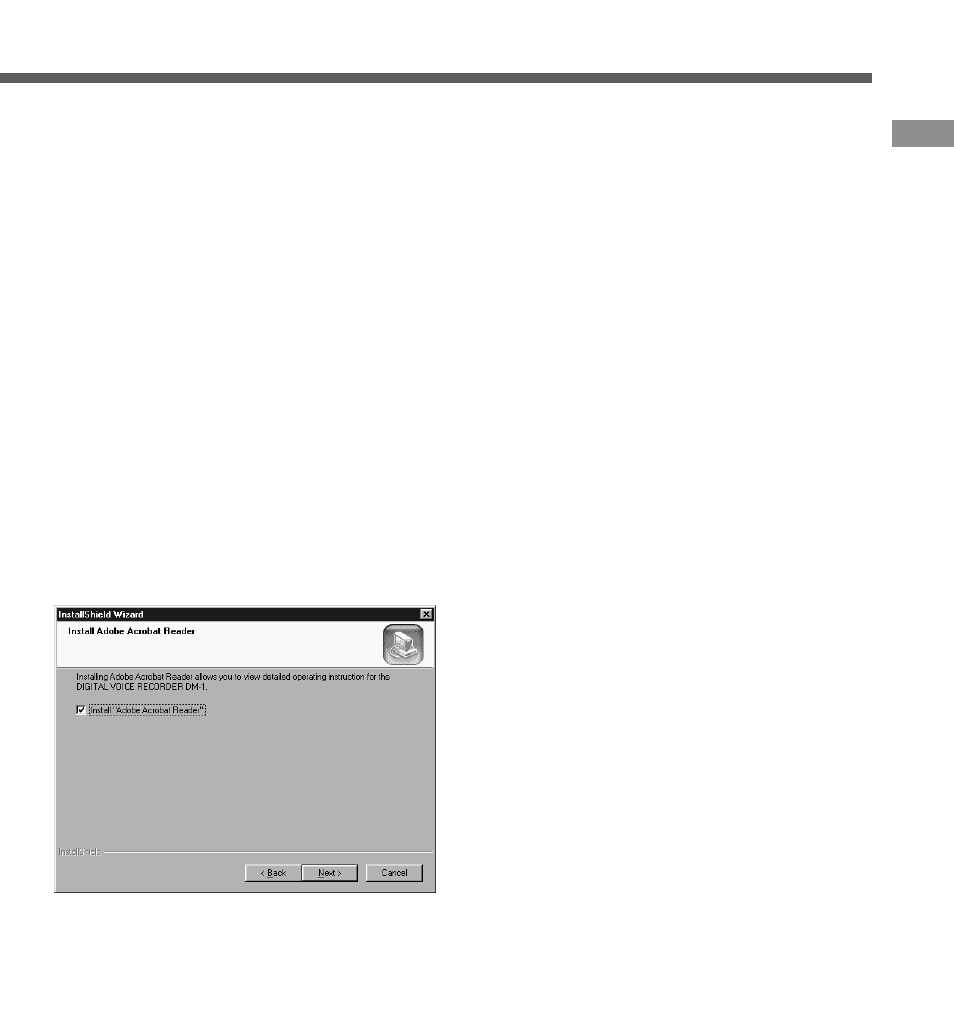
17
Installing Software
9
Select the software to install.
Check the check box for the necessary
software, then click on
Note
If the DSS Player and MusicMatch Jukebox
software are already installed, the check boxes
will be checked. If you uncheck the boxes, the
software may be deleted.
10
Confirm the start of file copying.
Confirm all Current Settings. To accept
them, click
11
If not currently installed on your
PC, install Acrobat Reader.
When the Acrobat Reader installation
dialog box opens, select Install Adobe
Acrobat Reader and click on
Note
Installing Acrobat Reader allows you to view
detailed operating instructions for DSS Player.
12
Click on
DSS Player 2000 for DM-1 Setup
appears.
If you selected
DSS Player, skip to step 18.
13
Confirm your acceptance of the
terms of the Licensing Agreement.
You must accept the terms of the
Licensing Agreement to install DSS
Player. If you accept them, click on
14
Select where to install DSS
Player.
This lets you specify the folder in which to
install DSS Player. Click on
find the desired installation folder. To
accept the default folder, click on
Note
If the installation folder does not exist, a
confirmation dialog box opens to get your
permission to create a folder for this
purpose. Click on
15
Select a program menu folder.
You may change the program menu
folder to another one, such as [Start
Up]. To accept the default folder, click
on
16
Authorizing the start of file
copying.
Confirm all “Current Settings”. To
accept them, click on
Note
To change the program menu folder or
installation folder, click on
