Ransporting the printer – Oki 2500 User Manual
Page 61
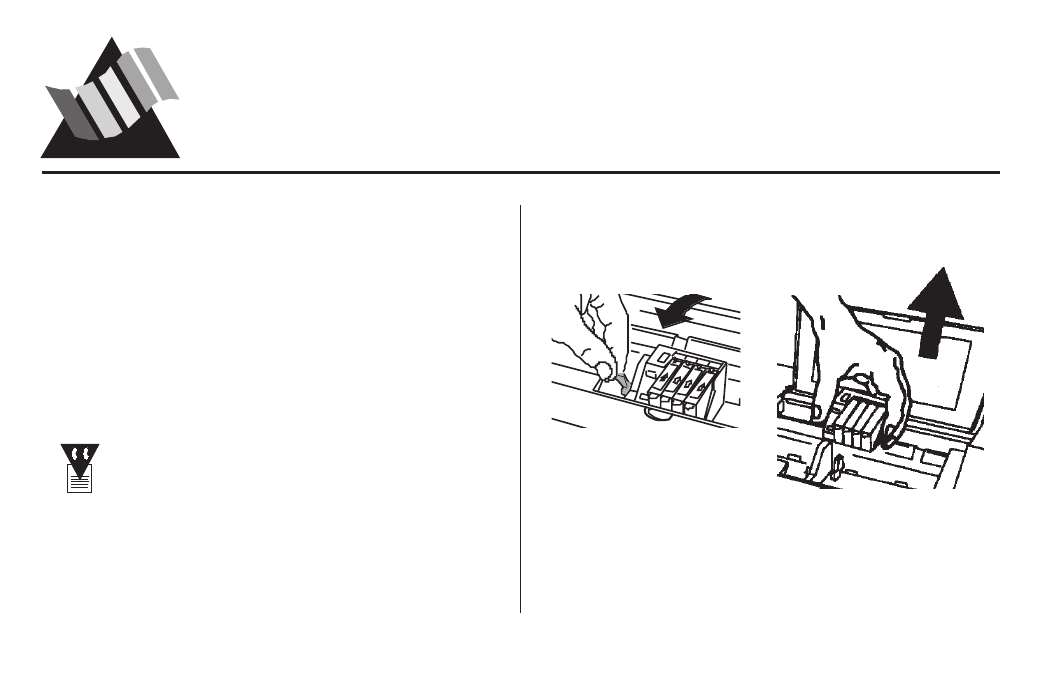
55
T
ransporting the Printer
A
Transporting the Printer under Special
Conditions
If you will be transporting the printer under either or both of
the following conditions:
• Elevation Changes greater than 1,000 feet
• Temperature Changes greater than 20ºF (10ºC)
you will need to remove the color printhead and the indi-
vidual ink cartridges before transport.
Because it is sealed, the high-capacity black print-
head can be left in the printer during transport. If
you have the color printhead stored in the storage
box, you must remove the ink cartridges before
transporting it under the above conditions (see steps
2 through 5).
1. Open the cover, pull the lock lever forward and lift out the
color printhead.
See also other documents in the category Oki Printers:
- C6050 (40 pages)
- B 6200 (32 pages)
- C5540MFP (1 page)
- C3530MFP (138 pages)
- B4545 MFP (154 pages)
- B4600 Series (104 pages)
- C5250 (83 pages)
- C 7300 (12 pages)
- C 5200n (82 pages)
- 5650 (2 pages)
- B6000 (6 pages)
- PRINTING SOLUTION B2400 (36 pages)
- B6000 Series (8 pages)
- B4000 (2 pages)
- 520 (68 pages)
- C5000 (6 pages)
- 80 Series (97 pages)
- Pos 407II (65 pages)
- OFFICE 87 (40 pages)
- C5900n (6 pages)
- LAN 510W (44 pages)
- 490 (94 pages)
- B 410d (84 pages)
- 42625502 (1 page)
- 84 (99 pages)
- 3391 (35 pages)
- C 130n (172 pages)
- C8800 (87 pages)
- C8800 (179 pages)
- B8300 (95 pages)
- 390 (135 pages)
- 390 (131 pages)
- ES3640E (220 pages)
- ES3640E (24 pages)
- 1220n (207 pages)
- C5200 (2 pages)
- OFFICE 86 (4 pages)
- CX 1145 MFP (177 pages)
- 8c Plus (24 pages)
- 2024/2024e (260 pages)
- FAX 740 (80 pages)
- PRINTER MPS420B (74 pages)
- C 7200 (2 pages)
- B4000 Series (2 pages)
