Control panel indicator lights – Oki 2500 User Manual
Page 39
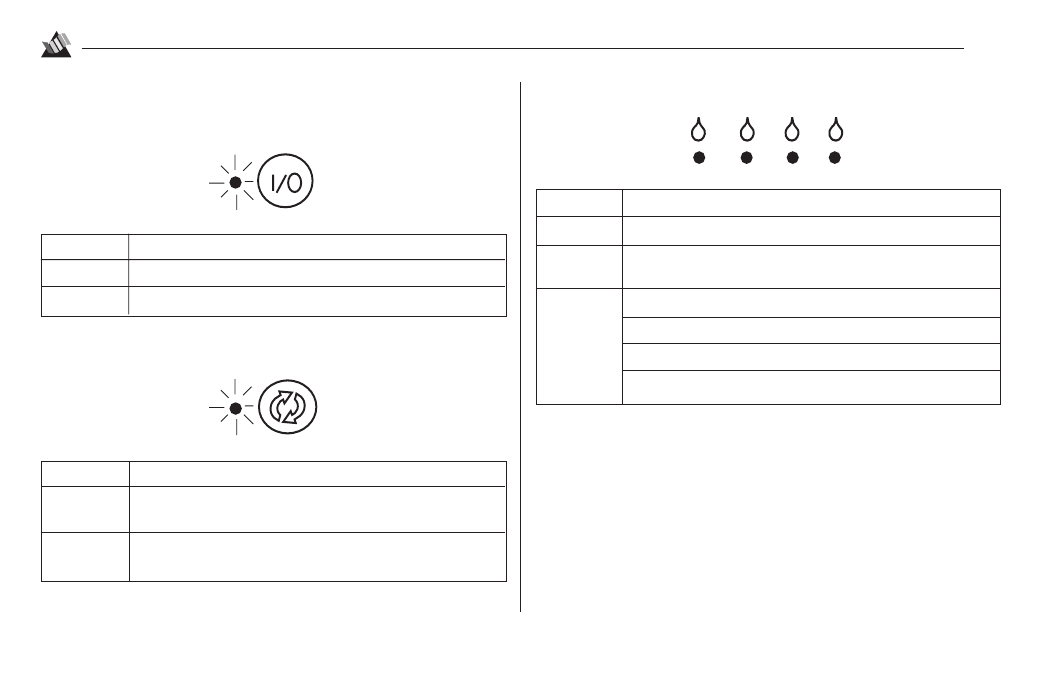
33
Control Panel
4
Control Panel Indicator Lights
Power LED
Condition
Meaning
On
Printer is on-line and ready to print.
Blinking
Printer is processing data.
Error LED
Condition
Meaning
On
Recoverable error. To correct this, press and release the
Resume/FF button.
Blinking
Non-recoverable error: contact your service dealer (see
Section 7 for information on getting service).
Low Ink Indicators
Condition
Meaning
Off
Ink cartridge contains sufficient ink.
On
Cartridge is getting low on ink (about 10 to 15% left):
make sure you have a replacement cartridge on hand.
Blinking
Ink cartridge is empty and must be replaced.
Ink cartridge is installed incorrectly
Wrong brand of ink cartridge is installed.
Printhead is not installed in printer.
See also other documents in the category Oki Printers:
- C6050 (40 pages)
- B 6200 (32 pages)
- C5540MFP (1 page)
- C3530MFP (138 pages)
- B4545 MFP (154 pages)
- B4600 Series (104 pages)
- C5250 (83 pages)
- C 7300 (12 pages)
- C 5200n (82 pages)
- 5650 (2 pages)
- B6000 (6 pages)
- PRINTING SOLUTION B2400 (36 pages)
- B6000 Series (8 pages)
- B4000 (2 pages)
- 520 (68 pages)
- C5000 (6 pages)
- 80 Series (97 pages)
- Pos 407II (65 pages)
- OFFICE 87 (40 pages)
- C5900n (6 pages)
- LAN 510W (44 pages)
- 490 (94 pages)
- B 410d (84 pages)
- 42625502 (1 page)
- 84 (99 pages)
- 3391 (35 pages)
- C 130n (172 pages)
- C8800 (87 pages)
- C8800 (179 pages)
- B8300 (95 pages)
- 390 (135 pages)
- 390 (131 pages)
- ES3640E (24 pages)
- ES3640E (220 pages)
- 1220n (207 pages)
- C5200 (2 pages)
- OFFICE 86 (4 pages)
- CX 1145 MFP (177 pages)
- 8c Plus (24 pages)
- 2024/2024e (260 pages)
- FAX 740 (80 pages)
- PRINTER MPS420B (74 pages)
- C 7200 (2 pages)
- B4000 Series (2 pages)
