Deleting destinations from the favorite list – Oki MC160n User Manual
Page 76
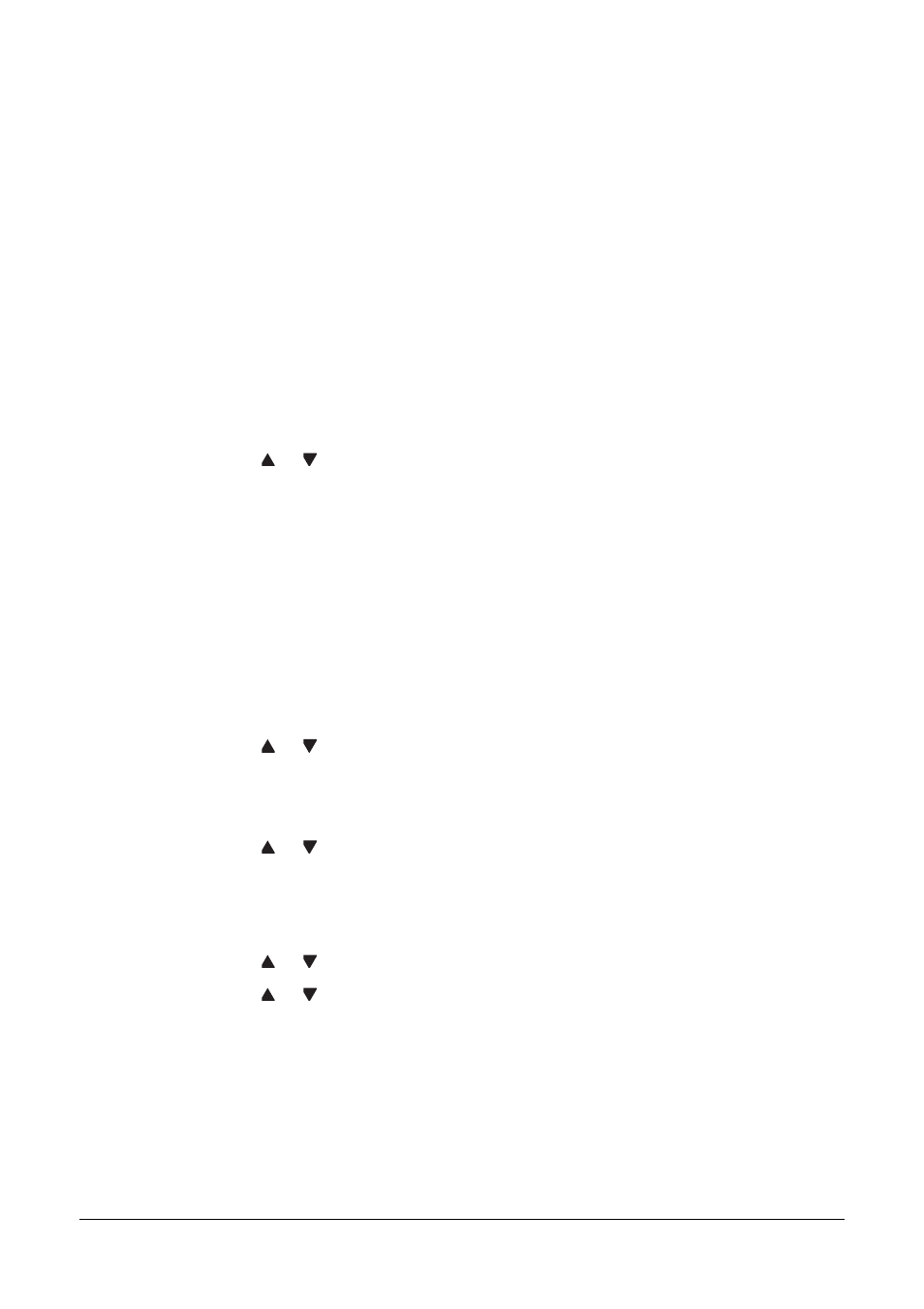
76
Registering Recipients
"
When registering the first destination in the favorite list, continue with step
5.
4
Check that ADD is selected, and then press the Enter key.
5
Type in the speed dial number (1-220), and then press the Enter key.
–
To program a group dial number, press the Address book key, type in the
group dial number (1-20), and then press theEnter key.
"
If a destination is already registered in the favorite list, select ADD, and
then press the Enter key to display a screen for entering the speed dial
number.
"
For details on entering/editing text and the characters that can be
entered, refer to “Entering Text” on page 97.
6
Press the Enter key again.
7
Press the or key to select FINISH, and then press the Enter key.
–
To add another destination to the favorite list, sel
ect ADD, p
ress the
Enter key, and then repeat steps 4 through 6.
The destination is registered in the favorite list.
"
To return to the Fax mode screen, continue pressing the Back key until
the Fax mode screen appears, or press the Stop/Reset key.
Deleting Destinations from the Favorite List
A destination registered in the favorite list can be deleted.
1
Press the or key to select UTILITY, and then press the Enter key.
"
For details on selecting a menu, refer to “General Procedure for Specify-
ing Settings in the Utility Menu” on page 36.
2
Press the or key to select DIAL REGISTER, and then press the Enter
key.
3
Check that FAVORITE is selected, and then press the Enter key.
The FAVORITE screen appears.
4
Press the or key to select CHECK/EDIT, and then press the Enter key.
5
Press the or key to select the destination to be deleted, and then press
the Stop/Reset key.
6
Check that YES is selected, and then press the Enter key.
