Oracle Audio Technologies B31679-01 User Manual
Page 54
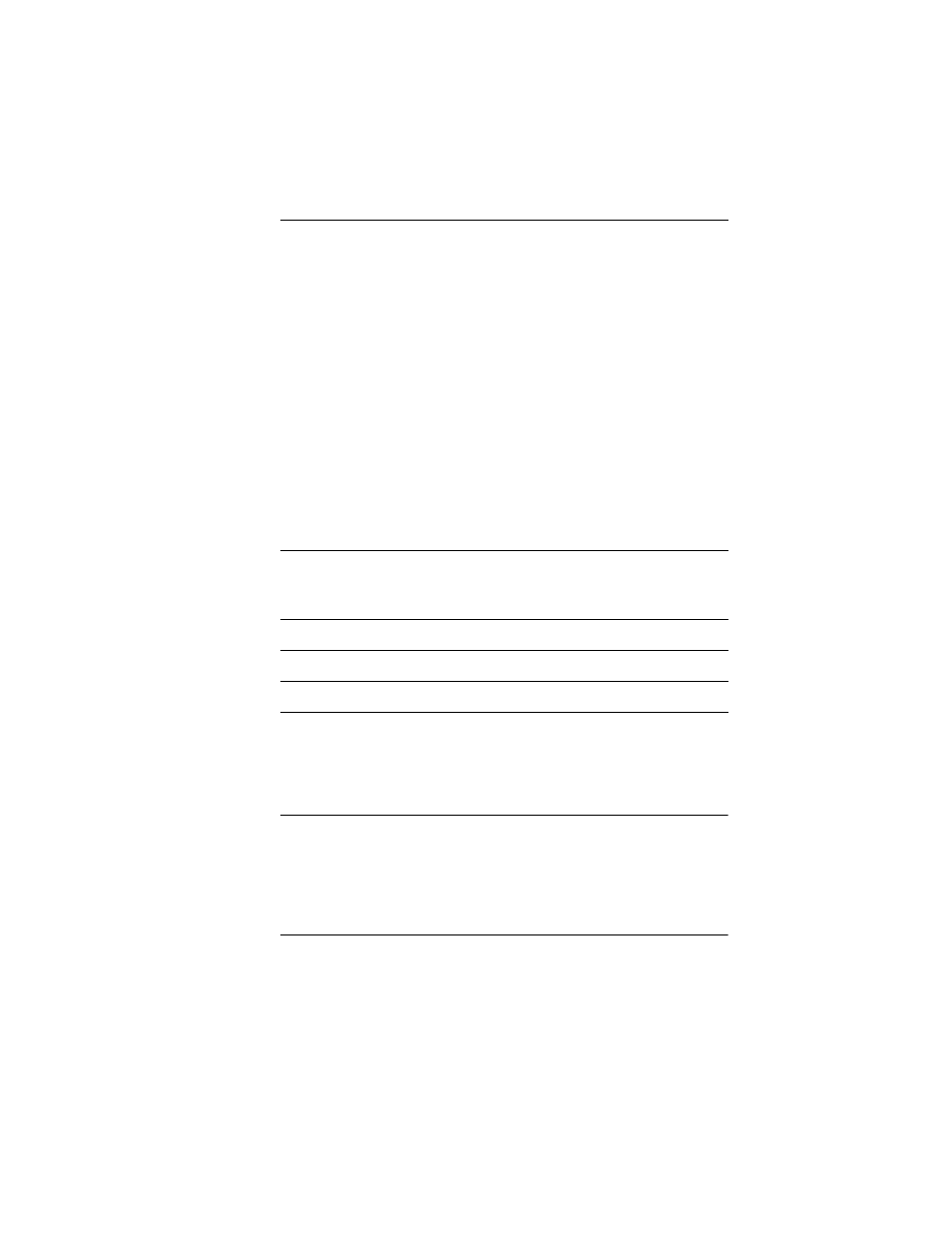
46
Oracle TimesTen In-Memory Database Installation Guide
In addition,
setup.sh
also accepts these options:
The CD contains tar files of TimesTen. If the setup script cannot find the
tar files to extract from, it prompts you for their location.
4.
Enter your response to the setup script prompts.
Note: To install or uninstall TimesTen without having to respond to
prompts, use the
-batch
flag with the
setup.sh
script. Batch files from
older releases of TimesTen cannot be used to install this release. All new
prompts in the installation script for this release are assigned default
answers and may produce unexpected results when batch files from
different versions are used.
The setup script performs these actions (unless your answers resulted in
termination of the installation process):
-batch
filename
Installs or uninstalls TimesTen without having to
respond to prompts. If filename is specified, the
installation reads all installation prompts from the
file. The batch file filename is optional. However,
TimesTen recommends that you create the batch file
and specifically indicate the instance name of the
installation.
If no batch file is provided or if the batch file does
not contain an instance name, TimesTen installs a
default instance, using “tt70” for the instance name.
If an instance with the same name already exists on
the installation machine, the install procedure fails.
On 64-bit platforms, the batch file must also specify
either the 32-bit and 64-bit version of TimesTen be
installed. If no batch file is provided or no platform is
specified in the batch file, the 32-bit version is
installed in the default instance.
-record
filename
Installs or uninstalls TimesTen and records responses
to prompts described in filename. The file can
then be used as the parameter to the
-batch
option.
-doc
Installs documentation.
-help
Displays the help message.
-verbose
Displays extra installation information.
