Cache connect, Operating system security considerations – Oracle Audio Technologies B31679-01 User Manual
Page 43
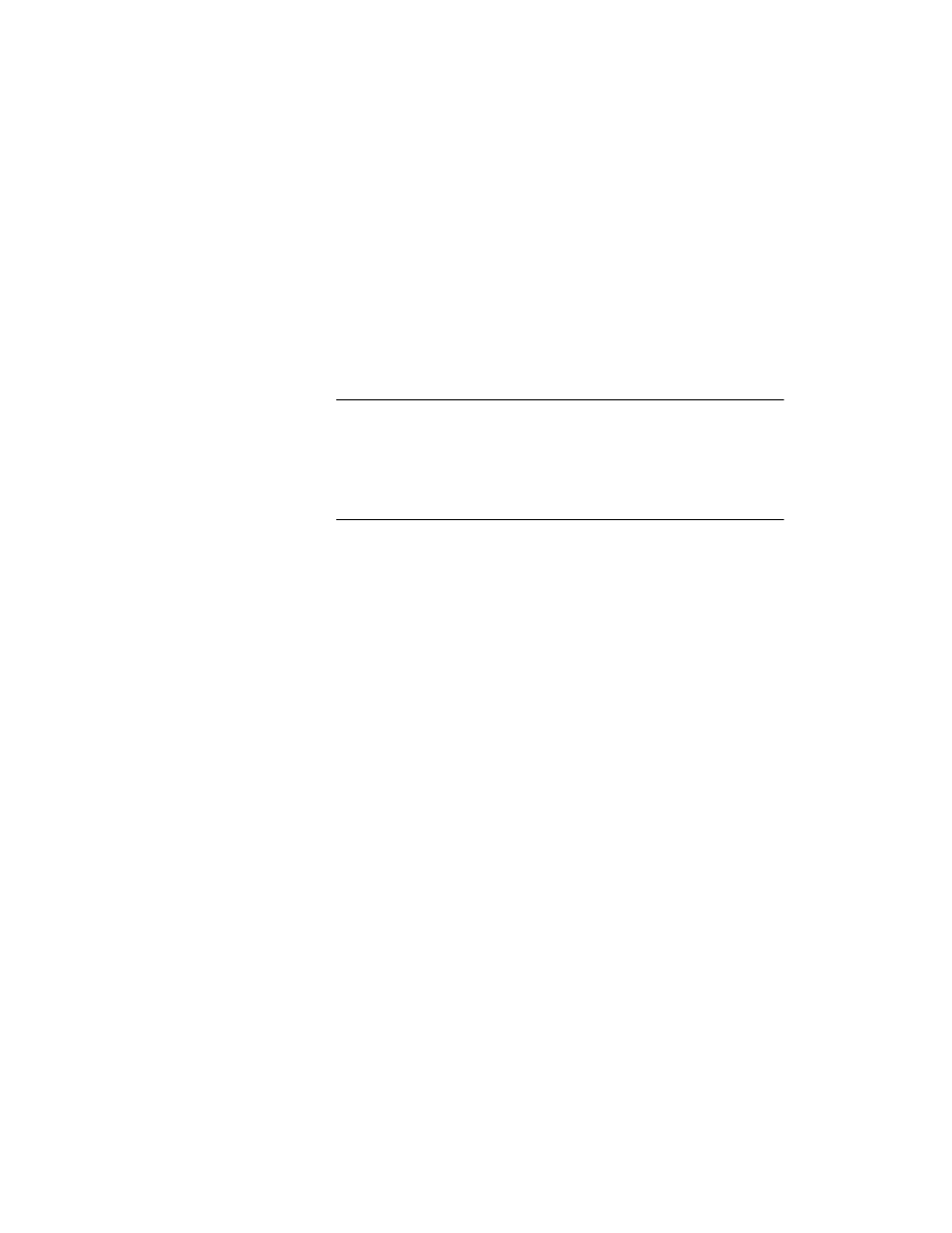
TimesTen Installation
35
The temporary directory is operating system-dependent. Usually it is
located in these directories:
• On Windows,
C:\Documents and Settings\%USERNAME%\Local
Settings\Temp
• On Solaris, Linux and Tru64 UNIX,
/tmp
• On HP-UX and AIX,
/var/tmp
You can change the location of your temporary directory by setting the
TMP
environment variable on Windows. On UNIX, you can change the
location of your temporary directory by setting the
TMPDIR
environment
variable.
Note: On Windows, the complete temporary directory path must be less
than 190 characters for the installation to complete successfully. In
addition, TimesTen does not support file path names that contain multi-
byte characters. Please make sure that the installation path, data store
path, transaction log path, and temporary file path do not contain any
multibyte characters.
Cache Connect
If you are using the Cache Connect to Oracle option of TimesTen, you
must have at least a client installation of Oracle Database 9i or 10g on
the machine where you are installing TimesTen.
Oracle client shared libraries are required in order to cache Oracle data
in TimesTen by Cache Connect to Oracle. You must have Oracle
Database 9i client or Oracle Database 10g installed. You also must have
the
ORACLE_HOME
environment variable defined before running the
installer. See
“ORACLE_HOME environment variable” on page 77
Operating system security considerations
There are two mutually exclusive modes of operation for TimesTen that
have OS security implications.
1.
Non-root installation (available on all non-Windows platforms). In
general, it is safer not to run any processes as a privileged user, such as
root, unless absolutely necessary. When performing non-root
installations, certain procedures must be performed once as user
root
.
“Prerequisites for non-root installations on UNIX systems” on
2.
GroupRestrict mode. When a data store is first created, it can be created
in
GroupRestrict
mode so that all of its files and shared memory
