Performing an online upgrade with replication, Overview, Performing an online upgrade with replication” on – Oracle Audio Technologies B31679-01 User Manual
Page 112: Performing an
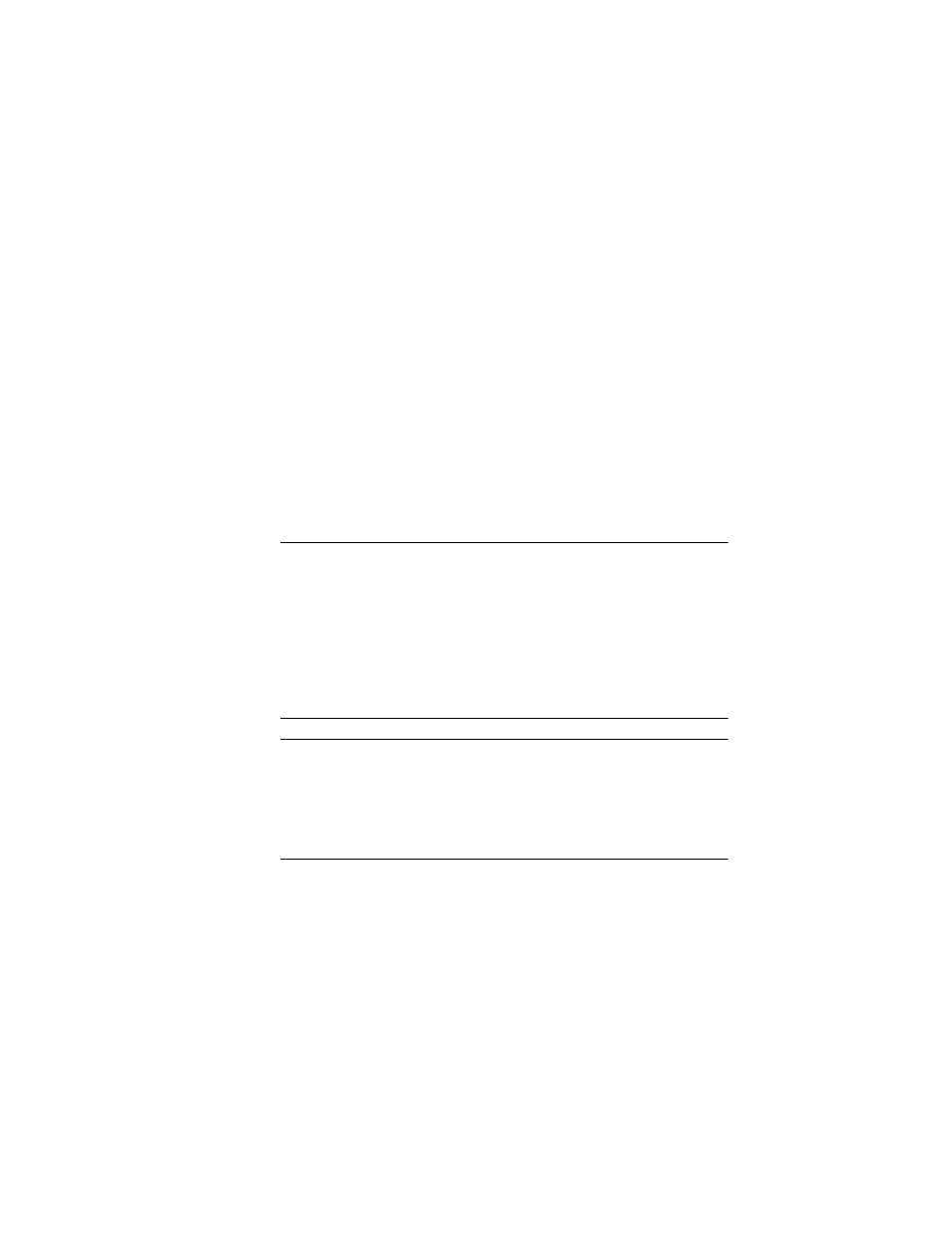
104
Oracle TimesTen In-Memory Database Installation Guide
Performing an online upgrade with replication
“Performing an offline upgrade” on page 97
we showed how to
perform various maintenance operations on TimesTen data stores that
require that all applications be stopped. This section describes how to
use the TimesTen replication feature to perform online upgrades for
applications that require continuous data availability. You can do an
online upgrade when moving between major TimesTen releases. If
moving to a patch release, you may instead perform an in-place or
offline upgrade.
Normally, applications that require high availability of their data use
TimesTen replication to keep at least one extra copy of their data stores
up to date. An online upgrade works by keeping one these two copies
available to the application while the other is being upgraded and is
unavailable to the application. The procedures described in this section
assume that you have a bi-directional replication scheme configured and
running for two data stores, as described in the
TimesTen to TimesTen
Replication Guide
.
Note: Replication functions across releases only if the data store of the
more recent version of TimesTen was upgraded from a data store of the
older version of TimesTen. A data store created in the more recent
version of TimesTen is not guaranteed to replicate correctly with the
older version. For example, replication between a data store created in
the 5.1 version of TimesTen and a data store created in the 7.0 version of
TimesTen is not supported. However, if one data store was created in the
5.1 version, and the peer data store was created in the 5.1 version and
then upgraded to the 7.0 version, replication between them is supported.
Note: For security reasons, replication is not normally allowed between
TimesTen 7.0 and previous versions. In order to perform an online
upgrade with replication, you must start the main TimesTen 7.0 daemon
with the
-insecure-backwards-compat
option. See
“Communicating
with older versions of TimesTen” on page 71
of the
Oracle TimesTen
In-Memory Database Operations Guide
for more information.
Overview
Upgrading a data store from an older TimesTen release to a newer
release is performed by disconnecting all applications from one of two
replicated copies of a data store, making a backup of the data store with
ttMigrate
from the older release, loading the backup into a newer
