Installing timesten on windows systems, Installing timesten – Oracle Audio Technologies B31679-01 User Manual
Page 48
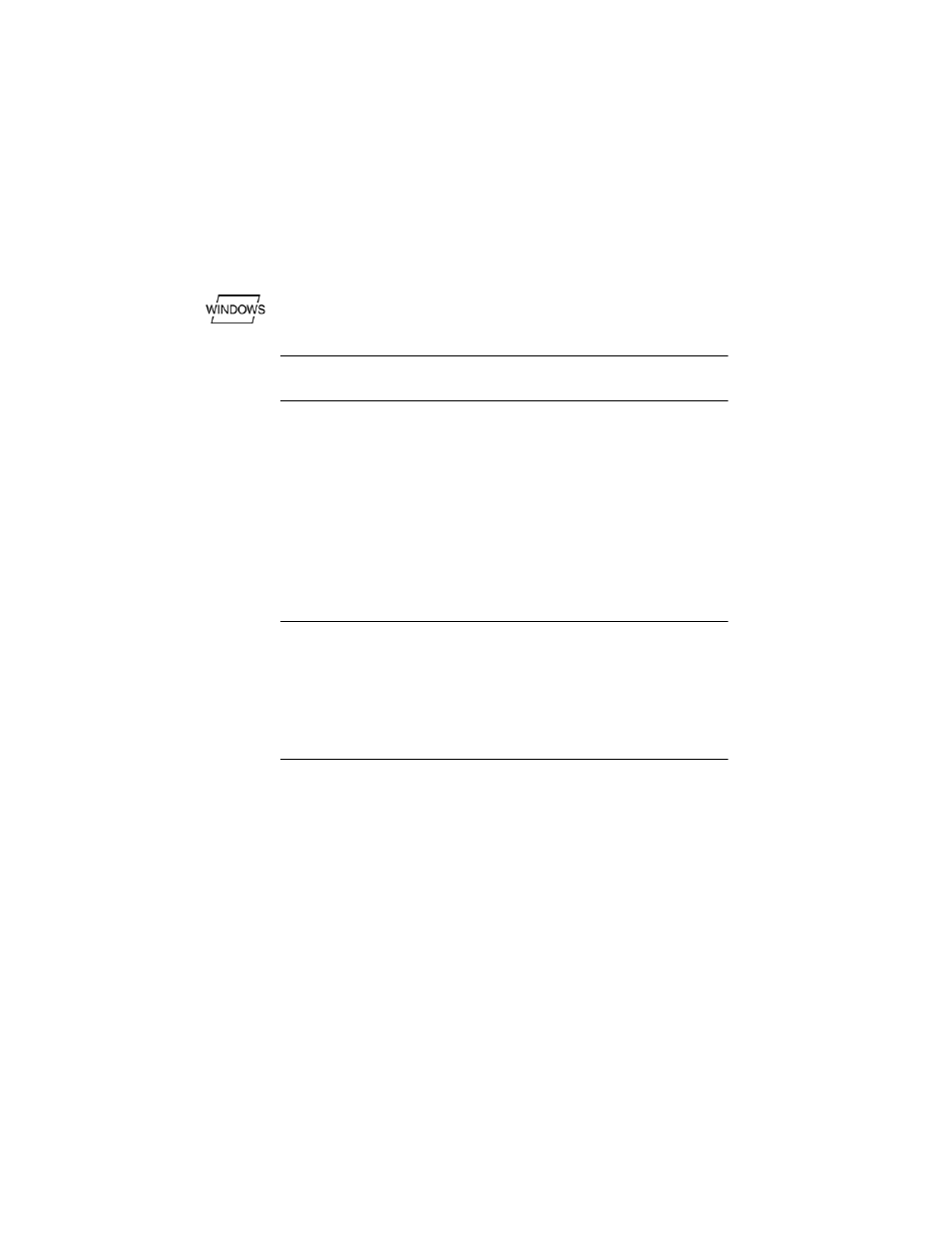
40
Oracle TimesTen In-Memory Database Installation Guide
See the TimesTen Developer’s Guide for more information about using
TimesTen.
Installing TimesTen on Windows systems
This section discusses installation and related issues for Windows
systems. For a list of Windows platforms supported by TimesTen, see
“Platforms and configurations” on page 19
Note: Before beginning installation, be sure that the prerequisites
defined in
“Installation prerequisites” on page 25
have been met.
Installing TimesTen
An InstallShield program
installs your TimesTen instance on Windows
systems. The TimesTen CD-ROM is configured to autoplay; the
installation program is automatically invoked when the CD-ROM is
inserted into the CD-ROM drive.
To install TimesTen manually, insert the CD, then run the command:
D:\WINDOWS\SETUP.EXE
where D: is the CD-ROM drive.
Note: Each time
SETUP.EXE
is executed, the install program checks for
previous installations. If a previous version of TimesTen exists, the
setup program starts in Maintenance Mode, which allows you to
uninstall or repair the existing TimesTen product. In order to do a install
a new version of TimesTen where the first and second version number
(e.g. 6.1.2 and 6.1.5) match, you must first uninstall TimesTen in
Maintenance Mode and then run
SETUP.EXE
again.
The TimesTen installation prompts you to make these choices at
installation time:
• Which component would you like to install?
See
“Components available on Windows” on page 24
• Do you want to install the Cache Connect to Oracle option?
If you intend to cache Oracle data in a TimesTen cache group, select
this option. You can incrementally install this option at a later time,
as well, using the Modify option to the installation script when the
major and minor release numbers of the TimesTen installation match
exactly.
• Do you want to enable Access Control?
