Maintaining users and privileges, Listing of defined users and privileges, Enabling access control after installation on unix – Oracle Audio Technologies B31679-01 User Manual
Page 22
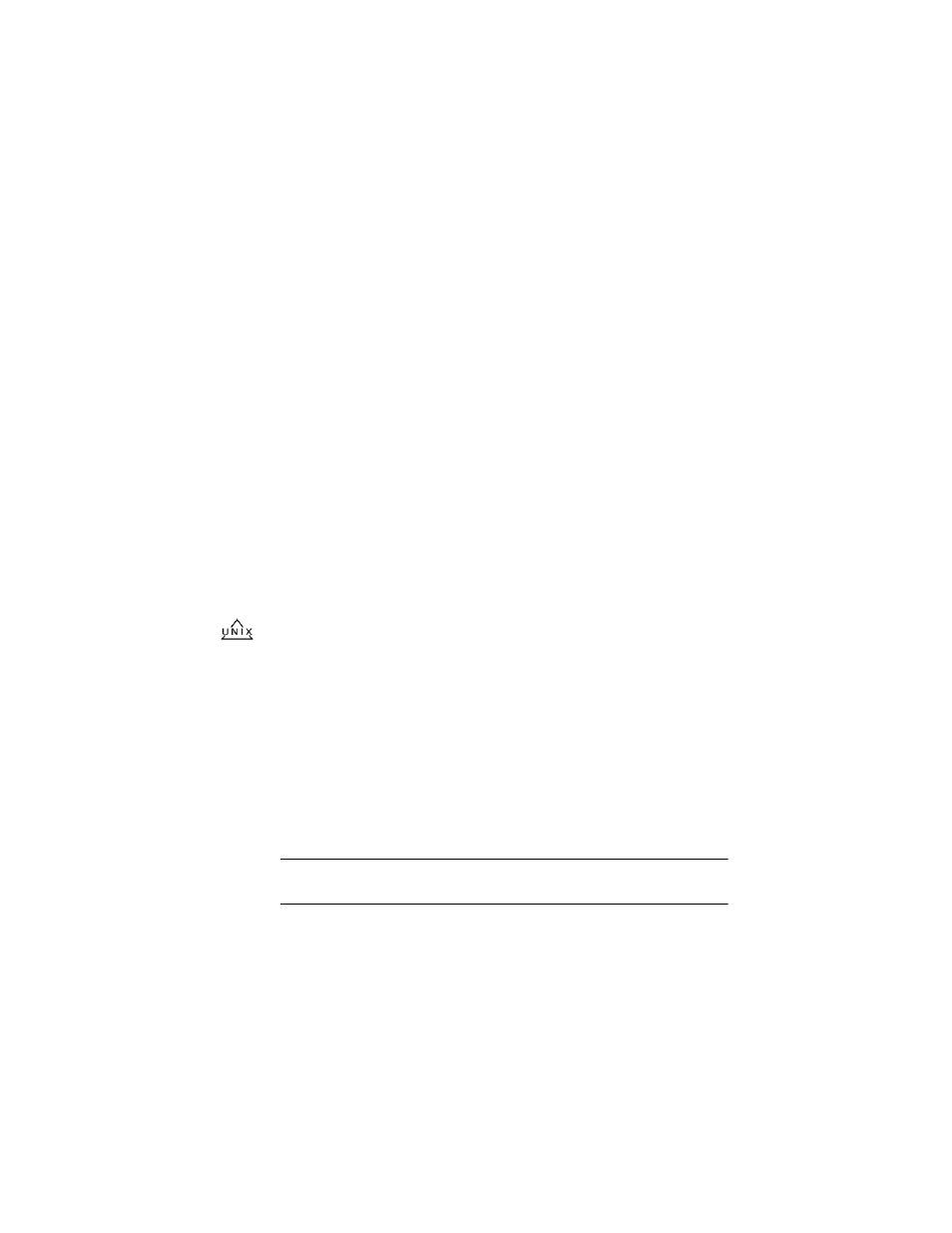
14
Oracle TimesTen In-Memory Database Installation Guide
Maintaining users and privileges
TimesTen allows the instance administrator to create, drop and alter
users when Access Control is enabled. It also allows the instance
administrator to grant and revoke privileges for users. For details see
Chapter 5, “SQL Statements
in the
Oracle TimesTen In-Memory
Database SQL Reference Guide
.
Administration of users is done at the instance level by establishing a
connection to any data store and using the SQL commands to create and
modify users. These commands are not transactional and cannot be
rolled back.
Listing of defined users and privileges
The
ttUserPrivileges
built-in procedure lists the privileges granted to
users defined in the instance.
The
ttSchema
utility allows user definitions and privilege information
to be output in the form of SQL statements that can be used to recreate
the user environment within a different instance.
Enabling Access Control after installation on UNIX
On UNIX, the
ttmodinstall
utility allows the instance administrator to
enable Access Control if it was not enabled at install time. If you have
not stopped the TimesTen daemon before using
ttmodinstall
, the utility
stops the daemon before changing the port number. After the port
change, the daemon is automatically restarted. If you have not stopped
the entire TimesTen instance, then ttmodinstall will stop the instance,
make the necessary changes, then restart the instance.
This is useful, if you install TimesTen and later determine that you want
to enable Access Control.
The utility is run from the command line and takes the
-enableAccess
Control
option. For example:
% ttmodinstall -enableAccessControl
Note: Disabling Access Control can only be done by uninstalling and
re-installing the same or a differently release of TimesTen.
The
ttmodinstall
utility can also modify the path supplied to the
ORACLE_HOME environment variable that provides Cache Connect
to Oracle with the knowledge of where Oracle is installed.
