Oki C330 User Manual
Page 74
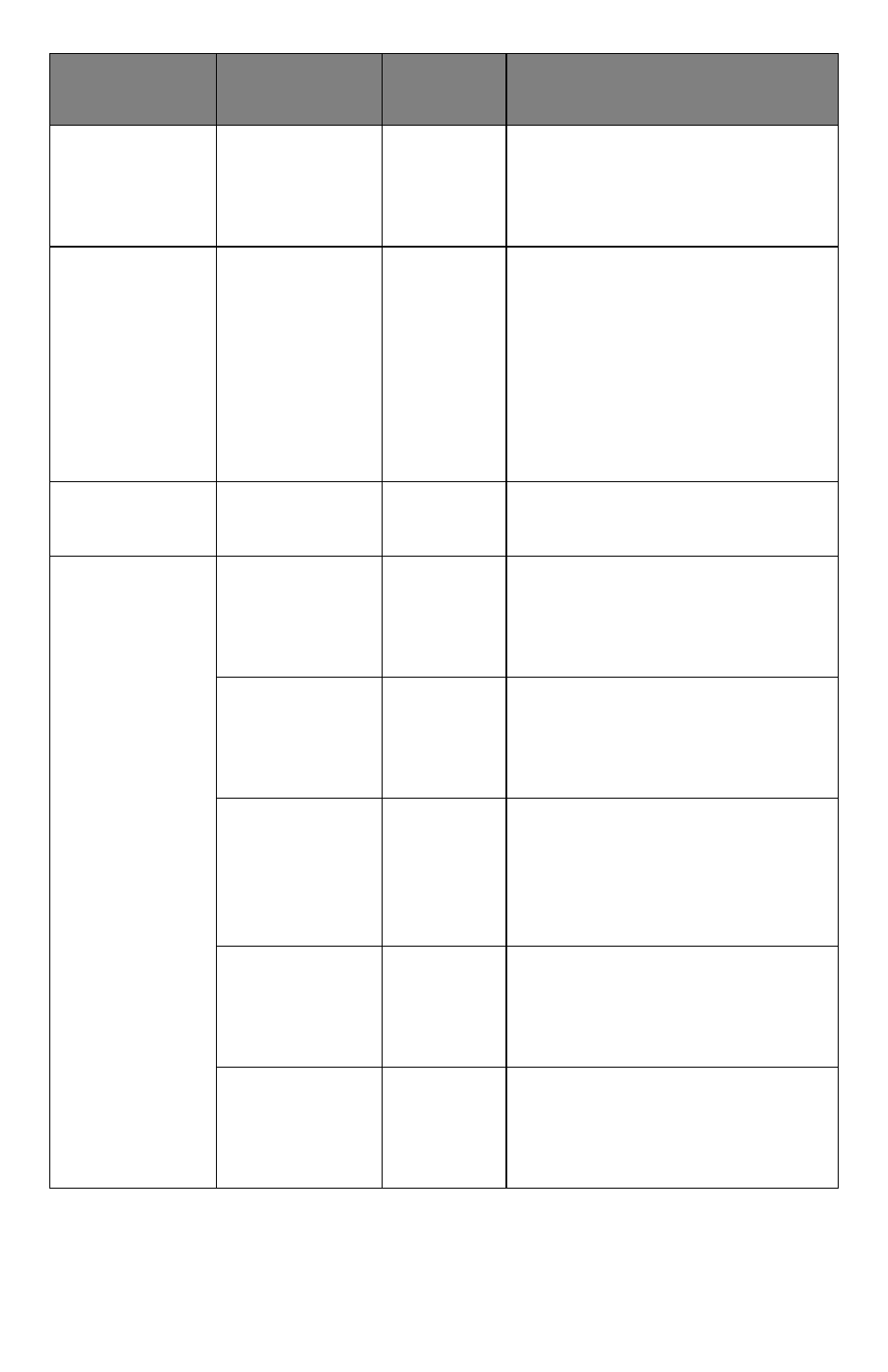
74
– C330/C530
Menu
Functions
FILE SYS
MAINTE2
(cont.)
INITIAL LOCK YES
NO
If “YES” is selected, you will
not be able to select “ADMIN
MENU” - “FILE SYS MAINTE1”
(above).
LANGUAGE
MENU
LANG INI-
TIALIZE
EXECUTE Initialize the message file
loaded in FLASH MEMORY.
If NO is selected, the
machine will go back to the
source menu. The procedure
for clearing the disk will start
immediately after the menu
and machine reboot.
PS MENU
L1 TRAY
TYPE1
TYPE2
Switches between Postscript
types
SIDM MENU
SIDM MAN-
UAL ID#
0 ~ 2 ~ 9 Set up Pn specified in MAN-
UAL by MANUAL-1 ID No.FX/
PPR Emu in CSFcontrol com-
mand fi(ESC EM Pn).
SIDM
MANUAL2
ID#
0 ~ 3 ~ 9 Set up Pn specified MANUAL
by MANUAL-2 ID No.FX/PPR
Emu in CSF control com-
mand(ESC EM Pn).
SIDM MP
TRAY ID#
0 ~ 4 ~ 9 Set up Pn specified
TRAYO(MP Tray) by MP Tray
ID No.FX/PPR Emu in CSF
control command(ESC EM
Pn).
SIDM TRAY1
ID#
0 ~ 1 ~ 9 Set up Pn specified TRAY 1by
Tray 1 ID No.FX/PPR Emu in
CSF control command(ESC
EM Pn).
SIDM TRAY2
ID#
0 ~ 2 ~9 Set up Pn specified TRAY 2 by
Tray 2 ID No.FX/PPR Emu in
CSF control command (ESC
EM Pn).
SECTION
ITEM
SETTING
S
EXPLANATION
