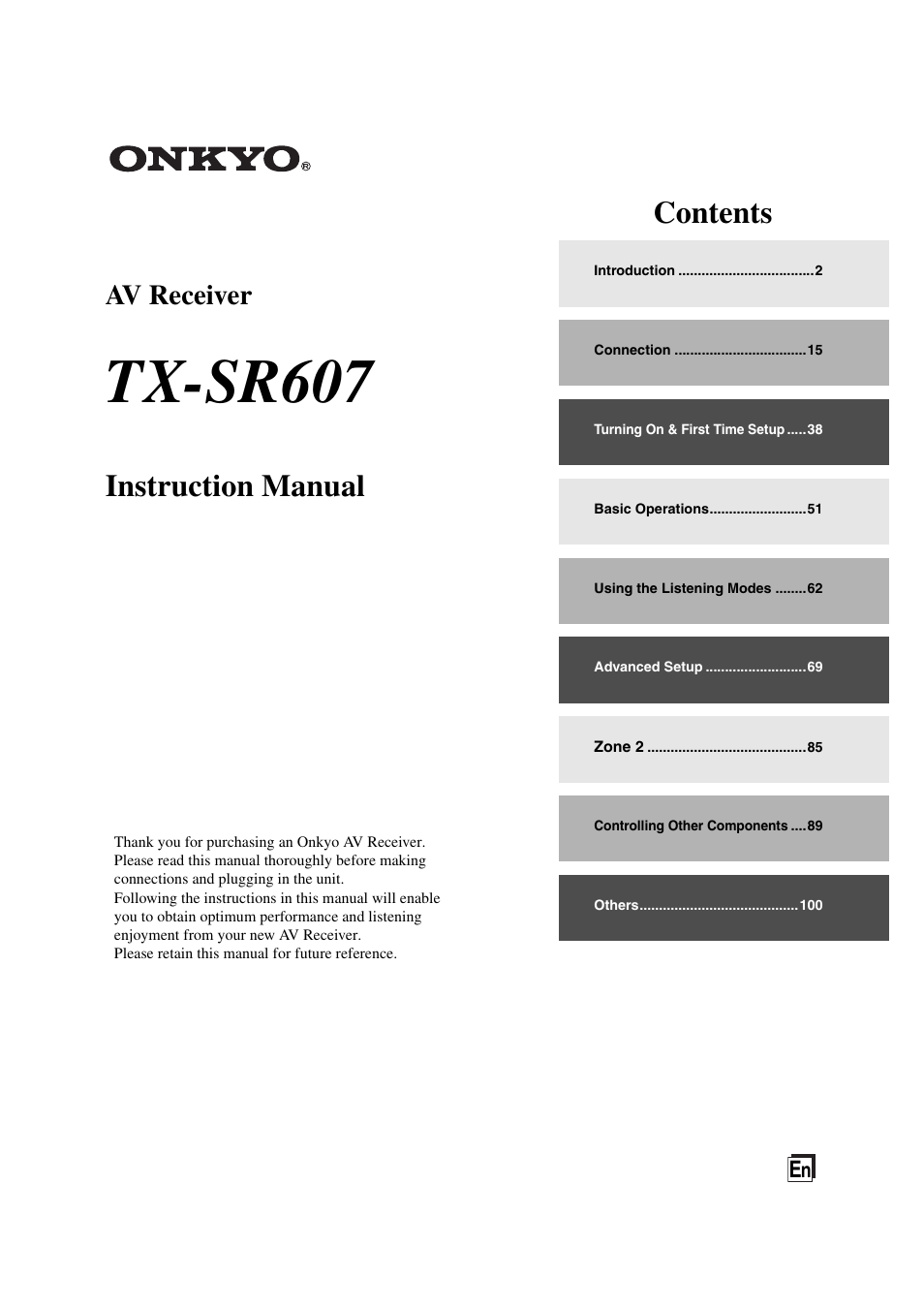Onkyo TX SR607 User Manual
Onkyo Acoustics
Table of contents
Document Outline
- Important Safety Instructions
- Precautions
- Supplied Accessories
- Features
- Multiroom Capability
- Front & Rear Panels
- Remote Controller
- About Home Theater
- Connecting the AV Receiver
- Connecting Your Speakers
- Bi-amping the Front Speakers
- Connecting Antenna
- About AV Connections
- Connecting Components with HDMI
- Connecting Both Audio & Video
- Which Connections Should I Use?
- Connecting a TV or Projector
- Connecting a DVD Player
- Connecting a VCR or DVD Recorder for Playback
- Connecting a VCR or DVD Recorder for Recording
- Connecting a Satellite, Cable, Terrestrial Set-top box, or Other Video Source
- Connecting a Game Console
- Connecting a Camcorder or Other Device
- Connecting a Portable Audio player
- Connecting a CD Player or Turntable
- Connecting a Cassette, CDR, MiniDisc, or DAT Recorder
- Connecting an RI Dock
- Connecting a Dock with the Universal Port connector
- Connecting Onkyo RI Components
- Connecting the Power Cord
- Turning On the AV Receiver
- First Time Setup
- Basic Operations
- Listening to the Radio
- UP-A1 series Dock for iPod
- Recording
- Using the Listening Modes
- Advanced Setup
- Zone 2
- Controlling Other Components
- Preprogrammed Remote Control Codes
- Looking up for Remote Control Code
- Entering Remote Control Codes
- Remote Control Codes for Onkyo Components Connected via RI
- Resetting REMOTE MODE Buttons
- Resetting the Remote Controller
- Controlling a TV
- Controlling a DVD Player, or DVD Recorder
- Controlling a VCR or PVR
- Controlling a Satellite Receiver or Cable Receiver
- Controlling a CD Player, CD Recorder, or MD Player
- Controlling an RI Dock
- Controlling a Cassette Recorder
- Troubleshooting
- Specifications
- Video Resolution Chart