Searching for a device, Changing languages – Oki PrintSuperVision 59318401 User Manual
Page 72
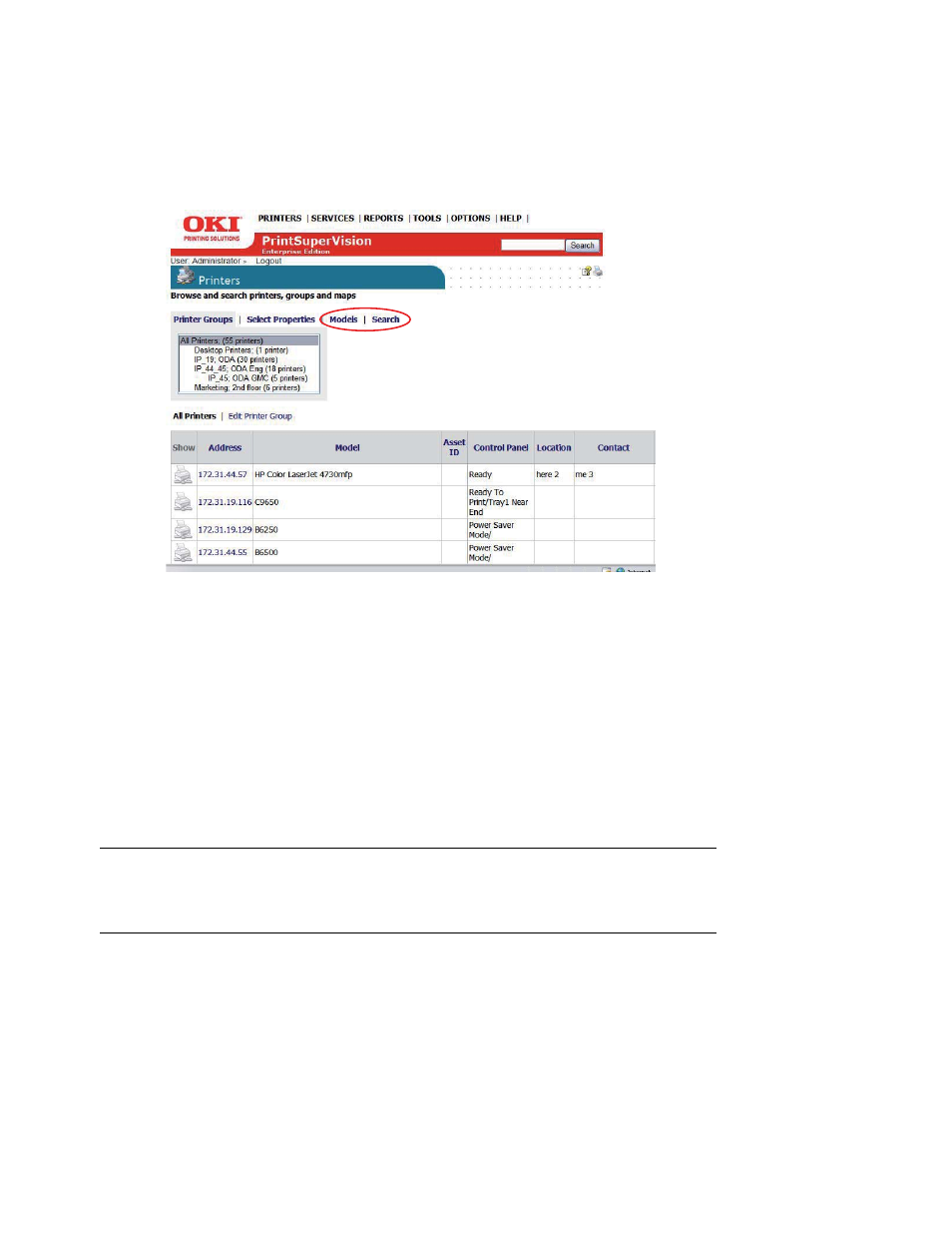
72 • Performing Day to Day Tasks
Searching for a Device
From the Printers Page you can use two methods to locate a particular device.
1. Click Models for a list of devices.
2. Select the model name of the device and click the Show button.
3. Use “Search” to type in the desired model name or number.
Changing Languages
The language displayed in PrintSuperVision can be changed at any time without the need to install
language-specific versions of the application. To change language
1. Select Options from the main menu.
2. Select Locale from the drop down box.
3. Click the appropriate radio button.
4. Click the save button.
The new language will be displayed.
Note
Version 3.6 has not been fully translated into all languages
displayed.
See also other documents in the category Oki Printers:
- C6050 (40 pages)
- B 6200 (32 pages)
- C5540MFP (1 page)
- C3530MFP (138 pages)
- B4545 MFP (154 pages)
- B4600 Series (104 pages)
- C5250 (83 pages)
- C 7300 (12 pages)
- C 5200n (82 pages)
- 5650 (2 pages)
- B6000 (6 pages)
- PRINTING SOLUTION B2400 (36 pages)
- B6000 Series (8 pages)
- B4000 (2 pages)
- 520 (68 pages)
- C5000 (6 pages)
- 80 Series (97 pages)
- Pos 407II (65 pages)
- OFFICE 87 (40 pages)
- C5900n (6 pages)
- LAN 510W (44 pages)
- 490 (94 pages)
- B 410d (84 pages)
- 42625502 (1 page)
- 84 (99 pages)
- 3391 (35 pages)
- C 130n (172 pages)
- C8800 (87 pages)
- C8800 (179 pages)
- B8300 (95 pages)
- 390 (135 pages)
- 390 (131 pages)
- ES3640E (220 pages)
- ES3640E (24 pages)
- 1220n (207 pages)
- C5200 (2 pages)
- OFFICE 86 (4 pages)
- CX 1145 MFP (177 pages)
- 8c Plus (24 pages)
- 2024/2024e (260 pages)
- FAX 740 (80 pages)
- PRINTER MPS420B (74 pages)
- C 7200 (2 pages)
- B4000 Series (2 pages)
- 2500 (80 pages)
