Configuring the supplies list, Default – Oki PrintSuperVision 59318401 User Manual
Page 52
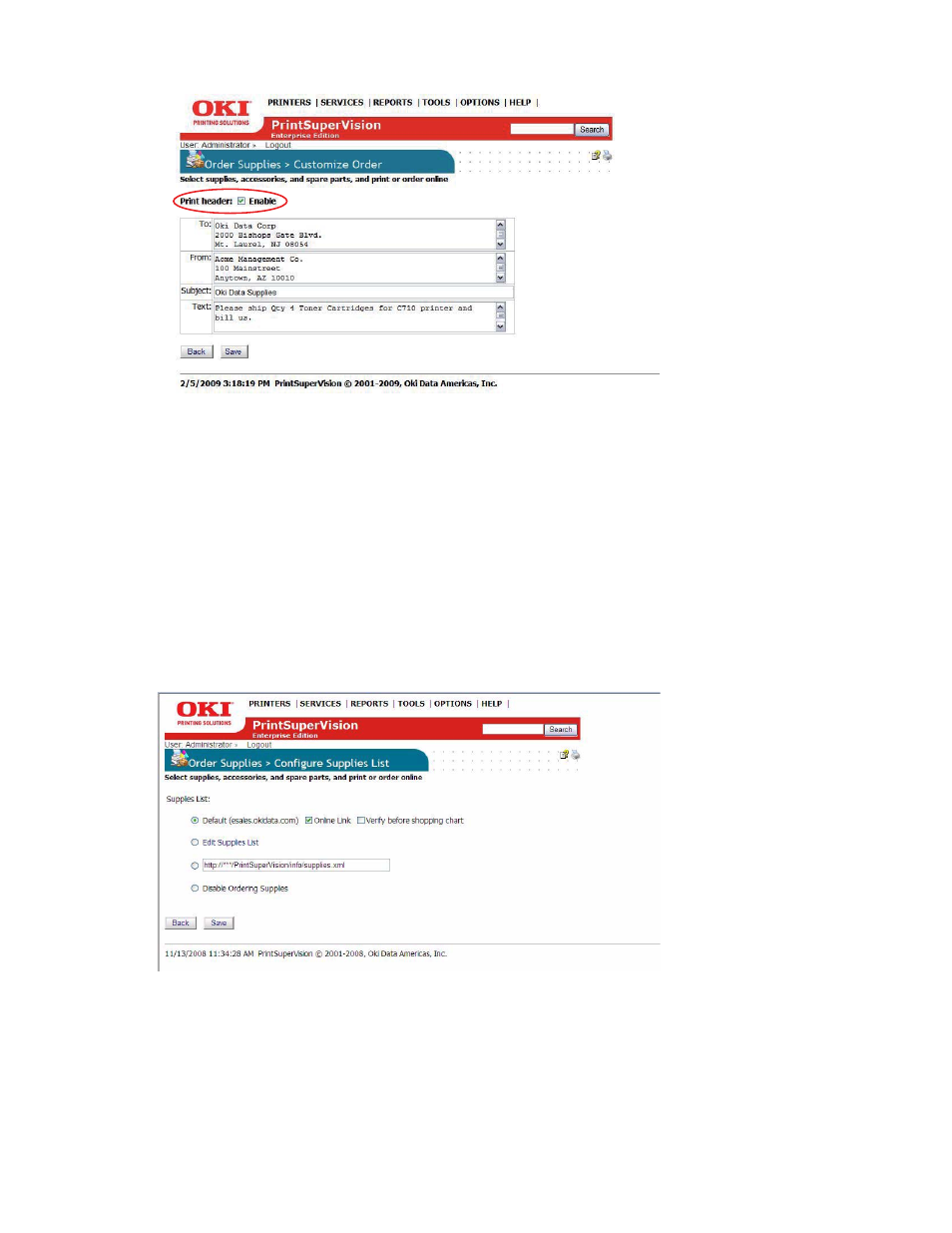
52 • Configuring the Ordering of Supplies
3. Select the Print Header Enable check box to add the pre-configured information to each
printable supplies order page.
4. Click Save to return to the Order Supplies page.
Configuring the Supplies List
There are four options to configure the supplies list that is integrated into the PSV application. You
can:
• Use the existing supplies list which obtains its information from
• Edit and add to the existing supplies list
• Point PSV to another list
• Disable supplies ordering entirely
Default
Selecting Default continues to use the supplies list that is provided with the PSV application. As
an added convenience you may want to allow your users to verify the ordering information before
See also other documents in the category Oki Printers:
- C6050 (40 pages)
- B 6200 (32 pages)
- C5540MFP (1 page)
- C3530MFP (138 pages)
- B4545 MFP (154 pages)
- B4600 Series (104 pages)
- C5250 (83 pages)
- C 7300 (12 pages)
- C 5200n (82 pages)
- 5650 (2 pages)
- B6000 (6 pages)
- PRINTING SOLUTION B2400 (36 pages)
- B6000 Series (8 pages)
- B4000 (2 pages)
- 520 (68 pages)
- C5000 (6 pages)
- 80 Series (97 pages)
- Pos 407II (65 pages)
- OFFICE 87 (40 pages)
- C5900n (6 pages)
- LAN 510W (44 pages)
- 490 (94 pages)
- B 410d (84 pages)
- 42625502 (1 page)
- 84 (99 pages)
- 3391 (35 pages)
- C 130n (172 pages)
- C8800 (87 pages)
- C8800 (179 pages)
- B8300 (95 pages)
- 390 (135 pages)
- 390 (131 pages)
- ES3640E (220 pages)
- ES3640E (24 pages)
- 1220n (207 pages)
- C5200 (2 pages)
- OFFICE 86 (4 pages)
- CX 1145 MFP (177 pages)
- 8c Plus (24 pages)
- 2024/2024e (260 pages)
- FAX 740 (80 pages)
- PRINTER MPS420B (74 pages)
- C 7200 (2 pages)
- B4000 Series (2 pages)
- 2500 (80 pages)
