Oricom M5500 Series User Manual
Page 32
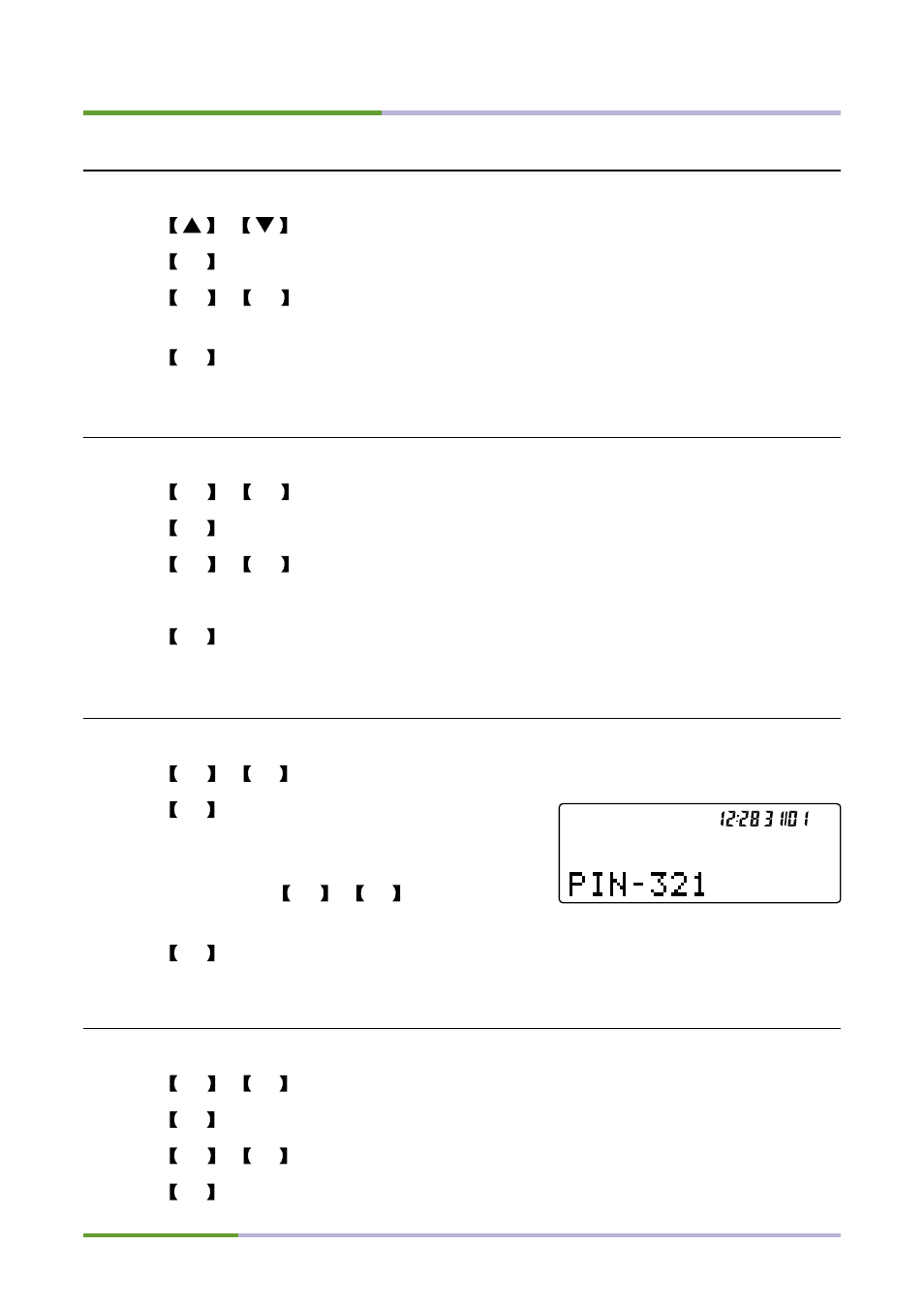
MENU SETUP
30
Answering mode setting
During TAD setting mode,
1
. Press
or
key to select “Answering” from the display.
2
. Press OK key to enter the mode.
3
. Press
! or key to select “Answering -A1” or “Answering-A2” from the
display.
4
. Press OK key to confirm the selection and return to the previous mode.
Call screen mode setting
During TAD setting mode,
1
. Press
! or
2
. Press OK key to enter the mode.
3
. Press
! or
4
. Press OK key to confirm the selection and return to the previous mode.
TAD PIN setting
During TAD setting mode,
1
. Press
! or
2
. Press OK key to enter the mode. The display
on the right is shown.
3
. Press the numeric keys to enter the new 3-digit
PIN code, or press
! or
the desired digit’s position.
4
. Press OK key to confirm the new PIN code and return to the previous mode.
TAD rings setting
During TAD setting mode,
1
. Press
! or key to select “TAD Rings” from the display.
2
. Press OK key to enter the mode.
3
. Press
! or key to select the desired item.
There are 2-9 and TS mode (Toll saver) for you to select.
4
. Press OK key to confirm the selection and return to the previous mode.
