Troubleshooting codes/messages (cont’d) – Oki C5510 MFP User Manual
Page 41
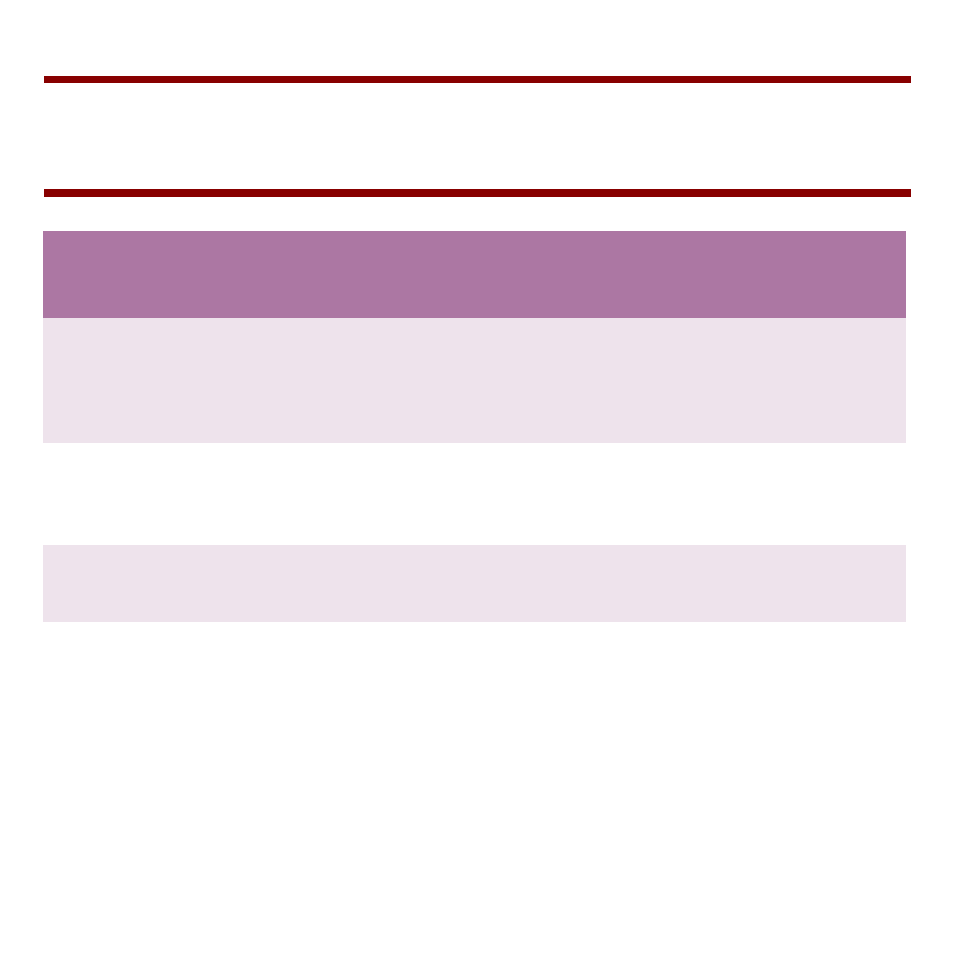
40
Failed to get
printer
information.
N/A
Communication
between
scanner and
printer failed.
Power OFF printing and scanning units.
Check that the USB cable is connected
properly. Power ON printing unit, wait
until initialized, then power ON
scanning unit.
Set Supported
Paper Size
N/A
Incorrect paper
size set in
printer menu.
Only letter/legal paper sizes are
supported when making copies. Set
the appropriate size in the tray and
printer menu.
40994
Printer Error
Check Printer
1XXF
Memory
overrun
Reduce the amount of copies being
sent at one time.
30114
Printer Error
Check Printer
1XXF
Invalid data
received
Press the On Line button to cancel job.
Error occurs when the printer receives
an unsupported command.
SCANNING
UNIT DISPLAY
PRINTING
UNIT OP
PANEL
MFP STATUS
SOLUTION
Troubleshooting
Codes/Messages (cont’d)
- C6050 (40 pages)
- B 6200 (32 pages)
- C5540MFP (1 page)
- C3530MFP (138 pages)
- B4545 MFP (154 pages)
- B4600 Series (104 pages)
- C5250 (83 pages)
- C 7300 (12 pages)
- C 5200n (82 pages)
- 5650 (2 pages)
- B6000 (6 pages)
- PRINTING SOLUTION B2400 (36 pages)
- B6000 Series (8 pages)
- B4000 (2 pages)
- 520 (68 pages)
- C5000 (6 pages)
- 80 Series (97 pages)
- Pos 407II (65 pages)
- OFFICE 87 (40 pages)
- C5900n (6 pages)
- LAN 510W (44 pages)
- 490 (94 pages)
- B 410d (84 pages)
- 42625502 (1 page)
- 84 (99 pages)
- 3391 (35 pages)
- C 130n (172 pages)
- C8800 (87 pages)
- C8800 (179 pages)
- B8300 (95 pages)
- 390 (135 pages)
- 390 (131 pages)
- ES3640E (220 pages)
- ES3640E (24 pages)
- 1220n (207 pages)
- C5200 (2 pages)
- OFFICE 86 (4 pages)
- CX 1145 MFP (177 pages)
- 8c Plus (24 pages)
- 2024/2024e (260 pages)
- FAX 740 (80 pages)
- PRINTER MPS420B (74 pages)
- C 7200 (2 pages)
- B4000 Series (2 pages)
- 2500 (80 pages)
