Replacing the toner cartridge, Caution, Warning – Oki C5510 MFP User Manual
Page 30
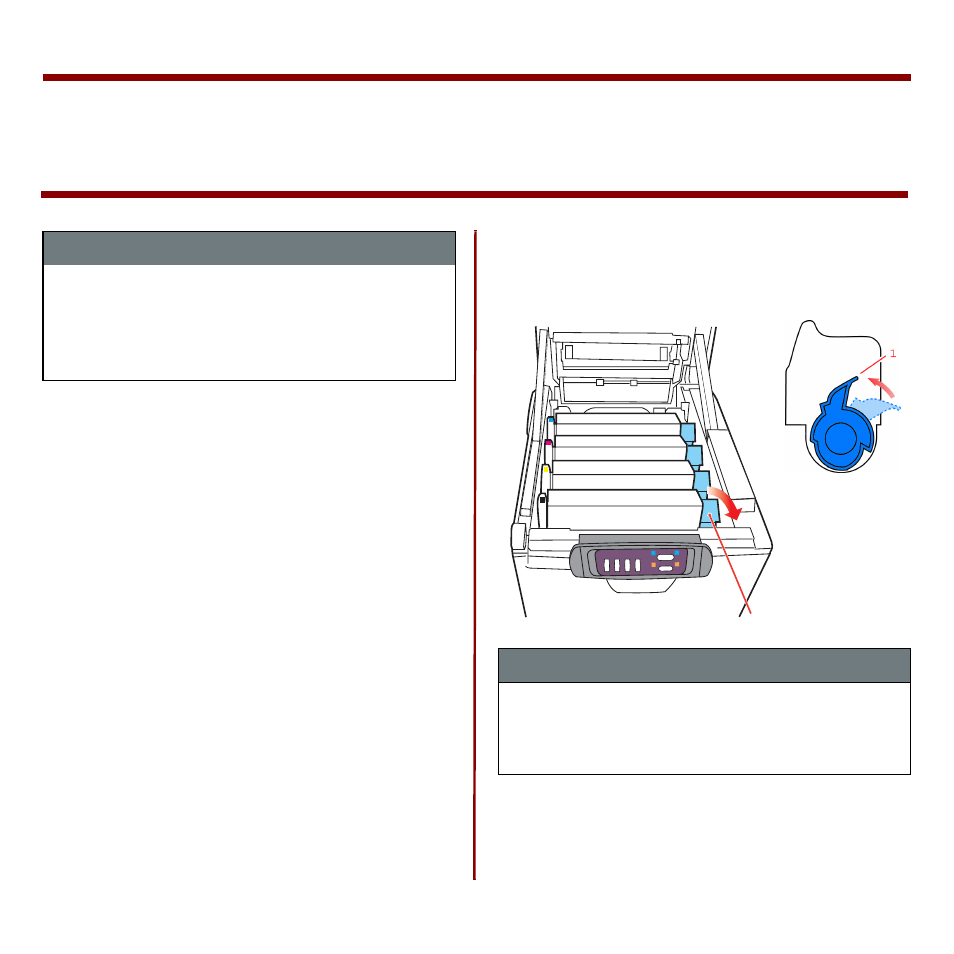
29
Replacing the Toner Cartridge
Note: If you do spill any toner, lightly brush it
off. If necessary, use a cool, damp cloth to
remove any residue. Do not use hot water or
solvents, which will make stains permanent.
Switch off the machine and allow the
fuser to cool for about 10 minutes before
opening the cover.
1. Press the cover release button and
open the top cover fully.
2. Note the positions of the four toner
cartridges.
3. Pull the colored toner release lever
(1) on the cartridge to be replaced
fully towards the front of the
machine, in the direction of the
arrow.
CAUTION
To avoid toner waste and possible
toner sensor errors, do not change
the toner cartridge(s) until "TONER
EMPTY" is displayed.
WARNING!
If the machine has been powered
on, the fuser may be hot. This area
is clearly labeled. Do not touch.
1
- C6050 (40 pages)
- B 6200 (32 pages)
- C5540MFP (1 page)
- C3530MFP (138 pages)
- B4545 MFP (154 pages)
- B4600 Series (104 pages)
- C5250 (83 pages)
- C 7300 (12 pages)
- C 5200n (82 pages)
- 5650 (2 pages)
- B6000 (6 pages)
- PRINTING SOLUTION B2400 (36 pages)
- B6000 Series (8 pages)
- B4000 (2 pages)
- 520 (68 pages)
- C5000 (6 pages)
- 80 Series (97 pages)
- Pos 407II (65 pages)
- OFFICE 87 (40 pages)
- C5900n (6 pages)
- LAN 510W (44 pages)
- 490 (94 pages)
- B 410d (84 pages)
- 42625502 (1 page)
- 84 (99 pages)
- 3391 (35 pages)
- C 130n (172 pages)
- C8800 (87 pages)
- C8800 (179 pages)
- B8300 (95 pages)
- 390 (135 pages)
- 390 (131 pages)
- ES3640E (220 pages)
- ES3640E (24 pages)
- 1220n (207 pages)
- C5200 (2 pages)
- OFFICE 86 (4 pages)
- CX 1145 MFP (177 pages)
- 8c Plus (24 pages)
- 2024/2024e (260 pages)
- FAX 740 (80 pages)
- PRINTER MPS420B (74 pages)
- C 7200 (2 pages)
- B4000 Series (2 pages)
- 2500 (80 pages)
