Adjusting the monitor brightness, P.88 – Olympus CAMEDIA C-2 ZOOM User Manual
Page 89
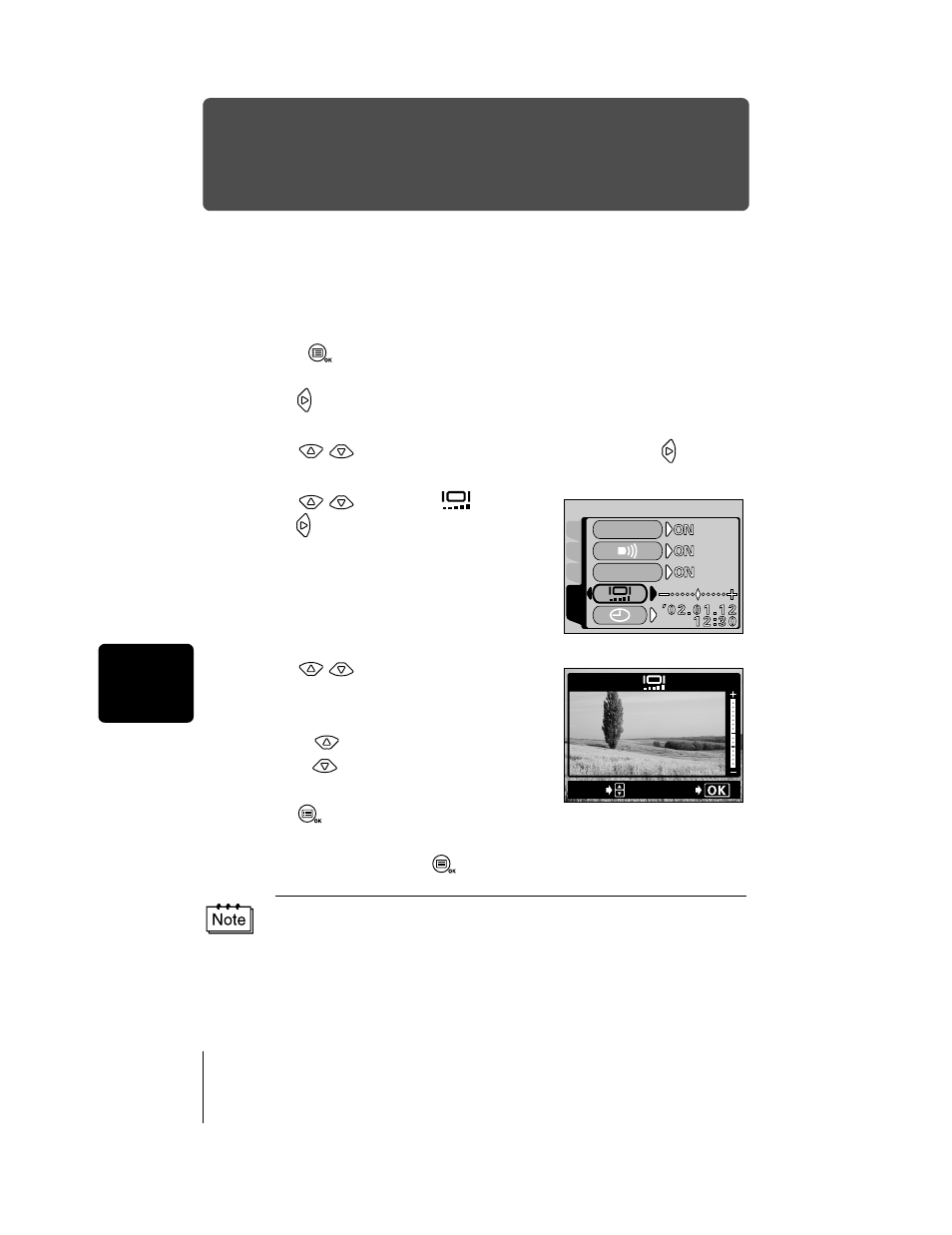
88
Ca
mera
se
tt
ings
Adjusting the monitor brightness
You can adjust the brightness of the monitor according to the surrounding
conditions to make it easier to see.
1
Display the top menu in the shooting mode.
• Open the lens barrier.
• Press .
2
Press
to select MODE MENU.
3
Press
to select the SETUP tab, then press
.
4
Press
to select
, then
press .
5
Press
to adjust the
brightness while observing the
monitor.
Pressing
brightens the monitor, and
pressing
darkens it.
6
Press .
The monitor brightness is set.
To close the menu, press
again.
• The monitor brightness setting remains even when the lens barrier is
closed.
• The monitor brightness can also be set from the playback mode.
CAM
PIC
CARD
SEtUP
REC VIEW
ALL RESEt
ADJUSt
GO
This manual is related to the following products:
