Selecting the metering area (spot metering), P.49 – Olympus CAMEDIA C-2 ZOOM User Manual
Page 50
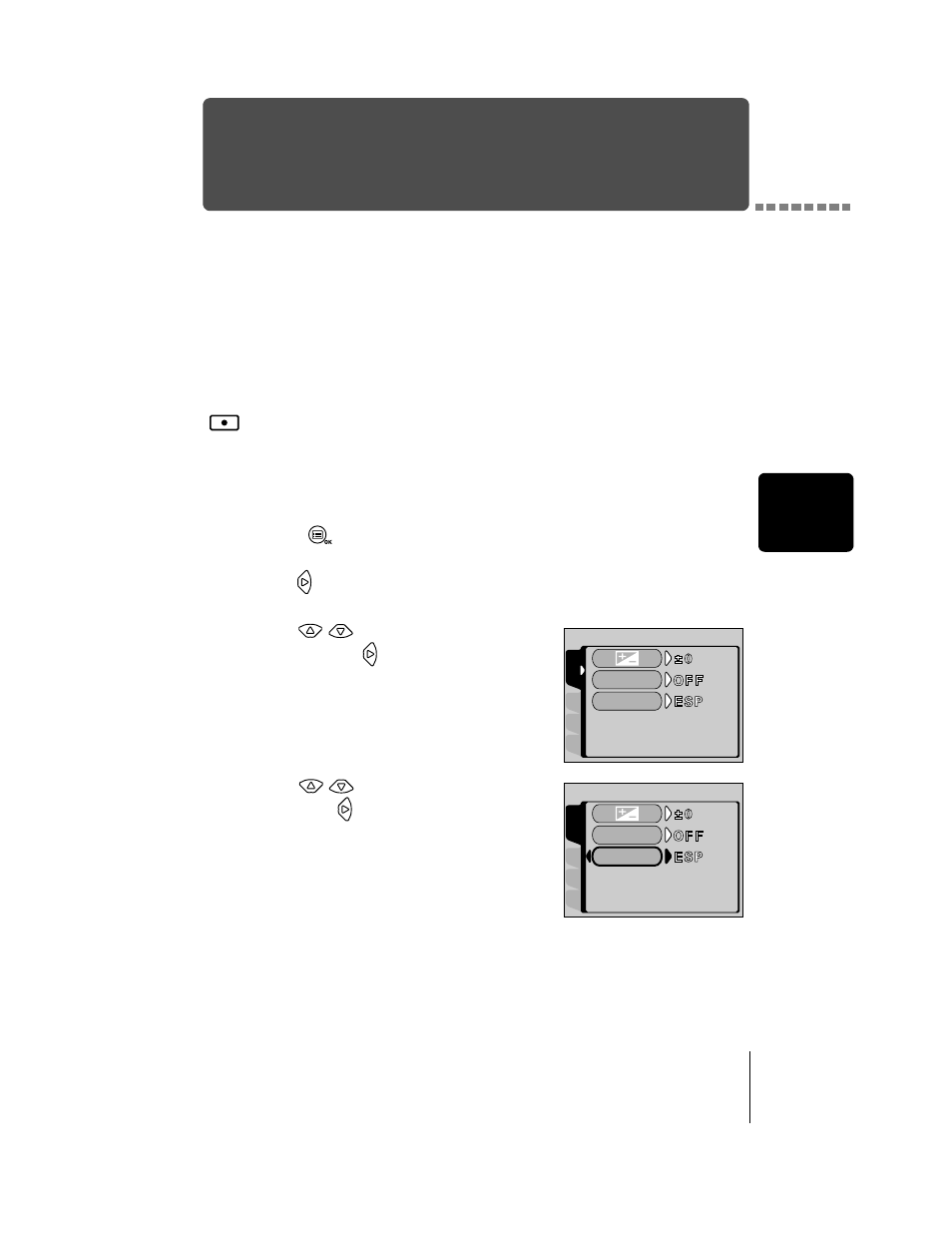
49
Advanc
ed s
hoot
ing
Selecting the metering area (Spot metering)
In a backlight situation, your subject may appear dark if the picture is taken
with the normal metering value (Digital ESP metering). In this case, by
changing the metering area to the center of the viewfinder (Spot metering), a
subject can be shot with optimal exposure regardless of the background light.
1
Display the top menu in the shooting mode.
• Open the lens barrier.
• Press .
2
Press
to select MODE MENU.
3
Press
to select the CAMERA
tab and press
.
4
Press
to select METERING,
then press
.
Metering settings
ESP (Digital EPS)
: Meters the center of the viewfinder and the area around it
separately to obtain the optimum exposure. (No indication
is displayed on the monitor.)
(Spot metering): Meters only the center of the viewfinder to obtain the
appropriate exposure for the subject.
CARD
SEt
PIC
CAMERA
DIGItAL ZOOM
MEtERING
CARD
SEt
PIC
CAMERA
DIGItAL ZOOM
MEtERING
