Olympus CAMEDIA C-2 ZOOM User Manual
Page 37
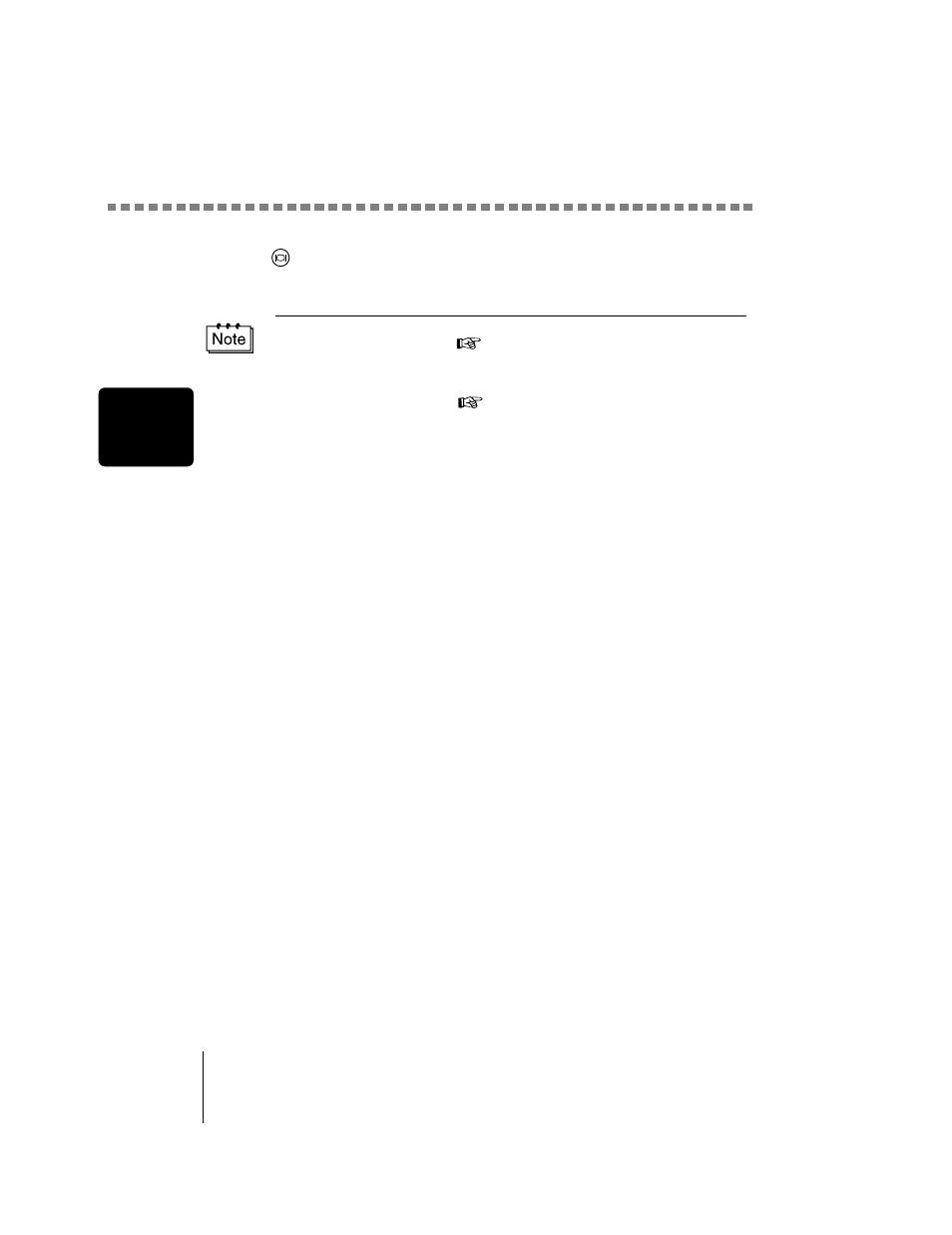
Recording movies
36
Shooting bas
ic
s
To cancel movie mode
Press .
The monitor turns off and the movie mode is canceled.
• The movie mode is canceled when the lens barrier is closed. “Saving
• During movie recording, the flash and optical zoom are disabled. To
make a magnified recording, set the digital zoom function to ON.
“Using the digital zoom” (
• It takes longer to store movies than still pictures.
• The seconds remaining varies depending on the record mode and
the amount of space available on the card.
• You cannot record movies with sound.
This manual is related to the following products:
