Olympus CAMEDIA C-2 ZOOM User Manual
Page 42
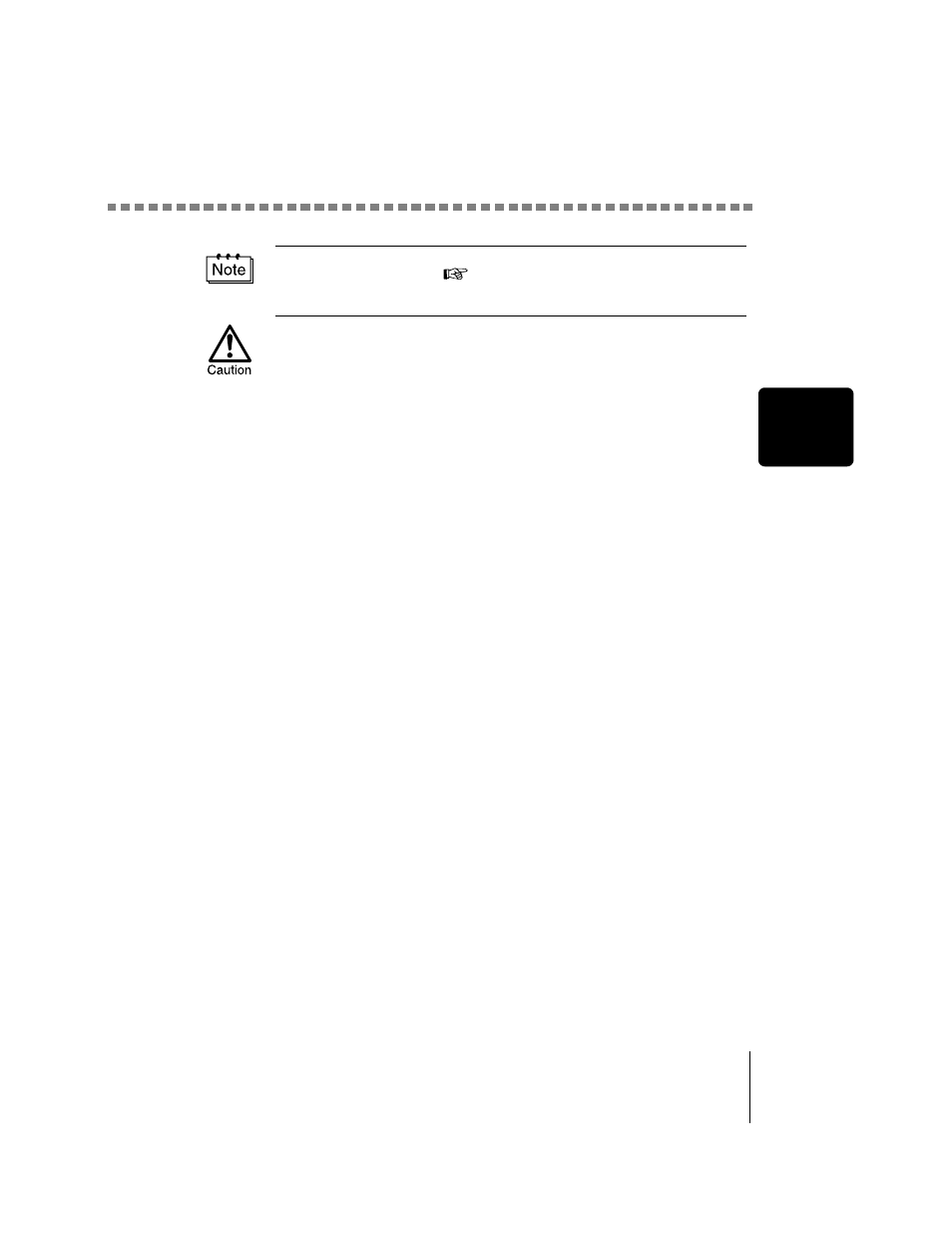
Taking close-up pictures (Macro mode)
41
Shooting bas
ic
s
The macro mode is canceled when the lens barrier is closed. “Saving
the settings (All Reset)” (
• In the macro mode, keep a minimum distance of 0.2 m - 0.5 m/0.7 ft.
- 1.6 ft. between the camera and the subject. When the camera is too
close to the subject, the green lamp blinks.
• If you use the flash in macro shooting, shadows may be conspicuous
and the correct exposure may not be achieved.
This manual is related to the following products:
