Disconnecting the camera from your computer, Windows 98, Ws p.20 – Olympus CAMEDIA C-2 ZOOM User Manual
Page 128
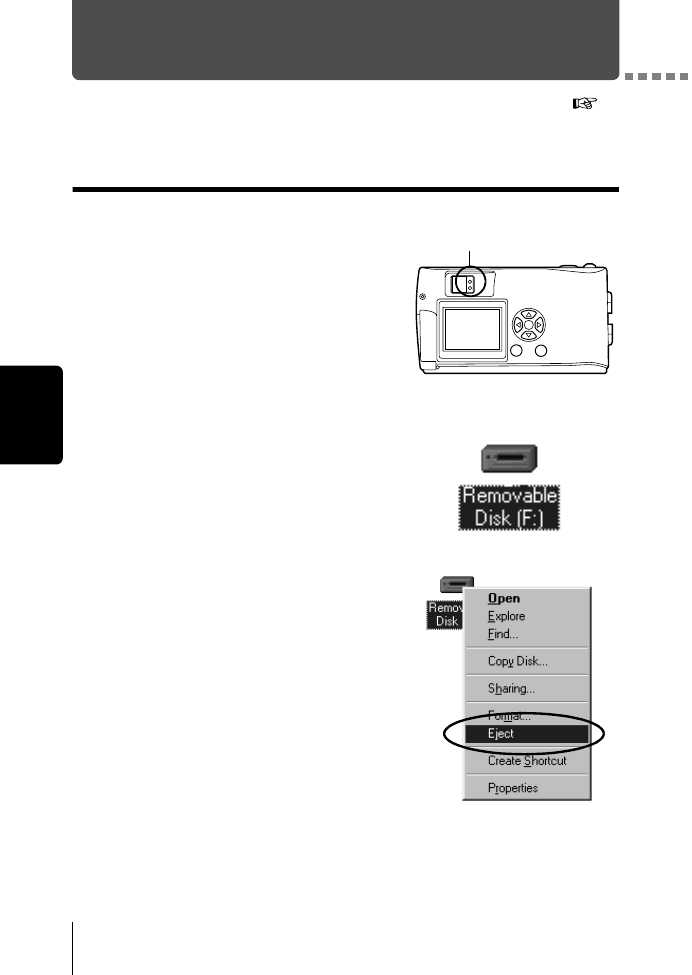
20
Window
s
Disconnecting the camera from your computer
If your OS is Windows Me/2000, proceed to “Windows Me/2000/XP” (
p.21).
Windows 98
1
Make sure that the lamp on the right
of the viewfinder or the card access
lamp is not blinking.
Some camera models have either a
lamp on the right of the viewfinder or a
card access lamp, and the location
varies depending on the model. Refer
to your camera’s reference manual.
2
Double-click the “My Computer”
icon and right-click the “Removable
Disk” to display the menu.
3
Click “Eject” on the menu.
Lamp
This manual is related to the following products:
