Editing movies, Creating an index, P.79 – Olympus CAMEDIA C-2 ZOOM User Manual
Page 80
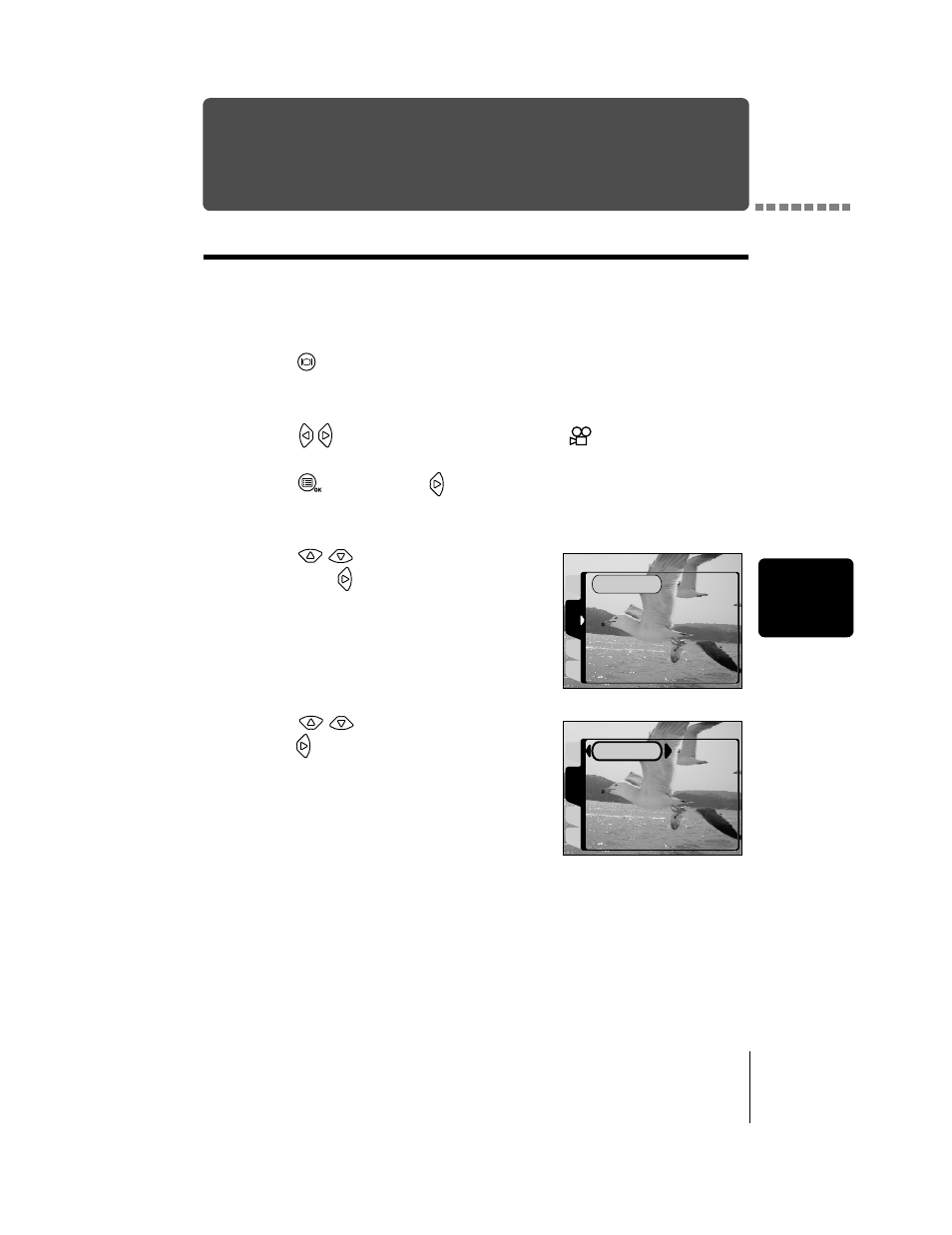
79
P
lay
b
a
ck
Editing movies
Creating an index
The 9 frames extracted from the movie is displayed as an index to show the
movie at a glance without playback. Indexes can be stored on the card as still
pictures.
1
Press
with the lens barrier closed.
The monitor turns on.
2
Press
to select a picture with the
indicator.
3
Press ,
then
press .
The mode menu is displayed.
4
Press
to select the EDIT tab,
then press
.
5
Press
to select INDEX, then
press .
PLAY
CARD
SEt
EDIt
INDEX
PLAY
CARD
SEt
EDIt
INDEX
This manual is related to the following products:
