Olympus CAMEDIA C-2 ZOOM User Manual
Page 51
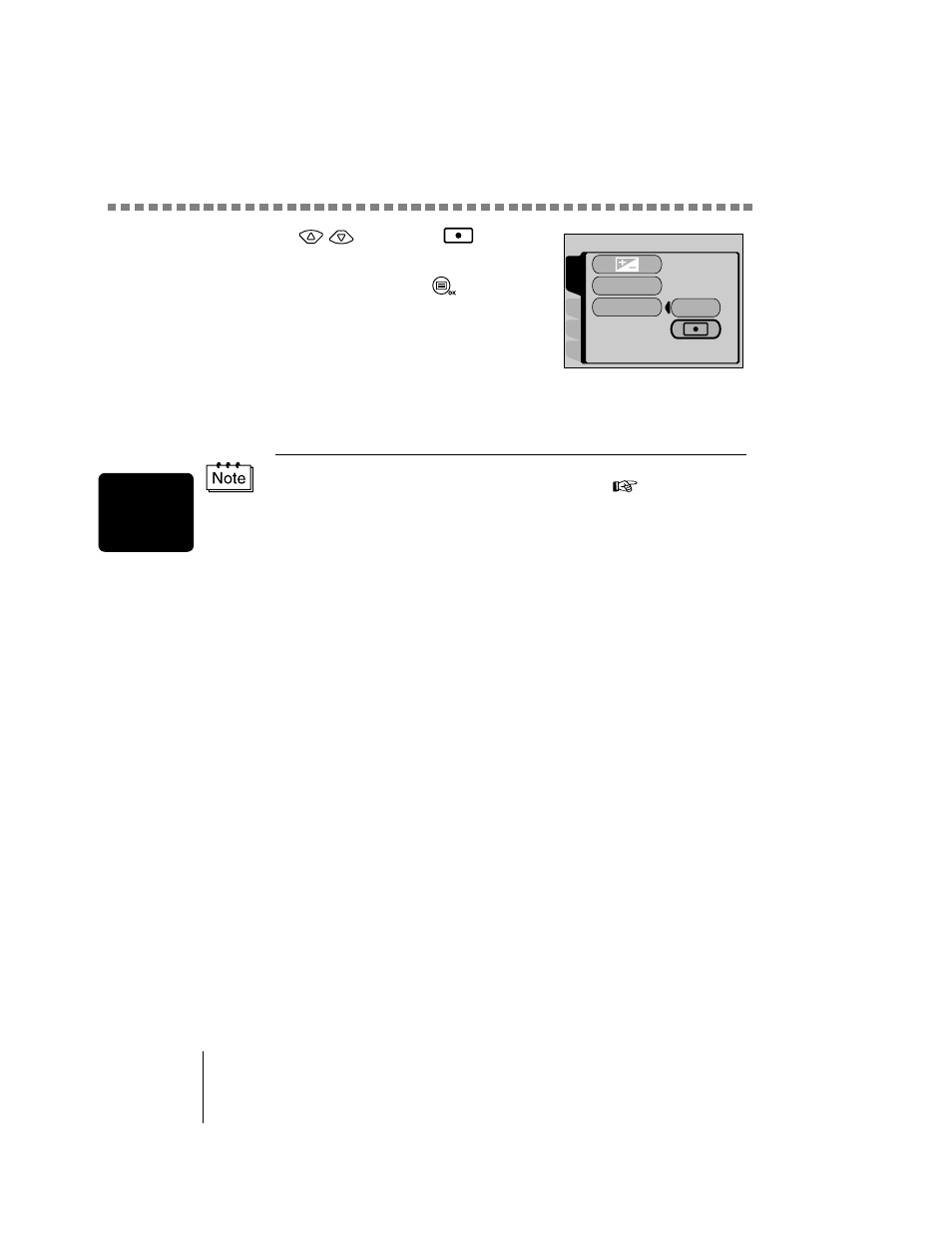
Selecting the metering area (Spot metering)
50
Advanc
ed s
hoot
ing
5
Press
to select
.
Spot metering is set.
To close the menu, press
twice.
6
Take the picture while positioning
the AF target mark on your subject in the viewfinder.
The camera returns to ESP (factory default setting) when the lens
barrier is closed. “Saving the settings (All Reset)” (
CARD
SEt
PIC
CAMERA DEGItAL ZOOM
MEtERING
ESP
This manual is related to the following products:
See also other documents in the category Olympus Camcorders:
- Comedia D-390 (148 pages)
- CAMEDIA C-3020 Zoom (180 pages)
- FE-140 (80 pages)
- FE-140 (2 pages)
- FE-140 (108 pages)
- FE-140 (80 pages)
- Trip 500 (100 pages)
- 105 (12 pages)
- OM-2 (101 pages)
- CAMEDIA C480 (138 pages)
- SZ-12 (80 pages)
- CAMEDIA E 10 (203 pages)
- Stylus Zoom 80 Wide DIX (70 pages)
- Stylus Epic Zoom 80 (67 pages)
- Ferrari DIGITAL MODEL 2004 (2 pages)
- om-4t (74 pages)
- Stylus Wide 100 (12 pages)
- AZ-4 Zoom (58 pages)
- Camcorder (17 pages)
- CAMEDIA C-160 (148 pages)
- FE-330 (63 pages)
- FE-330 (68 pages)
- FE-120 (2 pages)
- FE-120 (116 pages)
- FE-120 (139 pages)
- FE-120 (1 page)
- Zoom230 (55 pages)
- Stylus Epic Zoom 170 Deluxe (69 pages)
- Stylus Epic Zoom 170 QD (69 pages)
- CAMEDIA C-40 ZOOM (180 pages)
- Suction Pump Suction Cleaning Adapter MAJ-222 (1 page)
- E-450 (140 pages)
- E-450 (147 pages)
- i snap (22 pages)
- Stylus 150 (2 pages)
- Stylus 150 (13 pages)
- Stylus Epic Zoom 170 QD (4 pages)
- Stylus 80 (13 pages)
- Stylus 80 (2 pages)
- IS-1 (76 pages)
- Stylus Zoom 115 (70 pages)
- Stylus Select 105 (2 pages)
- Accura View Zoom 90 QD (2 pages)
- Accura View Zoom 90 QD (71 pages)
