Section 10, Troubleshooting, Navigator – Odyssey Electronics Marine GPS System User Manual
Page 37
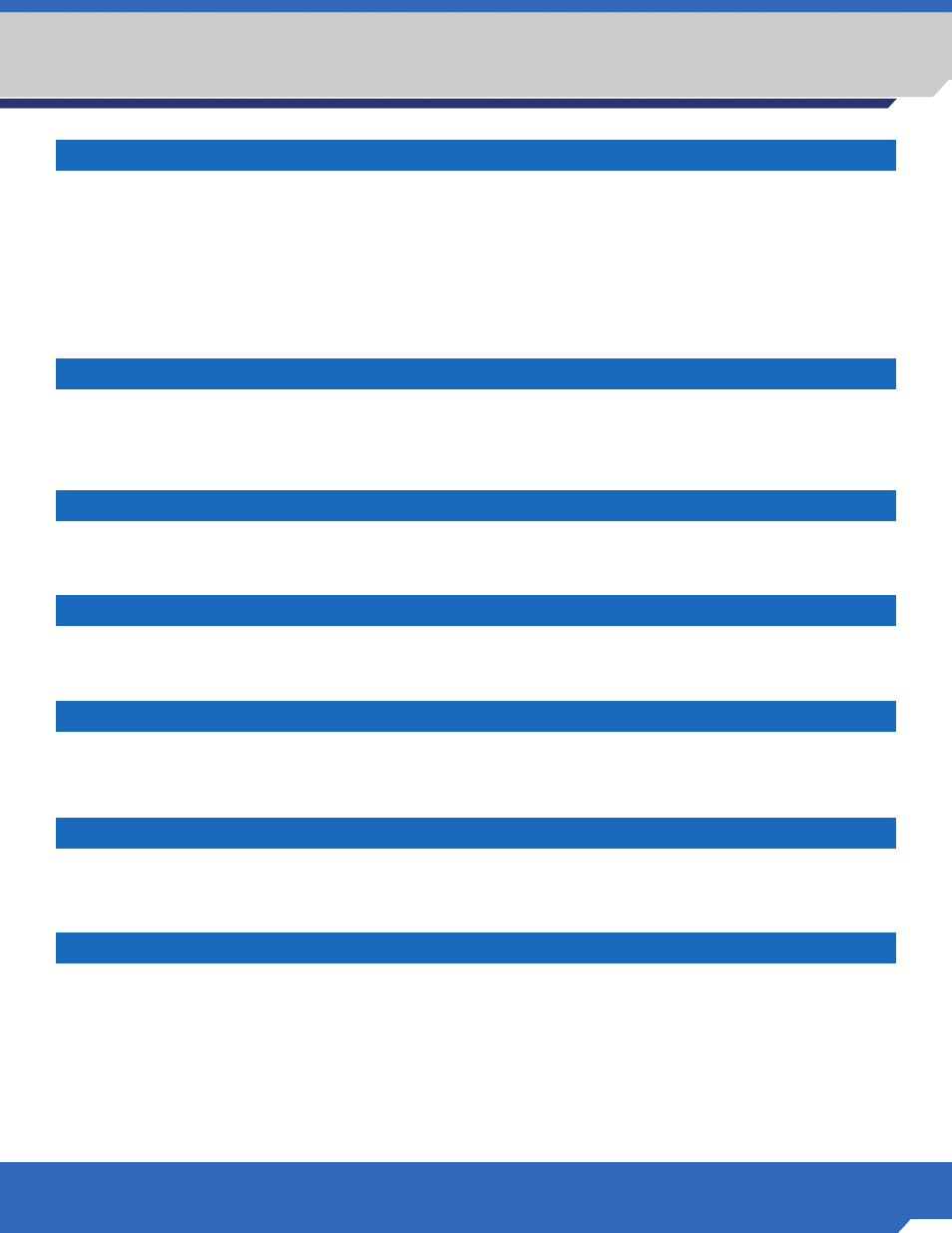
PROBLEM:
Laser has no response.
Corrective Action:
Check that the power cord is securely plugged into back of the laser unit.
Corrective Action:
Check that the power switch on the side panel is turned to the on ( | ) position.
Corrective Action:
Check that the Laser Stop button is depressed. If not, depress the button.
Corrective Action:
Check the fiber/handpiece attachment and verify that it is properly engaged.
Corrective Action:
The laser battery is not charged.
THE LASER BATTERY MUST BE FULLY CHARGED BEFORE INITIAL USE.
Allow the battery to charge overnight before use.
PROBLEM:
Laser has power but no output.
Corrective Action:
Check the battery in the wireless foot pedal.
Corrective Action:
Depress the reset button on the wireless foot pedal.
Corrective Action:
Check that handpiece and fiber tip are properly initiated.
PROBLEM:
No aiming beam is visible.
Corrective Action:
The aiming beam is set too low. Increase the intensity of the aiming beam.
Corrective Action:
Check that handpiece and fiber tip are properly initiated.
PROBLEM:
Measured power output on a power meter is different from the LED display.
Corrective Action:
Make sure the power meter is calibrated for use with 810 nm wavelength devices.
Corrective Action:
Take a new fiber tip and insert tip according to instructions.
PROBLEM:
Audible beep on Laser will not stop when laser is on.
Corrective Action:
Turn laser off for 5 minutes. Turn laser back on. If beep stops, the unit was able to make
operational adjustments and the laser should perform its function. If the beep continues, the
laser must be sent in for adjustment.
PROBLEM:
Audible beep on Laser will not stop when foot pedal is depressed.
Corrective Action:
Turn laser off for 5 minutes. Turn laser back on. If beep stops, the unit was able to make
operational adjustments and the laser should perform its function. If the beep continues, the
laser must be sent in for adjustment.
37
Navigator
3 W AT T D I O D E L A S E R
O
D
Y
S
S
E
Y
TM
®
TROUBLESHOOTING
Section 10
PROBLEM:
Wireless foot pedal does not activate Laser.
Corrective Action:
Replace 9 volt battery in the foot pedal.
Corrective Action
:
This laser uses wireless transmission technology at a frequency of 2.4GHz. This is a popular
frequency used by other devices such as cordless phones and computer equipment such as
wireless peripherals and network connections. Place the laser system in an area away from these
types of devices. Also, large metal surfaces may disrupt wireless communications as well. Make
sure there are not large metal surfaces between the laser unit and the foot pedal when setting
these items in place.
Corrective Action:
The laser is not in “Ready” mode.
